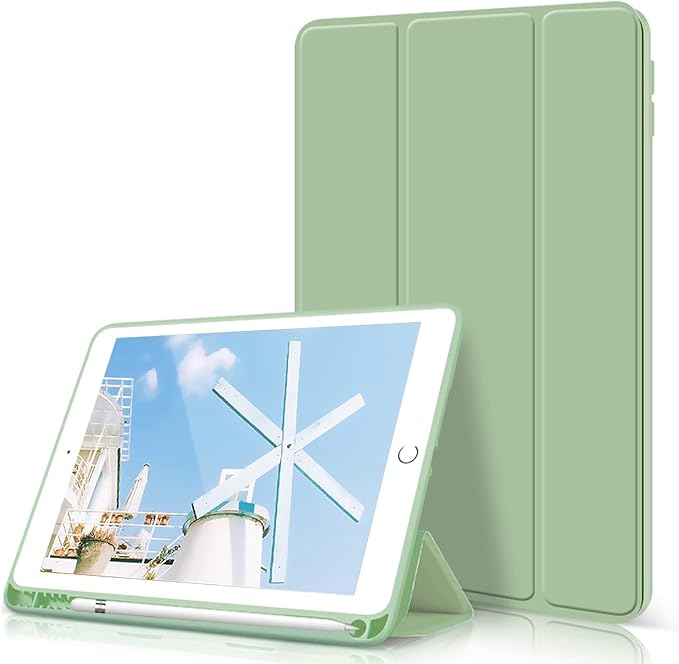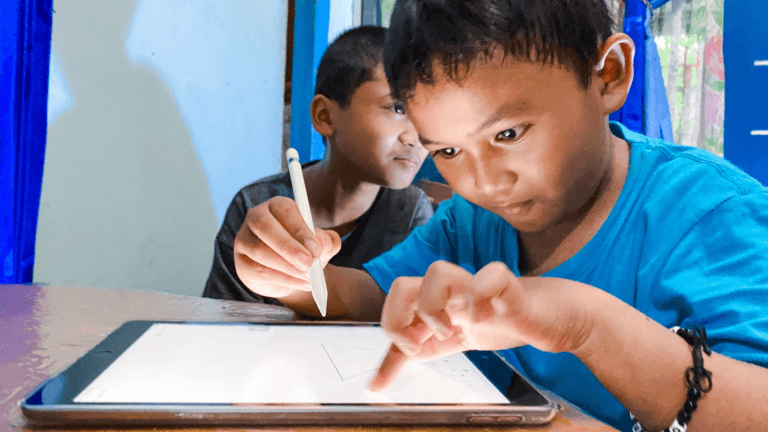I don’t know about you, but I have found that drawing tablets have changed the way I create digital art. A tablet lets me draw directly on a screen or use a pen on a tablet surface that connects to my computer. Using a tablet gives me more control than a mouse, which feels more natural to me for drawing and painting.
Over time, I have found that regular desks often don’t have the right angle or height for tablet use. This is why I went on a quest to find the best art desk, because the right art desk can make your creative work much better. Art desks are built differently compared to regular desks. They’re made to hold tablets at the perfect angle and keep your arms and back comfortable during long drawing sessions.
The most important things to look for in the best art desks are adjustability and stability. Your art desk should tilt to different angles so you can find what works best for your drawing style. It also needs to stay steady when you’re drawing, even with heavy pressure from your stylus. Size matters too – make sure the desk can fit your tablet and still have room for your keyboard and other tools. I tested three art desks to find the ones that give artists the best setup for their drawing tablets.
Best Art Desks for Drawing Tablets
I’ve tested a few art desks to find the ones that work best with drawing tablets. My top picks offer the right height, sturdy surfaces, and smart storage for all your digital art gear.
My #1 Art Desk Pick – ZENY Adjustable Drafting Table

I’d recommend this desk if you want solid adjustability and storage without spending too much, but expect some assembly challenges.
Pros
- Height adjusts smoothly from sitting to standing positions
- Tons of storage with drawers and shelves for all my supplies
- Built-in power outlets make connecting my drawing tablet super convenient
Cons
- Assembly instructions are confusing with unclear pictures
- The included stool wobbles and feels cheap
- Some screws don’t fit properly during setup
Setting up this drafting table took me way longer than expected. The directions rely mostly on confusing pictures instead of clear written steps. I had to get help from someone else at a few points because some parts need four hands to hold everything in place.
Once I got it assembled, the desk itself works really well for my drawing tablet. The height adjustment is smooth and locks securely at any position between sitting and standing. The tilting feature goes all the way to 60 degrees, which gives me perfect angles for different types of work.
Storage space impressed me the most. Two slide-out drawers hold my styluses and small tools perfectly. The side shelf keeps my reference books within reach, and there’s even a pencil ledge that stops things from sliding off when I tilt the surface.
The power outlets built into the desk are a game changer for tablet work. I can plug in my drawing tablet, charge my phone, and power a desk lamp all from one spot. No more crawling under the desk to find outlets or dealing with extension cords everywhere.
That stool needs to go straight into the trash though. It wobbles so much that I couldn’t use it for more than five minutes. I grabbed a proper office chair instead, which works much better with the adjustable height feature anyway.
VECELO Drafting Table

I’d recommend this art desk if you want good storage and tilt features for digital art, but be ready for a tough assembly process.
Pros
- Smooth tilting action goes from flat to 65 degrees for perfect tablet angles
- Two fabric drawers and side pencil holder keep all my drawing supplies organized
- Comes with a matching stool that’s actually comfortable for long drawing sessions
Cons
- Assembly takes forever with confusing instructions and poorly aligned screw holes
- Tilting mechanism feels wobbly after a few months of regular use
- Fabric drawers start sagging pretty quickly with heavier art supplies
I’ve been using this drafting table with my drawing tablet for about six months now. The tilt function works great for finding the right angle when I’m sketching or doing detailed work. My tablet sits securely on the surface even when tilted.
The storage really makes a difference in my workflow. I keep my styluses in the side pencil rack and use the drawers for cables, extra nibs, and reference materials. Everything stays within reach while I work.
Setting this thing up was a nightmare, though. The instruction manual barely helped and some of the screw holes didn’t line up properly. It took me almost five hours to get everything together. Once assembled, the desk feels sturdy enough for daily use but the tilt mechanism has developed a slight wobble over time.
The included stool matches the desk perfectly and the cushion stays comfortable even during long drawing sessions. The rustic brown finish looks nice in my home office and the metal frame seems built to last.
Yaheetech Drawing Table

This drawing table gives you solid value with its adjustable features and built-in storage, though assembly takes patience.
Pros
- Height and angle adjust smoothly for different drawing positions
- Multiple storage spots keep art supplies organized
- Comes with a matching stool that’s actually comfortable
Cons
- Assembly instructions are confusing and take forever
- The adjustment mechanism feels stiff at first
- Weighs a ton when you need to move it around
I was surprised by how sturdy this table feels once assembled. The wood surface has a nice smooth finish that works great with my drawing tablet. When I tilt the table up, my tablet stays put without sliding around.
The storage options really impressed me. Those fabric drawers hold my styluses and smaller tools perfectly. The side tray keeps my phone and other items within reach while I work.
Setting this thing up was honestly a pain. My partner and I spent over two hours wrestling with the parts. The numbered screws helped, but the picture instructions left us guessing more than once.
The height adjustment works well for my needs. I can lower it when using my laptop or raise it for drawing sessions. The tilt feature goes from flat to pretty steep, which gives me good options for different projects.
Moving this desk around my studio requires planning. It’s heavy and bulky, so I had to pick the perfect spot before assembly. The metal pencil ledge does its job keeping things from rolling off when tilted.
Buying Guide for the Best Art Desk
When I shop for an art desk for my drawing tablet, I look at several key features first.
Size and Surface Area
The desk needs enough space for my tablet and extra room for supplies. I measure my tablet first, then add at least 6 inches on each side.
A smooth surface works best. Rough textures can make my tablet wobble or scratch.
Height and Adjustability
I need a desk that matches my chair height. My elbows should bend at 90 degrees when I draw.
Adjustable height desks cost more but work better long-term. Fixed height desks work fine if they match my setup.
Storage Features
Good desks have drawers or shelves for my styluses and cables. I don’t want clutter on my drawing surface.
Built-in storage keeps everything organized and within reach.
Stability and Build Quality
The desk must stay steady when I press hard on my tablet. Wobbly desks make drawing frustrating.
I check the weight limit and look for solid legs or a heavy base.
Essential Features to Compare
| Feature | Why It Matters |
|---|---|
| Surface size | Fits tablet plus supplies |
| Height range | Matches my chair |
| Storage space | Keeps area organized |
| Weight capacity | Supports equipment |
| Material quality | Lasts longer |
Budget Considerations
Basic desks work fine for beginners. I can always upgrade later as my needs change.
More expensive desks usually have better adjustability and storage options.
Assembly Challenges
All the art desks I tested came with their own unique assembly challenges. In the end, it was worth it to me, but I mention this as well since assembling an art desk can take significant time and the instructions from the manufacturers often lack clarity.
If you don’t have the space for an art desk or would like something smaller, you can also consider a drawing tablet stand or a standalone drawing tablet.