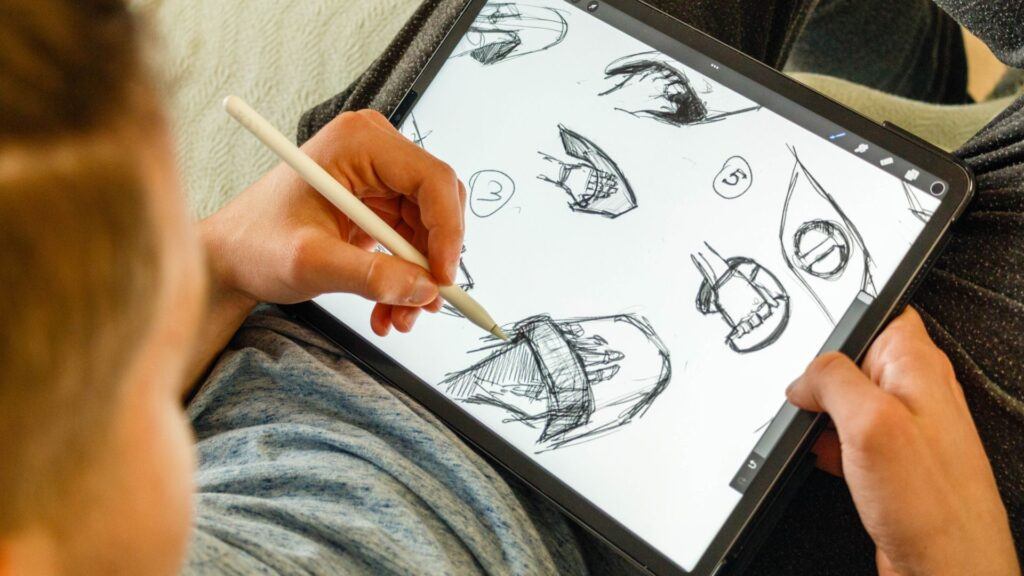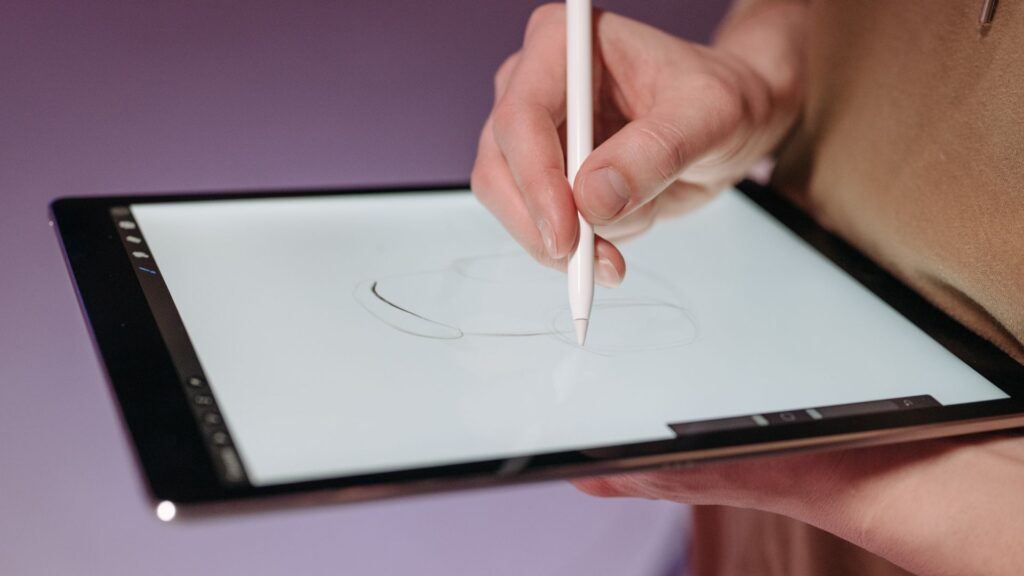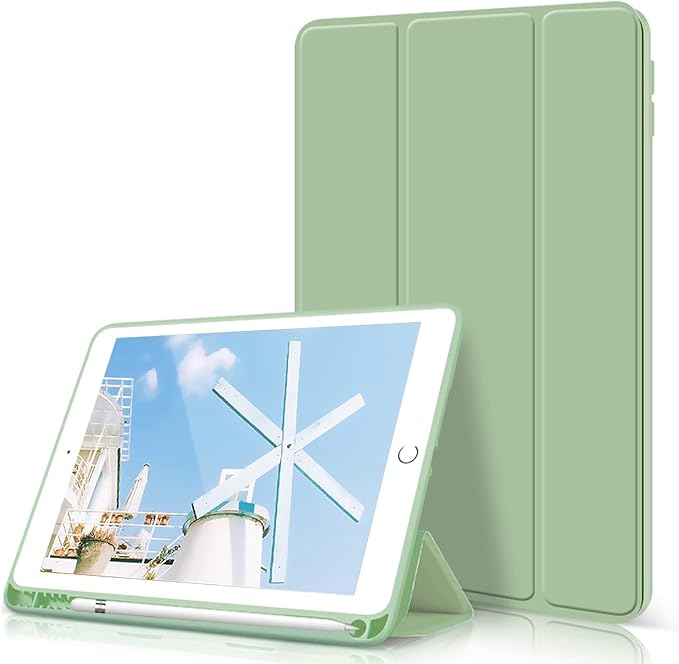Exploring the world of iPad accessories can significantly enhance your tablet experience, whether you’re a casual user or looking to maximize productivity. From protective cases and versatile stands to advanced styluses and keyboards, the right accessories can transform your iPad into a more powerful tool.

A high-quality case is essential for protecting your iPad against everyday wear and tear. Additionally, investing in an Apple Pencil or a third-party stylus can open up new possibilities for note-taking, drawing, and navigation. These accessories are crucial for getting the most out of creative and productivity apps.
Keyboards and stands also play a significant role in enhancing usability. A reliable keyboard can make typing smoother, while a sturdy stand ensures ergonomic viewing angles. In our Beginner’s Guide to iPad Accessories, we’ll help you choose the right accessories tailored to your needs so you can significantly improve your iPad experience and extend its functionality.
Understanding iPad Compatibility
When selecting accessories for your iPad, it’s crucial to ensure compatibility. This involves identifying your specific iPad model and checking if the accessories are designed for it.
Identifying Your iPad Model
To determine your iPad model, look at the back of your device where the model number is printed. This number typically starts with an “A” and is followed by four digits. Cross-reference this model number with Apple’s official list of iPad models for precise identification.
Alternatively, you can go to Settings > General > About on your iPad. The model name and number will be listed there. Knowing your exact model helps in selecting compatible accessories, like cases and keyboards, ensuring a proper fit and functionality.
Checking Accessory Compatibility
Once you have identified your iPad model, you need to verify that any accessory you intend to purchase is compatible with it. Apple’s official website and product packaging usually list compatible iPad models. Accessories such as the Apple Pencil or Smart Keyboard come in versions specifically designed for different iPad models.
Refer to compatibility charts or guides that detail which generation of an iPad each accessory supports. For instance, the second-generation Apple Pencil works with specific iPad Pro models but not others. Ensuring accessory compatibility avoids functionality issues and enhances your iPad experience.
Essential Accessories for Your iPad
To get the most out of your iPad, it’s important to have the right accessories that enhance its functionality and provide protection. This guide covers cases and protection, chargers and cables, and stands and mounts—everything you need to elevate your iPad experience.
Cases and Protection
Cases are vital for safeguarding your iPad against everyday wear and tear. Brands like Otterbox and JETech offer reliable options. For example, Otterbox’s Statement Series Studio cases are available in various sizes and colors, providing robust protection without adding bulk.
The JETech iPad Case is a minimalist option featuring a synthetic leather exterior, a soft microfiber interior, and a lightweight TPU rear. It’s perfect for users looking for slim protection. Consider the Paperlike Charcoal Folio Case, which mimics the feel of a sketchbook and is particularly suited for those who like to draw and take notes.
Chargers and Cables
Reliable chargers and cables keep your iPad ready for use. The Baseus Adaman Power Bank is a powerful option with a 20,000 mAh capacity and 65W output. It can charge multiple devices simultaneously, making it perfect for travel.
For everyday use, Apple’s own USB-C Power Adapter is efficient and compact. Ensure you’re also equipped with a durable USB-C to Lightning cable, which allows for faster charging and data transfer. Brands like Anker and Belkin provide high-quality cables that are both sturdy and efficient.
Stands and Mounts

A well-designed drawing tablet stand can turn your iPad into a versatile workstation. The Twelve South Compass Pro stand is adjustable and can support different viewing angles for typing, watching videos, or drawing. It’s portable and folds neatly, making it ideal for on-the-go use.
For a more stationary setup, consider the Lamicall Tablet Stand which offers robust support and adjustable heights. It’s great for hands-free use during video calls or as a display for recipes while cooking. There’s also the versatile Mountie+ from Ten One Design, which attaches your iPad to the side of your laptop screen for a seamless dual-screen experience.
Enhancing Productivity
Transforming your iPad into a productivity powerhouse involves utilizing key accessories like keyboards, trackpads, mice, and storage solutions to streamline your workflow and maximize efficiency.
Keyboards
A high-quality keyboard is essential for any productivity setup. The Apple Magic Keyboard offers a responsive typing experience and integrates seamlessly with iPadOS. Its built-in trackpad enhances navigation, providing a laptop-like feel.
Wireless keyboards are also popular. The Logitech K780 is versatile, allowing you to switch between multiple devices with a press of a button. Look for features such as backlighting and a comfortable, ergonomic design to improve your typing efficiency.
Wrist Rests
Adding a wrist rest to your setup can significantly enhance comfort and reduce strain during long periods of typing or using a mouse. Wrist rests are designed to provide ergonomic support, helping to maintain a neutral wrist position and prevent repetitive strain injuries. They come in various materials, such as memory foam, gel, and breathable fabric, catering to different preferences and needs. When selecting a wrist rest, look for one that aligns well with your keyboard or mouse setup and offers adequate cushioning to support your wrists comfortably. This small addition can make a big difference in maintaining productivity and comfort throughout your workday.
Trackpads and Mice
Integrating a trackpad or mouse significantly boosts your productivity by enabling precise control and efficient navigation.
The Apple Magic Trackpad pairs perfectly with the iPad, offering gestures and multi-touch capabilities that enhance your multitasking. For those who prefer a mouse, the Logitech MX Master 3 is a top choice, featuring customizable buttons and a super-fast scroll wheel.
When selecting a trackpad or mouse, prioritize compatibility with iPadOS and ergonomic features to maintain comfort during extended use.
Storage Solutions
Expanding your iPad’s storage capacity ensures you have ample space for all your files and applications.
External SSDs like the Samsung T7 provide fast data transfer speeds and portability. Cloud storage services, such as iCloud, Google Drive, and Dropbox, offer seamless access to your files across multiple devices.
For frequent travelers, compact USB-C flash drives are handy for quick file transfers. Ensure your storage solutions are compatible with your iPad’s ports and provide the capacity that suits your specific needs.
Creative Tools

Enhancing your iPad experience involves choosing the right creative tools that match your needs. This section focuses on essential accessories for drawing, sketching, and other artistic endeavors.
Apple Pencil
The Apple Pencil is one of the most vital accessories for anyone serious about creative work on an iPad. Available in two generations, it provides seamless integration with various iPad models.
The 2nd Generation Apple Pencil is lauded for its tilt and pressure sensitivity, making it ideal for intricate drawing tasks. It attaches magnetically to your iPad, ensuring it’s always within reach and charges wirelessly, eliminating the hassle of cables. The double-tap feature allows you to switch pen styles or tools efficiently, enhancing your workflow. See our 2nd generation apple pencil compatibility article for more information.
With its precise input capabilities, the Apple Pencil is not just for artists but also for general navigation and UX tasks. This accessory transforms your iPad into a powerful creative canvas and a functional tool for productivity.
Drawing and Sketching Accessories
Beyond the Apple Pencil, there are other drawing and sketching accessories that can elevate your creative projects. One must-have app is Procreate, which offers a multitude of brushes and an intuitive interface for creating stunning digital artwork.
For those who want different tactile experiences, consider purchasing various stylus tips or screen protectors that mimic the feel of paper. Brands like Paperlike offer screen protectors catering to artists, providing better control and reducing glare.
Another accessory to consider is the Shure MoveMic Two, a microphone that captures high-quality audio—a great addition for those involved in multimedia creations. By combining these tools, you can maximize the iPad’s potential for a full creative suite.
Drawing tablet gloves are also an essential accessory for digital artists. These gloves, typically made of smooth, breathable fabric, cover the pinky finger and the side of the hand that rests on the tablet. This helps to reduce friction, prevent smudging, and improve the overall drawing experience by allowing for smoother hand movements. They also help in keeping the tablet screen clean and free from oils and sweat, ensuring a more precise and comfortable drawing session.
iPad Stickers
Adding a touch of personalization to your iPad can be both fun and inspiring. iPad stickers are a great way to express your individuality and protect your device from scratches and minor dings. Available in a variety of designs, colors, and themes, these stickers can reflect your personal style or interests, whether it’s art, nature, pop culture, or motivational quotes. High-quality vinyl stickers are durable and easy to apply or remove without leaving residue, allowing you to update your iPad’s look whenever you feel like it. Not only do they add a unique flair to your device, but they can also serve as conversation starters and sources of inspiration during your creative sessions.
Audio and Video
For your iPad, having the right accessories can enhance both audio and video experiences. From headphones to microphones, you’ll find devices that improve quality and performance based on your needs.
Headphones and Earbuds
Headphones and earbuds play a crucial role in bringing high-quality sound to your iPad. Apple’s AirPods are a popular choice, offering seamless connectivity and impressive battery life. For more immersive audio, consider over-the-ear headphones like the Sony WH-1000XM5, which feature active noise cancellation.
When looking for earbuds, check if they support Bluetooth 5.0 for a stable connection and minimal latency. Wired options, though less common, still offer excellent sound quality and lower latency. Ensure compatibility with your iPad model, especially if it lacks a headphone jack, in which case a Lightning to 3.5 mm adapter may be required.
Speakers
Portable speakers can significantly boost your iPad’s audio output. The JBL Flip 6 and BOSE SoundLink are well-regarded for their powerful sound and durable designs. These speakers connect via Bluetooth, ensuring wireless convenience.
For home use, consider smart speakers like the Apple HomePod mini, which integrates with Siri and offers superior sound quality. Water-resistant features are beneficial for outdoor use. Pay attention to battery life if you plan on taking your speaker on the go, with many models offering up to 12 hours of playtime.
Microphones
Enhance your iPad’s audio input with external microphones, ideal for podcasts, video calls, or recording music. The Blue Yeti microphone is highly praised for its versatility and sound quality, featuring multiple pickup patterns.
If portability is key, look for compact options like the Rode VideoMic Me-L, which connects directly to the iPad’s Lightning port. Ensure the microphone is compatible with iPads, as some might require additional adapters. Condenser microphones with USB-C connectivity are becoming more common and offer plug-and-play ease of use with newer iPad models.
By selecting the right audio and video accessories, you can greatly enhance your overall iPad experience.
Connectivity Enhancements

Enhance your iPad’s functionality and expand its potential with the right connectivity accessories. These include adapters and hubs for connecting peripherals and external displays for extended viewing experiences.
Adapters and Hubs
Adapters and hubs are essential for connecting various peripherals to your iPad. USB-C hubs can provide multiple ports, including USB-A, HDMI, Ethernet, and SD card slots, all through a single connection to your iPad’s USB-C port.
Using a Lightning to USB Camera Adapter lets you import photos and videos from your camera to your iPad.
For those needing Ethernet connectivity, Thunderbolt to Ethernet adapters offer a stable wired connection ideal for high-speed internet access.
For artists, a USB-C to HDMI adapter can connect your iPad to larger displays, aiding in creative work. These adapters and hubs significantly expand what your iPad can do, offering seamless integration with other devices and networks.
External Displays
Connecting your iPad to external displays can transform it into a versatile workstation.
A USB-C to HDMI adapter allows you to connect your iPad to an external monitor or TV, providing a larger workspace for multitasking or media consumption. This is particularly useful in professional settings where a bigger screen is needed for presentations or detailed work.
Using Apple’s AirPlay, you can wirelessly mirror your iPad screen to compatible devices such as Apple TV. This feature is excellent for displaying content during meetings or for streaming videos.
Dedicated iPad stands and docks can complement this setup by securely holding your iPad while you work with an external display, creating a more ergonomic and organized workspace. These tools make your iPad a powerful and flexible device for work and entertainment.
Protecting Your Screen and Data

Protecting your data on an iPad is crucial. This includes using screen protectors and privacy filters to secure your sensitive information from prying eyes.
Screen Protectors
Screen protectors play a vital role in data security. They not only keep your screen safe from scratches and impacts but also add an extra layer of privacy. High-quality tempered glass protectors are particularly effective, as they are durable and offer clear visibility.
Using a screen protector can also minimize the risk of others observing your screen when you are in public places. Some protectors come with anti-glare and anti-fingerprint features, enhancing your experience while protecting your screen.
When choosing a screen protector, look for added features like blue light filtering to help protect your eyes. Installation is usually straightforward, and many products include tools to assist in applying the protector without bubbles.
Privacy Filters
Privacy filters are specialized screens that prevent side views of your display. If you access sensitive information on your iPad, this accessory can be invaluable. Privacy filters typically attach to your screen and limit the viewing angle to a direct line of sight.
These filters reduce the risk of visual hacking, a technique used by eavesdroppers to steal private information just by looking at your screen. They are particularly useful in crowded settings like public transport, cafes, or open offices.
Most privacy filters are easy to install and remove, allowing you to switch them out as needed. Choose a filter that is compatible with your iPad model to ensure proper fit and functionality.
Travel and Mobility
When traveling with your iPad, having the right accessories can enhance your mobility and ensure you stay productive and entertained on the go. Key accessories include battery packs to keep your device charged and travel cases to protect it from physical damage.
Battery Packs
Battery packs are essential for extended periods away from power outlets. A high-capacity, compact battery pack allows you to recharge your iPad multiple times. Look for battery packs with at least 20,000mAh capacity. Features to consider include fast charging capabilities and multiple USB ports.
Some battery packs also come with built-in cables for convenience. Brands like Anker and Mophie are known for their reliable and durable options. Ensure that the battery pack is TSA-approved for hassle-free travel.
Travel Cases
A sturdy travel case protects your iPad from bumps, scratches, and spills. When choosing a travel case, prioritize padding and shock-absorbing materials to safeguard your device. Water-resistant features add an extra layer of protection, especially useful during unpredictable weather or accidental spills.
Look for cases with storage compartments for accessories like chargers and earbuds. Keyboard cases, such as those by Logitech or Zagg, can turn your iPad into a makeshift laptop, enhancing productivity during travel. Ensure the case is not too bulky, so it fits easily into your carry-on or backpack.
Accessibility Accessories
iPads offer numerous accessibility accessories that enhance usability for people with various needs. These include assistive devices and alternative input accessories to ensure a more inclusive experience.
Assistive Devices
Assistive devices for the iPad include hearing aids, screen readers, and visual enhancers. Many hearing aids are compatible with iPads, allowing for hands-free calls and real-time conversation enhancements.
Examples include the Signia Pure Charge&Go IX and Philips HearLink, both of which offer advanced connectivity and long battery life.
For visual assistance, features such as VoiceOver, a screen reader that provides spoken descriptions of what’s on your screen, can be enabled through Siri or the Accessibility Shortcut.
Additionally, Magnifier uses the iPad’s camera to zoom in on objects, making it easier to read small text or view fine details.
Alternative Input Accessories
Alternative input accessories include switch controls, adaptive keyboards, and styluses designed for those with motor difficulties.
Switch controls allow users to operate the iPad using external switches, which can be customized in the settings. Adaptive keyboards, such as the Logitech K780, offer tailored layouts and programmable keys to suit individual needs.
Styluses, like the Apple Pencil, provide an alternative to touch controls and can be especially beneficial for users who have difficulty with fine motor skills.
These accessories work seamlessly with the iPad to enhance interaction, making it easier for everyone to use the device effectively.
Care and Maintenance

Taking proper care of your iPad accessories ensures they remain functional and last longer. Regular cleaning and appropriate storage are essential practices.
Cleaning Kits
Regular cleaning can help prolong the life of your accessories. Use cleaning kits that include microfiber cloths and gentle cleaning solutions specifically designed for electronics. Avoid using harsh chemicals as they can damage the surfaces.
- Microfiber cloths: Perfect for wiping screens and removing fingerprints.
- Electronic-safe cleaning solutions: These solutions are designed to remove grime without harming your device.
For more thorough cleaning, you can use small brushes to reach crevices in keyboards and other accessories. Be gentle to avoid scratching delicate surfaces. Cleaning should be done weekly or as needed based on usage.
Storage Tips
Proper storage is crucial to protect your accessories from damage. Store your iPad and accessories in a cool, dry place to prevent overheating and moisture damage. Use protective cases for your iPad, Apple Pencil, and other accessories.
- Protective cases and sleeves: These can prevent physical damage like scratches and dents.
- Cable organizers: Keep your charging cables neatly organized to prevent tangling and wear.
Avoid placing heavy items on top of your accessories as this can cause damage. If you travel frequently, consider a padded carrying case to protect your equipment on the go.