
Tablet pressure sensitivity is a crucial aspect of digital art and design that can significantly enhance your creative experience. If you’re not familiar with this term, pressure sensitivity refers to the ability of a tablet to recognize the varying degrees of pressure applied by the stylus while drawing or writing. In other words, the harder you press, the thicker and darker the line becomes, while lighter pressure produces thinner and lighter lines.
The tablet pressure sensitivity feature is particularly important for artists and designers who want to create digital works that closely resemble traditional media. With pressure sensitivity, you can achieve a wide range of effects, from delicate shading to bold strokes. It also allows for greater control and precision in your work, enabling you to create more detailed and nuanced pieces. In this article, we’ll explore the ins and outs of tablet pressure sensitivity, including how it works, why it matters, and how to choose the right tablet for your needs.
Understanding Tablet Pressure Sensitivity

Tablet pressure sensitivity is measured in levels, with most modern tablets offering anywhere from 1024 to 8192 levels of sensitivity. The higher the number of levels, the more precise and nuanced your strokes can be.
Having a tablet with high pressure sensitivity levels means that you can create a wider range of line weights and textures, making your art look more natural and expressive. This is especially important for artists who work in mediums such as watercolor or charcoal, where the pressure applied to the tool affects the final result.
Pen pressure is the primary factor that determines tablet pressure sensitivity. A pen with a high sensitivity level can detect even the slightest changes in pressure, allowing you to create delicate lines and shading.
It’s worth noting that while pressure sensitivity is an essential feature for digital artists, it may not be as important for other tablet users, such as those who primarily use their tablets for browsing or note-taking. In addition, many digital artists report that tablet pressure sensitivity is not a crucial factor when using Procreate and that the stylus for an Apple iPad works well enough without it. So, if you are considering purchasing a drawing tablet other than the iPad, however, tablet pressure sensitivity will likely be an important consideration.
Role of Tablet Pressure Sensitivity in Artwork

As an artist, you know that creating artwork involves more than just putting pen to paper or stylus to tablet. The pressure sensitivity of your tablet plays a crucial role in the creation of your artwork.
When you apply pressure to your tablet, it affects the thickness, color, and texture of your strokes and lines. The pressure sensitivity of your tablet allows you to create a variety of strokes and lines, from thin and delicate to thick and bold. This level of control is essential for creating professional-quality artwork.
Tablet pressure sensitivity also affects the color and creativity of your artwork. By varying the pressure you apply to your tablet, you can create subtle variations in color and texture that add depth and dimension to your artwork. This level of control allows you to express your creativity and create unique and dynamic pieces of art.
Professional artists understand the importance of pressure sensitivity in their artwork. The ability to control the thickness, color, and texture of their strokes and lines allows them to create artwork that is both beautiful and meaningful. By varying the pressure they apply to their tablet, artists can express their creativity and create unique and dynamic pieces of art.
Tablet Pressure Sensitivity and Graphics Tablets

Graphics tablets like Wacom, Huion, and other pen tablets have pressure-sensitive technology built into their stylus pens. This technology allows you to control the thickness, opacity, and even the angle of your brushstrokes by applying varying levels of pressure to the tablet surface.
Tablet pressure sensitivity is measured in levels, with higher levels providing more precision. For example, the Wacom Intuos Pro has 8192 levels of pressure sensitivity, while the Huion H610 Pro has 2048 levels. Generally speaking, the higher the tablet pressure sensitivity, the more control you have over your brushstrokes, and the more natural and realistic your digital art will look.
But pressure sensitivity isn’t just about creating more realistic art. It’s also about efficiency and comfort. With a pressure-sensitive tablet, you can work for longer periods of time without experiencing hand fatigue, as you can apply less pressure for lighter strokes. And with the ability to control the thickness and opacity of your brushstrokes, you can work more efficiently, without having to constantly switch between brushes or adjust settings.
Tablet pressure sensitivity is a crucial feature for any artist or designer who wants to create high-quality digital art. With the ability to control the thickness, opacity, and angle of your brushstrokes, you can create more natural and realistic art, work more efficiently, and minimize hand fatigue. So if you’re in the market for a graphics tablet, be sure to choose one with a high level of pressure sensitivity.
Choosing the Right Tablet for Your Needs
Software and Operating System Compatibility

When it comes to tablet pressure sensitivity, software and operating system compatibility is crucial. Not all software programs are created equal, and some may not support pressure sensitivity at all. It’s important to check the software’s specifications before making a purchase.
Similarly, some operating systems may not be compatible with certain tablets or their drivers. It’s important to make sure that your tablet’s drivers are compatible with your operating system before attempting to use it.
If you’re experiencing issues with pressure sensitivity, troubleshooting can help identify and solve the problem. This may involve updating your tablet’s drivers or adjusting settings within your software program.
Adobe Photoshop is one of the most popular software programs used with tablets, and it fully supports pressure sensitivity. However, it’s important to make sure that your tablet’s drivers are properly installed and configured for use with the program.
On Mac OS, tablets with pressure sensitivity may require additional configuration in order to work properly. This may involve adjusting settings within the operating system or installing additional drivers.
Overall, it’s important to do your research and ensure that your tablet, software, and operating system are all compatible with each other in order to fully utilize pressure sensitivity.
Tablet Pressure Sensitivity and Drawing Techniques

When it comes to digital art, pressure sensitivity is a crucial factor that can make all the difference in your drawing experience. With pressure sensitivity, you can control the thickness and opacity of your brush strokes, allowing you to create more realistic and dynamic artwork.
Canvas texture is an important aspect of digital art, and pressure sensitivity can help you achieve a more natural look. By varying the pressure of your stylus, you can simulate the texture of different canvases, from smooth to rough.
Opacity is another important factor in digital art, and pressure sensitivity can help you achieve the perfect level of transparency. With pressure sensitivity, you can create subtle gradients and fades, giving your artwork a more professional and polished look.
Different drawing styles require different levels of pressure sensitivity. For sketching and line work, a high level of pressure sensitivity is ideal, allowing you to create detailed and precise lines. For more painterly styles, a lower level of pressure sensitivity may be more appropriate so that softer, more organic brush strokes can be created.
Drawing software also plays a role in pressure sensitivity. Some programs offer more advanced pressure sensitivity settings, allowing you to customize the pressure curve to your liking. Other programs may have more limited pressure sensitivity options, but can still provide a satisfactory drawing experience.
Tablet pressure sensitivity is a critical feature for digital artists, allowing them to create more realistic and dynamic artwork. By varying the pressure of your stylus, you can control the thickness, opacity, and texture of your brush strokes, giving your artwork a more natural look and feel.
To learn about additional features available on drawing tablets, check out our buyer’s guide for beginners.

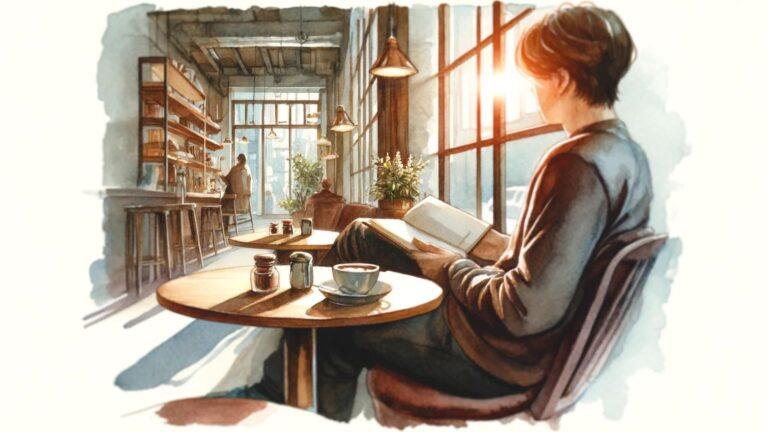


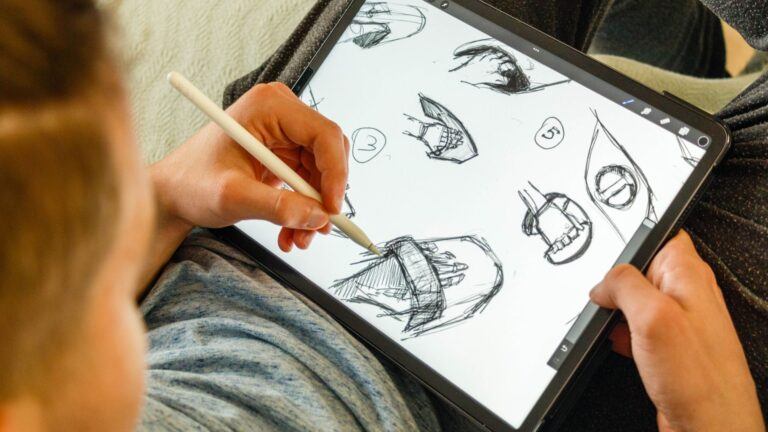


Interesting. I never even thought this was an issue, probably because I am not an artist or engineer and just use my pen for basic things. However I experimented a bit now and you are right as you can make thick and thin lines depending on the amount of pressure you use. I have seen some beautiful creations on the net, so I guess this is the secret to achieving those.
Thanks for stopping by our site, Michel. I hope you found some useful information here.