Stylus pens for tablets have become indispensable tools, facilitating drawing, note-taking, and precise screen navigation. One of the most popular styluses on the market is the Apple Pencil, known for its seamless integration with iPads and its impressive performance. Yet, not everyone finds it necessary to invest in an Apple Pencil, especially with several compelling alternatives available at lower price points, so we have decided to compare the three best Apple Pencil alternatives for the iPad.
When searching for an alternative to the Apple Pencil, it’s important to consider compatibility with your specific iPad model, responsiveness, pressure sensitivity, and overall feel in hand. Battery life and charging mechanisms are also important factors, as different styluses use varied methods to stay powered. Selecting a stylus that balances these features while fitting into your budget can enhance your iPad experience without compromising on functionality.
In our pursuit to find the best options, we tested a range of styluses to determine which ones closely match the quality and performance of the Apple Pencil. Our goal is to present you with three alternatives that offer excellent value and functionality, making them solid options for iPad users looking for a reliable stylus without the premium price tag.
Best Apple Pencil Alternatives for iPad
We’ve researched and tested numerous options to identify the best Apple Pencil alternatives for iPad. These selections offer great performance, functionality, and value for your creative needs.
JAMJAKE Stylus Pen
A solid choice for those seeking an affordable iPad stylus with good performance and features.
Pros
- Excellent battery life
- Palm rejection technology
- Touch switch for easy operation
Cons
- No pressure sensitivity
- Compatibility limited to 2018 and newer iPad models
- No magnetic attachment for older models
The JAMJAKE Stylus Pen delivers a robust experience at a fraction of the cost of the Apple Pencil. The stylus boasts a sleek design, and its aluminum body feels sturdy in hand. With a quick 15-20 minute charge, it’s ready to go for 8-10 hours of usage, making it incredibly convenient for on-the-go tasks.
Palm rejection technology is a standout feature, ensuring that our hand resting on the screen won’t interfere with our writing or drawing. This grants a natural feel when using the pen, providing precise and smooth strokes. It works seamlessly with popular apps like Procreate, making it a versatile tool for both casual users and creative professionals.
A minor drawback is the lack of pressure sensitivity, which might be a dealbreaker for professional artists. However, its high sensitivity and accurate signal make it a practical alternative for note-taking and general use. This pen is a reliable companion for anyone looking to enhance their iPad experience without breaking the bank.
HATOKU Stylus Pen
A good purchase for anyone seeking an affordable and efficient Apple Pencil alternative.
Pros
- Quick to charge
- Magnetic attachment feature
- Palm rejection and tilt sensitivity
Cons
- Limited magnetic compatibility
- Not all apps supported
- Battery cap issues
The HATOKU Stylus Pen compensates well for its lower price point with some useful features. It charges rapidly, taking only 15 minutes to reach full capacity, which provides up to 8 hours of usage. On top of that, its magnetic attachment ensures it’s always at arm’s reach, a handy feature if you tend to misplace things easily.
You’ll appreciate the palm rejection and tilt sensitivity, making it a suitable tool for creating intricate artwork or taking notes without any unnecessary interruptions. While you don’t have to worry about accidentally drawing with your palm, the stylus provides a smooth experience akin to writing on paper.
Nevertheless, there’s room for improvement. The magnetic feature works only with select iPad models, which might limit its usage for some users. You might also encounter compatibility issues with certain apps, affecting its usability for specific tasks. Additionally, the battery cap design could be better, as it can be lost easily and proves to be a minor inconvenience.
Overall, the HATOKU Stylus Pen offers excellent value, making it a commendable choice if you’re after functionality and affordability in an Apple Pencil alternative.
MEKO Stylus Pen for iPad
A great choice if you want a reliable and budget-friendly Apple Pencil alternative.
Pros
- Quick 13-minute charge provides 9 hours of use.
- Palm rejection and angle sensitivity for better usability.
- Comes with 3 replacement nibs for extended life.
Cons
- Only compatible with iPads released after 2018.
- Minor issues with the pen tip durability.
- Not as feature-rich as the official Apple Pencil.
It’s incredibly easy to use. You power it on and off with just a press of a button. No need to deal with Bluetooth pairing. The fast charging feature is convenient, allowing it to be ready to go in just over ten minutes.
The palm rejection feature is particularly handy. You can rest your hand naturally on the screen while writing or drawing without making accidental marks. The angle sensitivity adds versatility, making it suitable for detailed artwork.
One downside is its limited compatibility; it only works with newer iPad models. If you have an older iPad, this stylus won’t work for you. Despite being a solid alternative, the MEKO stylus does lack some of the advanced features found on the Apple Pencil.
Buying Guide
When selecting the best Apple Pencil alternatives for iPad, we need to focus on several key features. These factors will help us find a product that suits our needs and preferences.
Compatibility
It’s vital to check if the stylus is compatible with your iPad model. Not all alternatives support every iPad, so verifying compatibility ensures seamless use.
Pressure Sensitivity
Pressure sensitivity is crucial for drawing or note-taking. A stylus with good pressure sensitivity offers a more natural and precise experience, allowing us to vary line thickness based on pressure.
Battery Life
Battery life impacts how long we can use the stylus without recharging. Opt for options with longer battery life to avoid frequent interruptions. Some models offer hours of use on a single charge.
Charging Method
Consider the charging method: some styluses use USB-C, while others have magnetic charging. Choose a method that aligns with our convenience and existing devices.
Palm Rejection
Palm rejection allows us to rest our hand on the screen without causing unwanted marks. This feature is essential for a comfortable and efficient drawing or writing experience.
Price
Price is an important factor in our decision. While expensive options often offer more features, it’s crucial to find a balance between cost and functionality to meet our budget.
Additional Features
Look for additional features such as shortcut buttons or tilt functionality. These can enhance our overall experience, making the stylus more versatile and user-friendly.
Here’s a quick comparison table to summarize these points:
| Feature | Importance |
|---|---|
| Compatibility | Verifies device support |
| Pressure Sensitivity | Ensures precision |
| Battery Life | Determines usage time |
| Charging Method | Affects convenience |
| Palm Rejection | Improves comfort |
| Price | Balances cost and function |
| Additional Features | Adds versatility |
By considering these factors, we can make an informed decision when choosing an Apple Pencil alternative. We are also providing answers to some frequently asked questions as well, so that you are aware of additional alternatives if you are an artist or have a stronger need for pressure sensitivity.
If you wish to learn more about the Pressure Sensitivity feature for styluses and tablets, be sure to check out our article that explores pressure sensitivity in depth.
Frequently Asked Questions
In this section, we address common queries about top alternatives to the Apple Pencil for iPad users, highlighting the best options for artists, budget-friendly picks, and styluses with key features like pressure sensitivity.




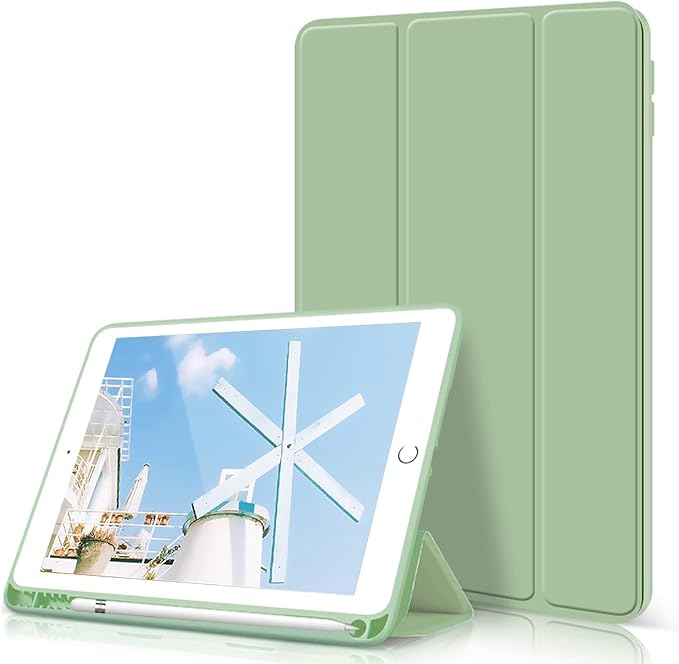




Thank you for a a clear explanation of the 3 stylus pens. Do you have an overall preference for 1 of the three? With regards to price are they similar and how much cheaper than the Apple Pencil are they? Have you ever heard of having compatibility issues later. For example, I at one point was using a non Apple charger on my iPad with no problems then for some reason it stopped working with the iPad and I was getting a prompt about it being a non-authorized accessory. I’m thinking an update may have affected it.
Hi Lyn, These alternatives are generally cheaper than the Apple Pencil. Exact prices vary, but they can be significantly less expensive, sometimes costing around half the price of the Apple Pencil. That said, there are sometimes compatibility issues, and it’s possible for non-Apple accessories to face compatibility problems after software updates, similar to your experience with a non-Apple charger. The JAMJAKE stylus pen is a good alternative, but if you need decent pressure sensitivity, the Apple Pencil is worth the extra investment. I hope that helps.