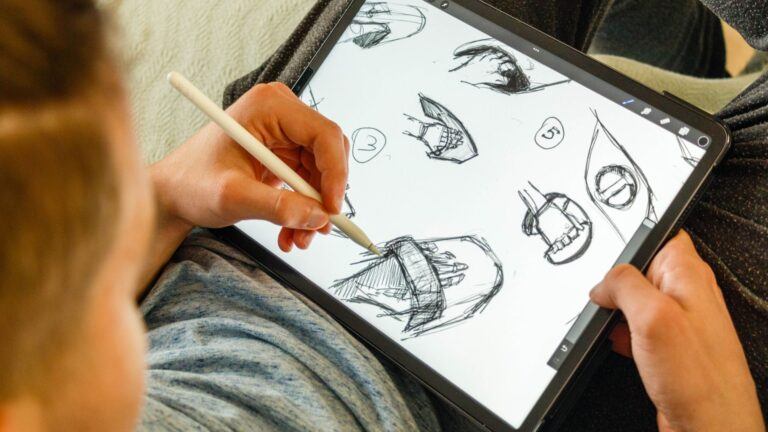When deciding between the Apple Pencil and the Apple Pencil Pro, understanding the key differences can help you make an informed choice for your iPad needs. The Apple Pencil Pro stands out with its advanced writing features and controls, making it an excellent choice for serious artists and creators. Meanwhile, the Apple Pencil (2nd Gen) offers a more budget-friendly option without compromising too much on functionality.
Apple Pencil vs Apple Pencil Pro
The Apple Pencil Pro is designed for professionals who need precision and a wide range of features, such as pressure sensitivity and customizable controls. On the other hand, the Apple Pencil (2nd Gen) remains a strong contender with its seamless integration with various iPads, especially if cost is a significant factor in your decision.
Consider the compatibility with your current iPad model and your usage requirements when making your selection. Whether you’re a professional artist or someone seeking to enhance their everyday iPad experience, the right stylus can make a significant difference in your digital workflow.
Overview of Apple Pencil Generations
Apple has released several iterations of the Apple Pencil, each with its unique features and improvements.
1st Gen Apple Pencil debuted in 2015 with pressure sensitivity and tilt recognition. It charges via a Lightning connector, which plugs into the iPad.
2nd Gen Apple Pencil launched in 2018. This version introduced a flat side for magnetic attachment and charging to compatible iPads, eliminating the need for a separate charging method.
USB-C Apple Pencil came out in November 2023. It’s the shortest and lightest of all models at 6.52 inches and 0.72 ounces. It maintains the flat side design and includes USB-C charging.
Apple Pencil Pro is the latest model. It features advanced writing features and controls, suitable for professionals.
Key Features Comparison
| Feature | 1st Gen | 2nd Gen | USB-C | Pro |
|---|---|---|---|---|
| Release Year | 2015 | 2018 | 2023 | 2024 |
| Charging Method | Lightning | Magnetic | USB-C | Magnetic |
| Length | 6.92 inches | 6.53 inches | 6.52 inches | Similar to 2nd Gen |
| Weight | 0.73 ounces | 0.73 ounces | 0.72 ounces | Slightly Heavier |
| Pressure Sensitivity | Yes | Yes | Yes | Enhanced |
| Tilt Sensitivity | Yes | Yes | Yes | Enhanced |
Each generation builds upon its predecessor with design refinements and feature enhancements to improve usability and functionality. And now that we understand key features and how they compare, there are seven key factors to consider when deciding between the Apple Pencil and the Apple Pencil Pro.
Factor 1: Design and Build Quality
Both the Apple Pencil and Apple Pencil Pro are crafted to offer a premium, ergonomic experience with distinct differences in materials and finishes, as well as overall feel and usability in hand.
Materials and Finish
The Apple Pencil Pro features a sleek, glossy finish that not only looks modern but feels substantial.
It’s built with high-quality materials, boasting a durable, high-gloss exterior.
This pencil includes advanced features like haptic feedback to let users know when a command is received.
In contrast, the Apple Pencil 2 has a matte finish that many users find comfortable and less slippery during extended use.
Its exterior feels smooth, but it offers a different tactile experience compared to the shiny surface of the Pencil Pro.
Ergonomics and Feel
When it comes to ergonomics, the Apple Pencil Pro introduces new features like the Barrel Roll twist capability, enhancing usability, especially for artists and designers.
The dimensions of the Pencil Pro—slightly shorter yet with a similar diameter to the previous models—provide a balanced feel.
You may appreciate the flat edge on both models, which prevents them from rolling away and enhances grip.
The Apple Pencil 2, with its simpler build and slightly longer length, may feel more traditional.
It retains a flat edge that rests comfortably against your hand, ensuring stability during drawing sessions.
Ultimately, both models aim to deliver excellent ergonomics, though their distinct materials and features cater to varying user preferences.
Factor 2: Compatibility with iPad Models
Understanding which version of the Apple Pencil is compatible with your iPad is crucial for maximizing functionality. This section breaks down the compatibility of the Apple Pencil and Apple Pencil Pro with various iPad models.
Apple Pencil Compatibility
The first-generation Apple Pencil is compatible with a wide array of iPad models. Some key models include:
- iPad (6th, 7th, 8th, 9th, and 10th generations)
- iPad Air (3rd generation)
- iPad mini (5th generation)
- iPad Pro 9.7-inch, 10.5-inch, and 12.9-inch (1st and 2nd generations)
For the iPad (10th generation), you will need a USB-C to Apple Pencil Adapter to pair and charge the pencil. Ensuring your iPad model is listed above will prevent compatibility issues and allow you to use the Apple Pencil’s full range of features effectively.
Apple Pencil Pro Compatibility
The Apple Pencil Pro offers advanced features such as the double-tap gesture and “hover” functionality. It is primarily compatible with the latest models, including:
- M4 13-inch iPad Pro
- iPad Pro 12.9-inch (depending on the release year)
These iPads are designed to fully support the advanced features of the Apple Pencil Pro, ensuring greater precision and a more versatile user experience. Using the correct version of the Apple Pencil with your iPad model guarantees that you can leverage all available functionalities, aiding tasks like drawing, note-taking, and more.
Understanding these compatibilities ensures that you select the right Apple Pencil for your needs, maximizing both functionality and efficiency.
Factor 3: Advanced Features
When comparing the Apple Pencil to the Apple Pencil Pro, several advanced features set them apart, including pressure sensitivity, latency, tilt sensitivity, and gesture controls.
Pressure Sensitivity and Latency
The Apple Pencil Pro enhances pressure sensitivity, providing more accurate strokes and gradients that feel natural. The pro model also improves latency, resulting in a near-instant response on your iPad screen.
This low latency is crucial for tasks that require precision, such as drawing, note-taking, and even annotating documents. You will notice smoother lines and a pen-to-paper feel, making it an excellent choice for serious artists and professionals.
Tilt Sensitivity and Barrel Roll
The Apple Pencil Pro includes enhanced tilt sensitivity. This feature allows you to shade and sketch more naturally by tilting the pencil, much like using the side of a traditional pencil.
You can use it for creating broad strokes or detailed shading. Additionally, the barrel roll functionality in the Pro model takes it a step further by allowing you to execute specific brush effects and pattern creations, giving digital art a more authentic touch.
Gestures and Hover Support
One of the standout features of the Apple Pencil Pro is the inclusion of the double-tap and squeeze gesture. The double-tap gesture lets you switch between tools, customizable to fit your workflow.
Squeeze gesture adds another layer of interaction, allowing you to perform actions like undo or access quick tools. Apple Pencil Pro also features hover support, enabling you to see a preview of marks before they are made, providing greater control over your work.
Factor 4: Charging and Battery Life

The charging and battery life of the Apple Pencil and Apple Pencil Pro are key factors to consider, as these aspects determine convenience and usability. Differences in charging mechanisms and battery efficiency impact how you use these devices.
Charging Mechanisms
The Apple Pencil (USB-C) features an updated USB-C port for charging. This allows for a more modern connection, making it compatible with newer iPad models that also use USB-C.
In contrast, the Apple Pencil Pro offers wireless pairing and charging, which simplifies the process by allowing the pencil to attach magnetically to the side of your iPad. This method also initiates automatic charging and pairing. This contrasts with the Lightning connector used by the first-generation Apple Pencil, which requires a more cumbersome connection process.
Battery Efficiency
Battery efficiency varies between the Apple Pencil and the Apple Pencil Pro. The Apple Pencil Pro boasts a longer battery life, ensuring it lasts through extended periods of use without needing frequent charges.
On the other hand, the Apple Pencil USB-C may require more regular charging. The improved charging mechanism in the Pencil Pro also contributes to its better battery performance. When attached to the iPad for wireless charging, the Pencil Pro ensures you never run out of battery during crucial tasks.
The original Apple Pencil, using the Lightning connector, offers decent battery life but lacks the convenience of wireless charging, making it less efficient overall.
Factor 5: Connectivity and Pairing
Connecting your Apple Pencil to your iPad involves either wireless pairing or using a physical connection, depending on the model. Ensuring stable connectivity is essential for an uninterrupted drawing or writing experience.
Wireless Pairing Process
Apple Pencil Pro offers the convenience of wireless pairing, utilizing Bluetooth technology. You simply need to magnetically attach the Pencil Pro to the side of your iPad. This not only initiates the pairing process but also charges the Pencil wirelessly.
Apple Pencil (USB-C), on the other hand, requires a wired connection for pairing and charging. You need to connect it via the USB-C port on your compatible iPad. While this makes the initial setup a bit more cumbersome compared to the wireless process of the Pencil Pro, it ensures a reliable initial connection.
Connection Stability
The Apple Pencil Pro excels in terms of connection stability. Once paired, the Bluetooth connection is generally robust, providing consistent performance without frequent disconnects. The magnetic attachment also ensures that it stays securely in place when not in use, reducing the risk of accidental drops or loss.
With the Apple Pencil (USB-C), you might face fewer connectivity issues during the initial pairing as it uses a physical connection. However, the need for a wired pairing process might become inconvenient over time, particularly for users who prefer a more seamless and wireless experience.
Factor 6: Integration with iPadOS and Apps

Apple Pencil and Apple Pencil Pro integrate deeply with iPadOS, enhancing functions such as drawing, editing, and general navigation. Additionally, compatibility with a wide array of apps supports diverse use cases from artistic creation to professional productivity.
Operating System Integration
Both the Apple Pencil and Apple Pencil Pro work seamlessly with iPadOS. iPadOS 17.5 introduces advanced features such as Apple Pencil hover that give you precise control over your inputs.
The double-tap gesture exclusive to the Apple Pencil 2 and Apple Pencil Pro lets you quickly switch between tools, improving workflow efficiency. Furthermore, these pencils can magnetically attach to compatible iPads for easy access and charging. Your experience with managing and using these styluses becomes more intuitive and fluid, significantly enhancing your interaction with the device.
App Ecosystem Compatibility
When it comes to apps, both the Apple Pencil and the Apple Pencil Pro are supported by a wide range of applications, catering to artists and professionals alike. For drawing and illustration, apps like Procreate and Adobe Illustrator offer extensive support for various pencil functions including pressure sensitivity and tilt recognition.
Check out How to Use Apple Pencil with Procreate if you’re interested in learning more about how to draw with your Apple Pencil. Our guide will work whether you’re using the Apple Pencil or Apple Pencil Pro.
For note-taking, apps such as Notability and GoodNotes provide excellent integration, letting you convert handwritten notes into text. Additionally, apps like Astropad turn your iPad into a versatile input device for your Mac, enhancing your workflow further. The improved functionalities and compatibility make the Apple Pencil and Apple Pencil Pro indispensable tools in the Apple ecosystem.
Factor 7: Unique Attributes of Apple Pencil Pro
The Apple Pencil Pro stands out due to its advanced haptic feedback and squeeze features, offering an enhanced user experience. These features make it more versatile and intuitive for tasks that demand precision and control.
Haptic Feedback and Squeeze Features
The Apple Pencil Pro introduces haptic feedback, providing tactile responses to your actions, improving engagement and precision. This makes drawing and writing more immersive, as you can feel subtle vibrations that mimic the sensation of using real pens or brushes.
Additionally, the squeeze feature allows you to easily switch between tools with a simple squeeze, adding convenience.
Hover functionality enhances this by allowing you to preview actions without touching the screen. The gyroscope further refines the responsiveness, ensuring every gesture is accurately translated on your iPad.
Together, these features make the Apple Pencil Pro a powerful tool for professionals and creatives who require precision and immersive interaction with their devices.
Factor 8: Practicality and Use Cases
Both the Apple Pencil 2 and Apple Pencil Pro offer unique advantages depending on your specific needs, whether for notetaking, casual sketching, or professional drawing and illustration.
Notetaking and Sketching
For basic tasks like notetaking and sketching, both the Apple Pencil 2 and the Apple Pencil Pro perform exceptionally well. The Apple Pencil 2 is widely recommended due to its reliable performance and budget-friendly price. Its double-tap gesture is particularly convenient for quick tool switching.
On the other hand, the Apple Pencil Pro includes advanced features like hover detection, enhancing interaction with compatible iPads like the iPad Pro 12.9-inch. This feature allows you to preview marks before making them, ensuring greater accuracy and reducing mistakes. Note-takers and casual sketchers will appreciate the seamless transition between writing tools and the precision it offers.
Professional Drawing and Illustration
When it comes to professional drawing and illustration, the Apple Pencil Pro stands out due to its enhanced functionalities. It supports pixel-perfect precision, making it ideal for detailed artwork and technical drawings. The hover feature is particularly beneficial, providing a level of control and finesse that professional illustrators require.
Additionally, the Apple Pencil Pro is designed to work optimally with the latest iPad models, such as the iPad Pro M2, ensuring smooth and responsive performance. This tool is tailored for advanced users who need more from their stylus than simple note-taking. Professional artists will find the added hardware and software improvements crucial for their workflow.
Factor 9: Price and Value Proposition
In examining the price and value proposition, it is essential to evaluate comparative pricing and the associated benefits of owning each model.
Comparative Price Analysis
The Apple Pencil 2 is currently priced at $129. This version often appeals to users due to its relatively lower price point compared to newer models.
In contrast, the Apple Pencil Pro is also priced at $129. Despite this parity, differences in feature sets and potential future pricing strategies can influence consumer choices.
Historically, Apple has employed price drops to keep older models attractive, which may affect purchasing decisions.
Cost-Benefit Considerations
When considering the cost-benefit aspects, the Apple Pencil 2 offers a compelling option for budget-conscious users. It includes essential features like double-tap gestures and compatibility with multiple iPad models.
The Apple Pencil Pro, while sharing the same initial price, justifies its value through advanced features like squeezable gestures and Apple Pencil hover capabilities.
For users investing in the latest devices such as the M4 iPad Pro or the M2 iPad Air, the enhanced functionality of the Pencil Pro might provide better value, particularly if high precision and additional gestures are priorities.
Investing in either model depends heavily on individual needs and the corresponding iPad’s capabilities.
Factor 10: Additional Features and Services
Apple Pencil models come with a variety of features and services that enhance usability and personalization. These include integration with Apple’s Find My network and customization options.
Find My Integration
The Apple Pencil Pro integrates with the Find My network. This allows you to track your Pencil using the Find My app on your iPhone or iPad. If you misplace your Pencil, you can quickly locate it on a map or use the app to make it emit a sound for easier retrieval.
This service is particularly beneficial for users who frequently travel or work in dynamic environments where losing small accessories is a common issue. The lesser models, like the Apple Pencil 2, do not support this feature, making it a notable advantage of the Pro version.
Customization Options
When it comes to personalization, the Apple Pencil Pro offers more options. One standout feature is free engraving when purchased through the Apple Store. You can add a personalized text or emoji, making it easier to identify your Pencil or giving it a unique touch.
The Pro model also offers enhanced pressure sensitivity settings and programmable buttons. This can significantly benefit artists and designers who need precise control over their tools. While the Apple Pencil 2 offers some customization, its options are limited compared to the Pro version.
In summary, these additional features and services can provide greater functionality and a personalized experience, especially for professional users.
Frequently Asked Questions
When deciding between the Apple Pencil 2 and the Apple Pencil Pro, it’s essential to understand how their features differ, their compatibility with iPad models, and whether the additional investment is justified.