In the age of touchscreen devices and high-definition displays, maintaining a clear and smudge-free screen is crucial for optimum viewing and device cleanliness. Screen cleaning cloths have become an essential accessory for anyone looking to preserve a device’s longevity and performance. These cloths are specifically designed to remove dust, fingerprints, and smears without scratching or damaging the sensitive surfaces of smartphones, tablets, laptop screens, and camera lenses.

The effectiveness of screen cleaning cloths hinges on the material they are made from. Microfiber is commonly preferred, as it is soft, non-abrasive, and has a high capacity for picking up dirt and oils. Some options come double-sided with a microfiber and suede finish, allowing for thorough cleaning followed by a polish for a streak-free finish. When choosing a screen cleaning cloth, it’s imperative that the product is designed for use on delicate surfaces to avoid any potential harm.
Your approach to cleaning your devices plays a significant role in the upkeep of your screens. It’s not just about wiping away what’s visible; it’s about caring for the screen’s surface and ensuring that the functionality and clarity of your device remain intact. Screen cleaning cloths are a simple, yet highly effective tool in achieving this, offering an easy solution that you can routinely apply to all your electronic displays.
Types of Screen Cleaning Cloths

A vital component to maintaining your electronic devices is choosing the right type of screen cleaning cloth. These cloths are specially designed to clean your screens without damaging or scratching them.
Microfiber Cleaning Cloths
Microfiber cloths are a popular choice for screen maintenance due to their ability to trap dirt and absorb oils without leaving lint. Made from a blend of polyester and nylon, these cloths can be color-coded for different devices to avoid cross-contamination.
- Advantages:
- Highly absorbent
- Reusable and washable
- Lint-free performance
- Common Uses:
- Smartphones, tablets, and computer screens
- Camera lenses and glasses
Electronic Cleaning Wipes
Electronic cleaning wipes are typically pre-moistened and may contain a cleaning solution that is safe for screens. These wipes often come individually packaged and offer a convenient way to disinfect your devices.
- Features:
- Usually disposable
- Can come with an anti-static property
- Often contain alcohol or ammonia solutions
- Usage Considerations:
- One-time use makes them less eco-friendly
- Not all wipes are suitable for all types of screens, so check compatibility
Washable vs Disposable Cloths
Determining whether to use washable or disposable cleaning products for your screens can depend on your personal preference and environmental considerations.
- Washable Cloths:
- Often made of microfiber for repeated use
- Cost-effective over time
- Require proper washing to maintain efficiency
- Disposable Cloths:
- Convenient for travel or quick use
- Can offer disinfecting properties
- Generate more waste and can be less cost-effective
Selecting a Screen Cleaning Cloth

In choosing the right screen cleaning cloth, your focus should be on the material’s quality, the cloth’s size and shape, and any specialized features that enhance cleaning effectiveness for delicate screens.
Material and Fabric Quality
Your screen cleaning cloth should be made of high-quality microfiber, known for its softness, durability, and ability to capture dust and oils without scratching the screen. Brands like MagicFiber and E-Cloth offer cloths that deliver consistent performance. Microfiber cloths from AmazonBasics also provide a balance between quality and value, making them a suitable option for routine screen maintenance.
- Durability: Look for cloths designed to withstand multiple washes, as durability implies you can reuse them without losing effectiveness.
- Fabric Weave: A tight weave is an indicator of quality, ensuring that the cloth can pick up particles without leaving lint or streaks.
Size and Shape Considerations
The size and shape of the cleaning cloth should align with your specific needs:
- Smartphones and Tablets: Small, square cloths (around 3″x3″)
- Computer Monitors and TVs: Larger cloths, enabling you to clean the screen with fewer swipes, reducing the chance of streaking.
Remember, a cloth that is too small can make the cleaning process tedious, while an oversized one may prove unwieldy.
Specialized Screen Cleaners
For those seeking specialized cleaning solutions, products such as the Oxo Good Grips Sweep & Swipe Laptop Cleaner and Whoosh! Screen Cleaner offer innovative designs and formulas. The Oxo Good Grips item combines a microfiber cloth with a soft-bristle brush to address keyboard debris and screen smudges in one tool. Meanwhile, solutions like Whoosh! pair with their proprietary cloths for a deep clean that promises to be safe for all screens.
- Special Features: Some cloths come with features like antimicrobial layers or textured surfaces for heavier smudges.
- Brand Reputation: Companies like Zeiss are known for optical products and typically offer cloth and cleaner combinations trusted in professional settings.
Proper Usage of Screen Cleaning Cloths
In ensuring the longevity of your devices, using screen cleaning cloths correctly is as critical as the cleaning process itself. Microfiber cloths are preferred for this task due to their effectiveness in trapping oils, germs, and grime without damaging delicate protective coatings.
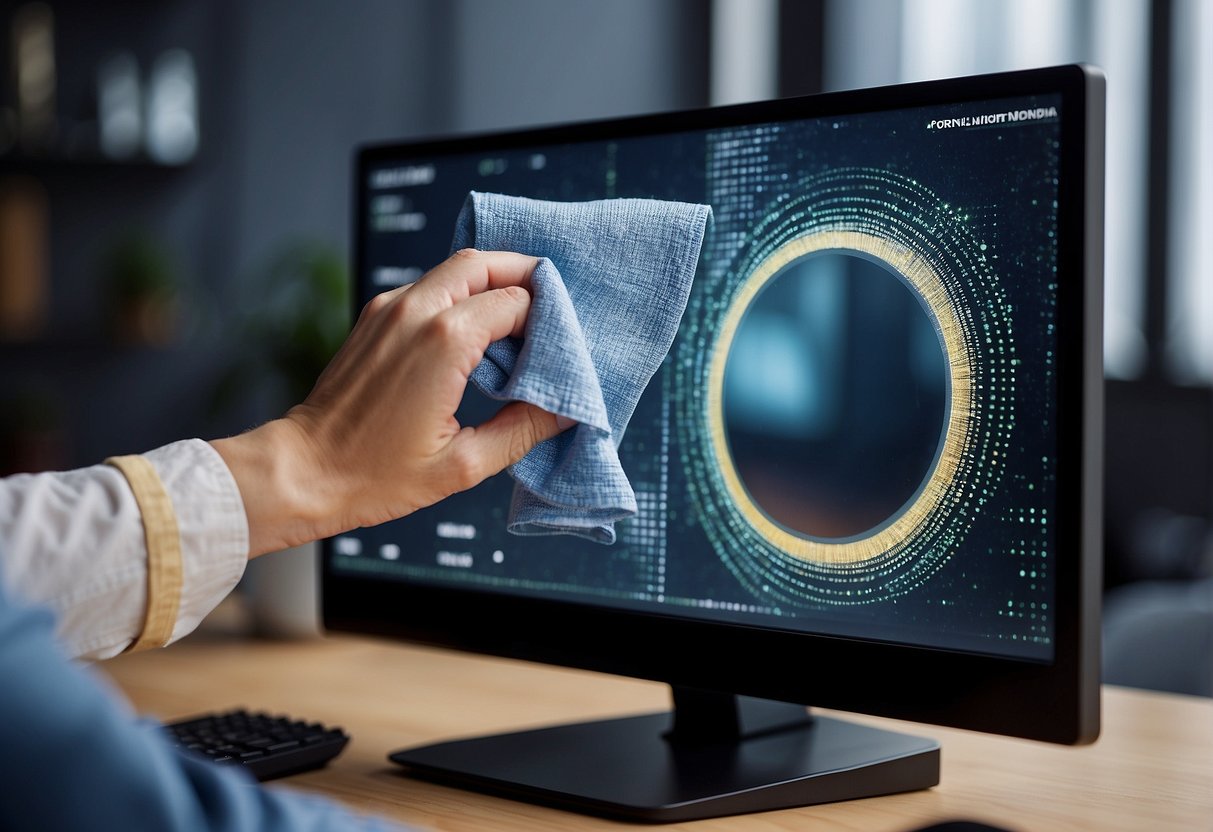
Cleaning Methodology
To clean your screen effectively, always power down your device and remove any cables. Begin by using a dry microfiber cloth to gently wipe the screen in a circular motion, which will pick up dust and loose particles. If stubborn stains persist:
- Prepare a solution of distilled water with a small amount of isopropyl alcohol or dishwashing liquid. Avoid tap water to prevent mineral buildup.
- Dampen another microfiber cloth with the solution; wring out excess liquid.
- Gently wipe the screen, applying minimal pressure to avoid harming the screen pixels.
- Use broad, sweeping strokes for even cleaning.
For best results, follow this pattern:
| Step | Action |
|---|---|
| 1 | Power off device |
| 2 | Dry-wipe with microfiber cloth |
| 3 | Apply cleaning solution to cloth (not directly on screen) |
| 4 | Wipe screen gently with dampened cloth |
| 5 | Dry the screen with a fresh microfiber cloth |
Maintaining Cloth Effectiveness
To ensure that your microfiber cloth remains effective:
- Wash: After several uses, hand wash the cloth using warm water and mild detergent. Avoid fabric softeners as they can clog the fibers.
- Dry: Let the cloth air dry or use the dryer on a low or no-heat setting. High temperatures can damage the microfibers.
- Store: Keep the cloth in a dry, dust-free area to prevent contamination.
By regularly maintaining your microfiber cloth, you enhance its longevity and ensure it remains a safe tool for your screens.
Avoiding Damage to Screens
Take precautions to protect the integrity of your screens:
- Never spray: Avoid directly applying liquid onto the screen, as moisture can enter and damage internal components.
- Gentle pressure: Exert gentle pressure when wiping to prevent pixel damage.
- Avoid sharp objects: Ensure there’s no debris caught in the cloth fibers that might scratch the screen.
Adhering to these guidelines helps maintain the protective coatings on your screens and keeps them free from bacteria and grime.
Screen Types and Cleanliness Factors

When you’re tackling the task of cleaning your devices, it’s crucial to consider the type of screen you’re dealing with. Different screen surfaces can react differently to cleaning methods and materials.
Smartphones and Tablets
Smartphones and tablets typically feature a glass surface with oleophobic coatings that help repel oil from your fingertips. You should avoid using harsh chemicals, which could damage this coating. A soft microfiber cloth, slightly dampened with distilled water, is usually effective. If your device has significant oily residues, using a solution with a tiny amount of dishwashing liquid can help, but be sure to follow up with a cloth dampened in just water to remove any soap traces.
For more information about other tablet accessories, be sure to check out our detailed post.
Laptops and TV Screens
Laptops and TVs often have screens that are more sensitive to liquids. For these electronics, start by turning off and unplugging the device to see dust and smudges more clearly and avoid electrical hazards. Use a dry microfiber cloth to gently wipe away dust. If marks persist, you can lightly dampen part of your cloth with distilled water – never apply the liquid directly to the screen. Be sure to avoid excessive pressure, which can damage the screen.
Touchscreens vs Non-Touchscreens
The main distinction between cleaning touchscreens, such as those on smartphones and tablets, and non-touchscreens, commonly found on TVs and some laptop models, is how often they come in contact with fingerprints and oils. Touchscreens require more frequent cleaning. Regardless of the type, always opt for a gentle, circular wiping motion and avoid rough fabrics. Also, be mindful that touchscreens are typically more delicate than non-touchscreens; therefore, the use of minimal force is important for these devices.
Caring for Screen Cleaning Cloths

Maintaining your screen cleaning cloths properly ensures their effectiveness and longevity. By following best practices for washing, drying, and storing your microfiber cloths, you can reap the benefits of their durable and absorbent properties.
Washing and Drying
Washing:
- Preparation: Shake out the cloth to remove any excess debris.
- Machine Washing: Wash your microfiber cloths in a separate load to prevent lint attraction from other fabrics. Use a gentle, eco-friendly detergent and set your washing machine to a gentle or delicate cycle with warm water.
- Hand Washing: For a less frequent cleaning option or when machine washing isn’t possible, dilute a small amount of mild detergent in warm water and swirl your cloth in the solution. Rinse thoroughly with clean water.
Drying:
- Air Drying: Hang your cloths out to dry or lay them flat on a clean surface. Air drying preserves the absorbent qualities of microfiber and prevents heat damage.
- Machine Drying: If opting for a tumble dryer, use a low heat setting. Overheating can cause the microfiber strands to melt, diminishing their cleaning efficiency.
Storage Solutions
- Dry Area: Store your clean, dry microfiber cloths in a cool, dry place away from direct sunlight. This prevents any potential mildew growth and fabric degradation.
- Separation: Keep your microfiber cloths separate from other cleaning supplies to avoid cross-contamination.
- Accessibility: Have a designated spot for these cloths so you can easily reach for one when you need to clean a device or screen.
Product Life Cycle
- Reusable Quality: Microfiber cloths are reusable and eco-friendly. With proper care, they can last a significant amount of time before needing replacement.
- End of Life: Once a cloth has lost its efficacy, consider repurposing it for less delicate cleaning tasks before disposal. When the time comes to dispose of your cloth, seek out textile recycling options to minimize environmental impact.
Additional Screen Cleaning Products

When you’re looking to maintain the clarity and functionality of your screens, there are a variety of products that go beyond just the cloth. These products ensure that you get a streak-free clean without harming your devices.
Screen Cleaning Kits
Screen cleaning kits often come with everything you need to keep your screens in top condition. Typically, a kit includes a microfiber cloth, a cleaning solution, and, sometimes, a brush or a set of swabs. For instance, OXO Good Grips offers a cleaning kit specifically designed for laptops that includes tools for screens and keyboards. These kits are convenient, as they provide a comprehensive solution for various screen sizes and device types.
- Includes:
- Microfiber cloth
- Cleaning solution
- Brush/Swabs (in some kits)
Screen Cleaner Solutions
Separate from the cloth, screen cleaner solutions play a pivotal role in the cleaning process. They’re formulated to effectively dissolve smudges and fingerprints without damaging the screen’s sensitive surface. You should look for solutions that are free of alcohol and ammonia to prevent any potential damage. Products like E-Cloth and Zeiss Screen Wipes offer solutions that can be safely used on most screens, including smartphones and laptops. When using a solution, always spray it onto the cloth first instead of directly onto the device to avoid liquid damage.
- Attributes:
- Alcohol-free
- Ammonia-free
- Safe for various screens
Where to Purchase Screen Cleaning Supplies

When it comes time to purchase screen cleaning supplies, there are several reliable outlets to consider for a wide range of options and availability. These include various online retailers and marketplaces, physical electronics stores, and dedicated cleaning supply stores.
Online Retailers and Marketplaces
- Amazon: You can find a diverse selection of screen cleaning cloths, including options like the best-selling MagicFiber Microfiber Cleaning Cloth. Amazon often provides discounts, such as the Subscribe & Save option, and free shipping for orders over a certain amount.
- eBay: A marketplace for both new and used items where you can shop for screen cleaning kits with the convenience of fast and free shipping on many listings.
Popular brands such as Amazon Basics may offer their own line of affordable and reliable screen cleaning products on these platforms.
Brick-and-Mortar Electronics Stores
- Best Buy: Known for a comprehensive selection of electronics, Best Buy also stocks screen cleaning supplies. You can find a variety of cloths and kits formulated for your device’s care.
- Apple Stores: If you own Apple products, Apple Stores provide cloths and cleaning solutions safe to use on the delicate screens of iPhones, iPads, and Macs.
Visiting these physical stores allows you to get expert advice and see product selections in person.
Innovative Screen Cleaning Tools

In the realm of screen cleaning, some standout tools offer ease of use and effectiveness. These innovative solutions cater to the need for convenience and thorough care for your screens.
Retractable Brushes
OXO Good Grips Sweep & Swipe Laptop Cleaner: This device features a retractable brush designed to remove dust and debris from your laptop screen and keyboard with a single swipe. Its slim profile makes it portable, allowing you to maintain your device’s cleanliness on the go.
Portable Cleaning Solutions
- Whoosh Screen Cleaner Kit: Comes with a spray bottle and an ultra-soft cloth that works together to clean screens without leaving streaks.
- Click Clean Screen Cleaner: A compact and novel tool that combines a retractable spray with a microfiber pad, enabling you to keep your screens spotless.
- Insignia Mobile Screen Wipes: These pre-moistened wipes are individually packaged for convenience, making it easy to clean your phone or tablet’s screen anywhere.
Best Practices for Screen Cleaning

When cleaning your screen, it’s important to handle it gently to avoid damaging sensitive components. Here’s how you can safely clean your screens:
Materials Needed:
- Microfiber cloth: Avoid causing scratches by using a soft, lint-free microfiber cloth.
- Distilled water: Tap water can leave residue or deposits on your screen due to minerals.
Instructions:
- Turn Off Your Device: Ensure your device is powered off and unplugged to prevent electric shock and see dust or fingerprints more easily.
- Dry Wiping: Begin with a dry wipe to remove surface dust. Gently pass the microfiber cloth in a circular motion.
For Stubborn Residues:
- Create a mild solution with one part distilled water and one part vinegar or use a small drop of dish soap diluted in water.
- Lightly moisten the microfiber cloth with the solution. Never spray or pour the solution directly onto the screen.
Important Considerations:
- Avoid excessive pressure which could damage the screen.
- Be aware of protective coatings that might be stripped away by harsh chemicals.
Aftercare:
- After lightly dampening and cleaning, use another dry microfiber cloth to prevent streaking and remove any leftover moisture.
- Keep the cloth clean and store it properly to avoid transferring dust or debris back onto the screen during future cleanings.
According to the American Cleaning Institute, consistent maintenance is the key to prolonging the life of your screens. By adopting these practices, you’ll effectively clean your screen while preserving its integrity.
Environmental and Health Considerations

When cleaning your screens, it’s important to consider both the environmental impact of the cleaning materials you use and the potential health risks posed by germs and bacteria.
Eco-Friendly Cleaning Options
Material Selection
- Biodegradable: Opt for screen cleaning cloths that are biodegradable to reduce landfill waste.
- Reusable: Select cloths that can be washed and reused to minimize your environmental footprint.
Cleaning Solution
- Natural Ingredients: Use cleaning solutions made with eco-friendly ingredients, such as distilled water and vinegar, to prevent chemical runoff into the environment.
Minimizing Health Risks
Regular Cleaning
- Frequency: Regularly clean your screens to prevent the buildup of germs and bacteria, which can be transferred to your skin and potentially lead to health issues.
Proper Techniques
- Gentle Wiping: Use a soft, lint-free cloth to gently wipe the screen, which helps remove bacteria without damaging the surface.
- Disinfection: For high-touch screens, consider using an appropriate disinfectant that is safe for the screen’s surface to effectively eliminate harmful germs.
Frequently Asked Questions
When choosing cloths for cleaning screens, selecting the right microfiber cloth is crucial to avoid damage and ensure cleanliness.






