
If you’re an artist or designer who loves to work digitally, then you’ve probably heard of Procreate. In case you haven’t, it’s a popular drawing and painting app for the iPad that’s become a favorite among professionals and hobbyists. One of the best things about Procreate is its extensive library of brushes that can be used to create a wide range of styles and effects. In this article, we’ll take a closer look at the best brushes for Procreate and how to choose the right ones for your needs.
Understanding Procreate Brushes can be a bit overwhelming, especially for beginners. There are hundreds of brushes to choose from, each with its unique properties and settings. Some are designed for specific tasks like sketching, inking, or coloring, while others are more versatile and can be used for multiple purposes. In the next section, we’ll break down the different types of brushes available in Procreate and what they’re best used for.
Types of Brushes can be categorized into several groups based on their properties and functions. Knowing the differences between them can help you choose the best brushes for Procreate that will suit your projects. We’ll cover everything from basic brushes like pencils and pens to more advanced ones like texture, smudge, and special effect brushes. By the end of this article, you’ll have a better understanding of what brushes are available and which ones to use to create stunning artwork in Procreate.
Understanding Procreate Brushes
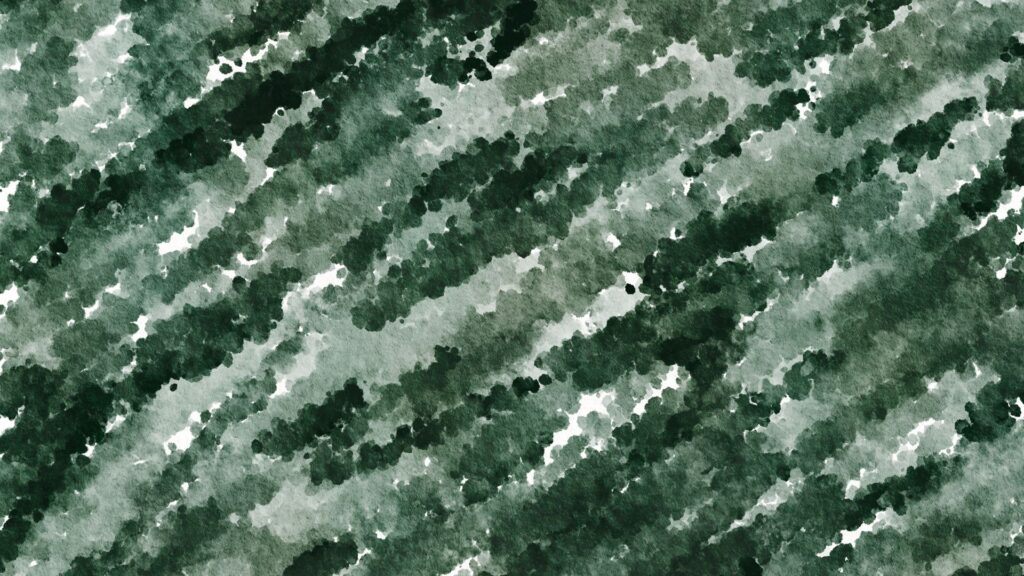
When it comes to creating digital art using Procreate, the choice of brushes is crucial. The right brush can make all the difference in achieving the desired effect and bringing your artwork to life. Here’s what you need to know about Procreate brushes:
Types of Brushes
Procreate offers a wide range of brushes that are designed to mimic traditional art tools such as pencils, pens, and brushes. You can also find brushes that are specifically designed for digital art, such as those that create textures, patterns, and special effects.
Customization Options
When choosing the best brushes for Procreate, one good thing to remember is that the brushes are highly customizable. You can adjust the size, opacity, and flow of the brush to achieve the desired effect. You can also create your own custom brushes by tweaking the settings of existing brushes or by creating a new brush from scratch.
Brush Libraries
Procreate comes with a variety of built-in brush libraries, including the essentials, calligraphy, and charcoal. Additionally, there are many third-party brush libraries available for purchase or free download. These libraries can expand your brush collection and provide new and unique effects to incorporate into your artwork.
Brush Maintenance
To keep your brushes in top shape, it’s important to take care of them. This includes cleaning your brushes regularly, storing them properly, and replacing them when they become worn. In Procreate, you can also reset your brushes to their default settings if they become too customized or if you want to start fresh. It may not seem like brush maintenance is something to worry about with digital brushes, but it is, in fact, so important that we dedicate an entire section to it below.
Understanding Procreate brushes is essential to creating high-quality digital art. With the right brushes and customization options, you can achieve any effect you desire.
Types of Brushes for Procreate

One of the reasons for Procreate’s popularity is the wide range of brushes available. Here are some of the most commonly used types of brushes for Procreate.
Sketching Brushes
The best brushes for Procreate are designed to mimic the look and feel of traditional pencils and pens. Sketching brushes are perfect for creating quick sketches and rough drafts. Sketching brushes come in a variety of shapes and sizes, including round, flat, and tapered. Some popular sketching brushes include the HB Pencil, the Technical Pen, and the Soft Charcoal. The Technical Pen is a great brush to use if you’re just getting started and you want to create a smooth line.
Painting Brushes
Painting brushes are used to create smooth and detailed strokes. They are perfect for creating realistic paintings and illustrations. Painting brushes come in a variety of shapes and sizes, including round, flat, and angled. Some popular painting brushes include the Oil Paint Brush, the Watercolor Brush, and the Acrylic Brush. Choosing the correct size of your brush is particularly important with painting brushes. Strokes from a large brush size will quickly cover your canvas.
Texture Brushes
Texture brushes are used to add texture and depth to your artwork. They are great for creating realistic textures, such as fur, grass, and wood. Texture brushes come in a variety of shapes and sizes, including round, flat, and textured. Some popular texture brushes include the Grainy Charcoal, the Splatter Brush, and the Chalk Brush.
As you can see, Procreate offers a wide range of brushes to choose from, each with its own unique features and benefits.
How to Choose the Best Brushes for Procreate

When it comes to choosing the best Procreate brushes, there are a few factors to consider. Here are some key things to keep in mind:
Brush Quality
The quality of the brush is one of the most important factors to consider. Look for brushes that are well-designed and offer a variety of textures and effects. Make sure the brushes you choose are compatible with Procreate and are optimized for the app. You can find plenty of high-quality brushes online, both for free and for purchase.
Your Art Style
Consider your art style when choosing Procreate brushes. If you prefer a more realistic style, look for brushes that mimic traditional art materials like pencils, charcoal, and watercolors. If you prefer a more stylized look, look for brushes that offer unique textures and effects. Experiment with different brushes to find the ones that work best for your style. In our recommendations for free and paid brushes below, we highlight some specific options that will allow you to create specialized effects like grunge and retro or settings like outer space.
Budget Considerations
While there are plenty of free brushes available online, some of the best brushes for Procreate are available for purchase. Consider your budget when choosing brushes. Keep in mind that investing in high-quality brushes can improve the quality of your art and save you time in the long run. Look for brush sets that offer a variety of brushes at a reasonable price.
Top Procreate Brush Packs

If you’re looking to expand your Procreate brush collection, there are plenty of options available. We have found that one of the best places to find free brushes for Procreate is on Gumroad. We’ll highlight a few of our favorites below:
Free Brush Packs
Procreate Space Bundle – This pack is perfect if you’re into creating artwork that is set in outer space. The free pack includes 3 space brushes, 9 planet brushes, 3 color palettes, and 3 textures. There is also a premium package that includes additional brushes, color palettes, and textures.
Neon Brush Set for Procreate – This pack is exactly what it sounds like: it helps you create some cool neon designs on Procreate. The free pack includes 12 brushes, and the paid version comes with 77 brushes. The free version should be enough if you just want to get started with a neon effect.
Secret Garden – This Procreate set was designed for creating artwork with soft pastels and rich textures. The starter pack includes 30 color swatches and 3 brushes. There is also an option to purchase the full set that includes hundreds more swatches and brushes to enhance your creative palette. If you wish, you can start with the free version and upgrade to the paid version if you need more options.

Paid Brush Packs
At some point, you might find that the free brushes that either come with Procreate or that are available on Gumroad won’t fit your specific needs. If you want to significantly expand your supply of brushes to create additional patterns or effects, the options below should have you covered.
Procreate Mega Bundle by Creative Veila – This bundle includes hundreds of brushes, textures, and stamps that are perfect for creating a wide range of digital art. The brushes are designed to mimic real-world media, such as pencils, markers, and paint brushes. This is a great bundle if you’re looking to make a minor investment that will greatly expand your options.
Procreate Brush Bundle by RetroSupply Co. – This bundle includes 10 brush packs that are perfect for creating vintage-style illustrations. The brushes have a textured, retro feel that is perfect for creating designs with a nostalgic feel. If you want to create retro designs, then this bundle is a great addition.
Distress Press for Procreate by True Grit Texture Supply – This set includes 27 brushes that are perfect for creating textured, grungy designs. The brushes have a rough, gritty feel that is perfect for creating designs with a distressed look. This package also includes a tutorial so you can learn how to use them.
There are plenty of great Procreate brush packs available, both free and paid. Whether you’re looking to create digital illustrations, hand-lettering, or watercolor paintings, there is a brush pack out there that will help you achieve your creative vision.
Creating Your Own Brushes in Procreate

What if you want to take your creativity to the next level? What if you decide that the best brushes for Procreate are the ones that you create? With Procreate, you can easily create your own custom brushes. This allows you to achieve unique effects and styles that may not be available with the default brushes. If you’re ambitious, you can even sell them on websites like Gumroad! Here are a few tips to get you started:
1. Start with a Base Brush
When creating a custom brush, it’s often easier to start with a base brush that has similar properties to what you want to achieve. For example, if you want to create a brush that mimics the look of watercolor, start with a base brush that has a similar texture and flow.
2. Adjust Brush Settings
Once you have your base brush, you can start adjusting the settings to achieve the desired effect. Procreate offers a wide range of settings to adjust, including brush shape, size, opacity, flow, and more. Experiment with these settings to get the look you want.
3. Use Texture and Shape
Adding texture and shape to your custom brush can help achieve a unique look. Procreate allows you to import your own textures and shapes, or you can use the ones provided by the app. Experiment with different textures and shapes to see what works best for your brush.
4. Test and Refine
Once you have created your custom brush, be sure to test it out on a separate layer to see how it performs. If it’s not quite right, go back and adjust the settings until you achieve the desired effect. Don’t be afraid to refine your brush until it’s perfect.
Creating your own brushes in Procreate can be a fun and rewarding experience. With a little experimentation and practice, you can achieve unique effects and styles that will make your artwork stand out.
Maintaining Your Brushes in Procreate
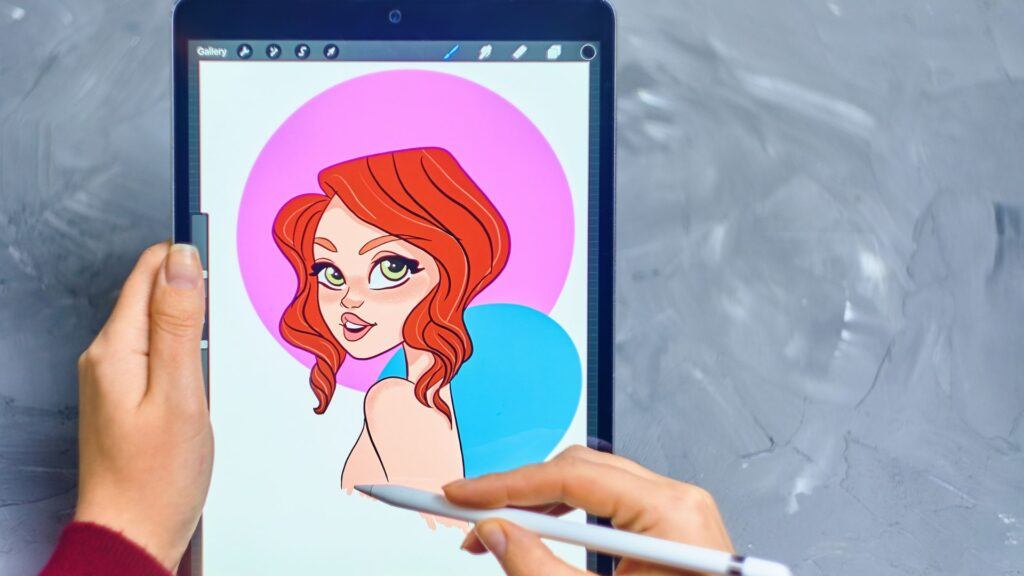
In Procreate, there are several ways to maintain your brushes to ensure they perform optimally and last a long time.
First, it’s essential to keep your brushes organized. Procreate allows you to create custom brush sets, so you can group your brushes by type, style, or project. This makes it easier to find the brush you need quickly and prevents you from accidentally using the wrong brush.
Another way to maintain your brushes is to clean them regularly. Procreate has a built-in Brush Studio that allows you to adjust the settings of your brushes, including the ability to clear the brush tip. This is especially important if you’re using textured brushes that can accumulate excess paint or ink over time.
It’s also essential to back up your brushes regularly. Procreate allows you to export your custom brush sets, so you can save them to your iCloud or Dropbox account. This ensures that you never lose your brushes, even if you accidentally delete them or lose your device.
Finally, it’s important to update Procreate regularly, or else you run the risk that your brushes won’t be compatible with the latest version of the app. Procreate updates often include bug fixes and new features that can enhance the performance of your brushes.
By following these simple tips, you can ensure that your brushes in Procreate are always in top condition, allowing you to create your best work every time.
Conclusion
In conclusion, choosing the best brushes for Procreate can greatly impact the quality and efficiency of your digital artwork. With the vast selection of brushes available, it can be overwhelming to decide which ones to use.
When selecting brushes, consider the type of artwork you will be creating. If you are creating illustrations or lettering, a brush with a sharp point and smooth stroke may be best. If you are creating digital paintings, a brush with a textured or natural feel may be more suitable.
It is also important to experiment with different brushes and settings to find what works best for you. Don’t be afraid to adjust the brush size, opacity, and pressure settings to achieve the desired effect.
Overall, the best brushes for Procreate are the ones that allow you to create your desired artwork with ease and precision. With practice and experimentation, you can find the brushes that work best for you and take your digital art to the next level. If you’d like to learn how to draw on Procreate, be sure to check out our blog post on this topic as well!






