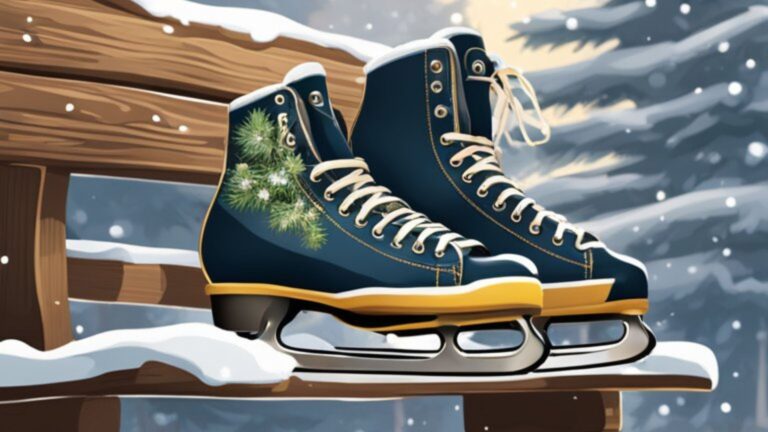Watercolor painting has been a popular art form for centuries, and with the rise of digital art, many artists have turned to digital tools to create their watercolor masterpieces. One such tool is Procreate, a powerful digital painting app for iPad. With Procreate, artists can create stunning watercolor paintings using a variety of brushes, including watercolor brushes that mimic the look and feel of real watercolor paint.

Watercolor Procreate brushes come in a variety of styles and textures, allowing artists to create a wide range of effects. Some brushes are designed to create smooth, flowing washes of color, while others create textured, rough strokes that mimic the look of real watercolor paint. With a wide range of brushes to choose from, artists can experiment with different techniques and styles to create unique and beautiful watercolor paintings.
One of the advantages of using watercolor Procreate brushes is the ability to work in layers. With layers, artists can build up their paintings gradually, adding depth and dimension to their work. They can also experiment with different color combinations and effects without worrying about ruining their original painting. Overall, watercolor Procreate brushes offer a powerful and versatile tool for artists looking to create stunning watercolor paintings on their iPad.
Getting Started with Watercolor Procreate Brushes

If you’re new to using watercolor Procreate brushes, it can be a bit overwhelming at first. But don’t worry, with a little bit of guidance, you’ll be creating beautiful watercolor paintings in no time. Here are a few tips to help you get started.
Understanding Watercolor Procreate Brushes
Watercolor Procreate brushes are designed to mimic the look and feel of traditional watercolor painting. They are dynamic brushes that respond to the pressure and speed of your strokes, creating beautiful, organic textures and blending effects.
There are many different types of watercolor Procreate brushes available, each with their own unique characteristics. Some brushes are designed for creating fine details, while others are better suited for large washes or blending colors together.
Choosing the Right Paper Textures
One of the keys to creating realistic watercolor paintings in Procreate is choosing the right paper texture. There are many different paper textures available in Procreate, each with their own unique characteristics.
Some paper textures are rough and absorbent, while others are smooth and less absorbent. The texture you choose will depend on the look and feel you’re trying to achieve in your painting.
When choosing a paper texture, it’s important to consider the type of watercolor brush you’ll be using. Some brushes work better on rough paper textures, while others work better on smooth textures.
Installing Procreate Brushes
To use watercolor Procreate brushes, you’ll need to first install them. There are many different watercolor brush sets available for Procreate, both free and paid.
To install a brush set, simply download the file and open it in Procreate. The brushes will automatically be added to your brush library.
Getting started with watercolor Procreate brushes is easy once you understand the basics. By choosing the right brushes and paper textures, you can create beautiful, realistic watercolor paintings on your iPad with ease. For additional tips on getting started, check out our full tutorial on how to draw and paint in Procreate. We also have a step-by-step guide on how to create a watercolor in Procreate as well!
Creating Realistic Watercolor Art on Procreate

If you’re looking to create realistic watercolor art on Procreate, there are a few key techniques and tools you should be aware of. By utilizing texture and effects, and mastering watercolor techniques, you can create stunning watercolor art that looks just like the real thing.
Utilizing Texture and Effects
One of the most important aspects of creating realistic watercolor art on Procreate is utilizing texture and effects. By using the right brushes and effects, you can create a textured and layered look that mimics the look of watercolor on canvas.
Procreate offers a range of watercolor brushes, including custom brushes, that are designed to mimic the look of real paint brushes. These brushes can be used to create a range of effects, from shading to texture effects and more.
To create a realistic watercolor effect, it’s important to experiment with different brushes and effects. Try layering different colors and textures to create depth and dimension in your artwork. You can also experiment with glazing and color blending to create a more realistic watercolor effect.
Mastering Watercolor Techniques
In addition to utilizing texture and effects, it’s also important to master watercolor techniques in order to create realistic watercolor art on Procreate. Some key techniques to master include wet-on-wet painting, dry brush techniques, and layering.
Wet-on-wet painting involves applying wet paint to a wet canvas, which creates a soft and blended effect. Dry brush techniques involve using a dry brush to create texture and depth in your artwork. Layering involves building up layers of paint to create a more complex and realistic effect.
By mastering these techniques, and using the right watercolor Procreate brushes and effects, you can create stunning watercolor art that looks just like the real thing. So experiment, practice, and have fun creating beautiful watercolor art on Procreate!
Expanding Your Watercolor Toolkit

If you’re looking to take your watercolor game to the next level, it’s time to expand your toolkit. Procreate offers a wide range of watercolor brushes, both free and premium, that can help you achieve the perfect look for your artwork. Here are a few ways to explore and customize your watercolor brushes in Procreate.
Exploring Free and Premium Brushes
Procreate offers a variety of free and premium watercolor brushes that can help you achieve different effects. The Ultimate Brush Toolbox is a great place to start, as it offers a wide range of brushes for different styles and techniques. You can also find free brushes online, such as the Free Watercolor Brushes pack, which includes a variety of brushes for different textures and effects.
When selecting watercolor Procreate brushes, consider the effect you want to achieve and the style of your artwork. Some of the best Procreate watercolor brushes include the Realistic Watercolor Brush Set, which offers a range of brushes for different textures and effects, and the Watercolor ProBrush Set, which includes brushes for both wet and dry watercolor techniques.
Customizing Your Own Watercolor Brushes
If you can’t find the perfect watercolor brush for your artwork, you can always create your own. Procreate allows you to customize your brushes, including watercolor brushes, to achieve the perfect look for your artwork.
To customize your brushes, start by selecting a base brush that is similar to the effect you want to achieve. Then, adjust the settings, such as the brush shape, opacity, and flow, to create a custom brush that meets your needs. You can also import textures and adjust the blending mode to achieve a unique watercolor effect.
By exploring free and premium brushes and customizing your own watercolor brushes, you can expand your toolkit and achieve the perfect look for your watercolor artwork in Procreate.
You can also check out our article on How to Make Procreate Brushes for more ideas.
Showcasing Your Watercolor Creations

Once you have created your beautiful designs using watercolor Procreate brushes, it’s time to showcase them to the world. There are several ways to do this, including sharing on social media platforms, creating watercolor video tutorials, and displaying your work in digital galleries.
Sharing on Social Media
Social media platforms like Instagram are perfect for sharing your watercolor creations with a wider audience. You can use hashtags to reach people who are interested in watercolor, lettering, stamp brushes, color washes, and more. By using the right hashtags, you can attract followers who appreciate your work and might even commission you for custom designs.
Watercolor Video Tutorials
If you’re a digital artist who loves to teach, creating watercolor video tutorials is a great way to share your knowledge and skills. You can upload your tutorials to YouTube and share them on social media. This is an excellent way to establish yourself as an expert in the field of digital illustration, digital painting, and digital watercolor art.
Digital Galleries
Digital galleries are online platforms where you can display your watercolor creations for people to see. These galleries are perfect for artists who want to showcase their work to potential clients. You can include your contact information and links to your social media profiles so that people can easily get in touch with you.
In conclusion, showcasing your watercolor creations is essential if you want to build a following and attract clients. By sharing on social media, creating watercolor video tutorials, and displaying your work in digital galleries, you can establish yourself as an expert in the field of watercolor lettering and design.