Winter is the perfect time to cozy up with your iPad and get creative in Procreate. The cold weather outside gives you a great excuse to stay in and work on your digital art skills. With the holiday season and snowy landscapes as inspiration, there are so many fun things you can draw.

You’ll find plenty of ideas for things to draw in winter for Procreate drawings in this article. From cute cartoon characters to serene snowy scenes, we’ll explore 10 different subjects that are perfect for the season. Grab your Apple Pencil and get ready to create some festive digital artwork!
1) Snow Scene

Pine trees are a staple of winter landscapes. You can easily draw them in Procreate. Start by creating a simple triangle shape for the tree’s outline.
Add some texture to your pine tree using a brush that mimics pine needles. Try the Technical Pen to start, or if you find that is too fine, you can experiment with the gel pen. You can also play around with different shades of green to give your tree depth.
And don’t forget to add some snow! Use a white brush to dab snow onto the branches. This will make your pine tree look extra wintry.
You can also draw a snowy ground beneath your tree. Use a soft white brush to create a gentle slope.
Try drawing a few trees together to create a small forest. Vary their sizes and positions for a more natural look.
Remember to add some shadows. This will help your trees look more realistic and grounded in the scene.
Experiment with different tree shapes. Some pines are tall and thin, while others are short and bushy. Mix it up for variety in your winter illustration.
2) Hot Cocoa Mug

A cozy hot cocoa mug is perfect for winter illustrations, and you can easily create this festive design in Procreate.
Start by sketching the basic mug shape. Add a handle and some steam rising from the top. And if you wish, leave some room at the top for marshmallows!
Next, fill in the mug with a rich brown color for the cocoa. Add whipped cream and marshmallows on top for an extra cozy detail.
You can make your illustration more interesting by adding some decorative elements. Try drawing a candy cane or cinnamon stick peeking out of the mug. If you find that looks too busy, you can always remove the element, especially if you are working with layers.
To give your hot cocoa a magical touch, add some sparkles or snowflakes around it. This will create a whimsical winter atmosphere.
Play with lighting effects to make your mug look warm and inviting. Add a soft glow around the edges to suggest heat.
For extra charm, you might want to include a Christmas cookie next to your mug. This adds a nice festive touch to your illustration.
Remember to experiment with different brush textures in Procreate. This can help you create realistic-looking whipped cream and marshmallows.
3) Christmas Lights Drawing

Christmas lights are a perfect subject for your winter Procreate drawings. They add a festive touch to any scene and are fun to create digitally.
Once you have the overall scene established, sketch the basic shape of your Christmas lights. You can draw them as a string or arranged in different patterns.
Next, add color to your bulbs. Choose a bright color palette with reds, greens, blues, and yellows for a classic look. Or go for a more modern vibe with pastels or all-white lights.
To make your lights glow, use the airbrush tool. Add a soft halo around each bulb to create that magical illuminated effect.
Don’t forget the wire connecting the lights! A thin, dark line will do the trick. You can make it straight or add some curves for a more natural look.
For extra sparkle, try adding small dots or stars around your lights. This will make your drawing pop and capture the magic of the season.
Experiment with different backgrounds, too. Your lights can decorate a Christmas tree, frame a window, or light up a snowy night scene.
4) Gingerbread Man Drawing

A gingerbread man is a fun and festive character to draw in Procreate this winter. You can start with a simple cookie-shaped body and add cute details.
Begin by sketching a round head and a plump body. Then draw stubby arms and legs. Don’t forget to give your gingerbread man some personality with facial features.
Add icing details like buttons, a bowtie, or squiggly lines. You can use white or colorful “frosting” to make your character pop. Try different expressions to bring your gingerbread man to life.
Experiment with textures to make your drawing look more like a real cookie. You can add crumbs or a slightly bumpy surface. Play around with warm brown shades for that freshly baked look.
For extra holiday cheer, place your gingerbread man in a kitchen scene. Add gingerbread friends so he won’t be lonely. You could even draw him skating on ice or building a snowman. The possibilities are endless and limited only to your imagination.
5) Mistletoe Drawing
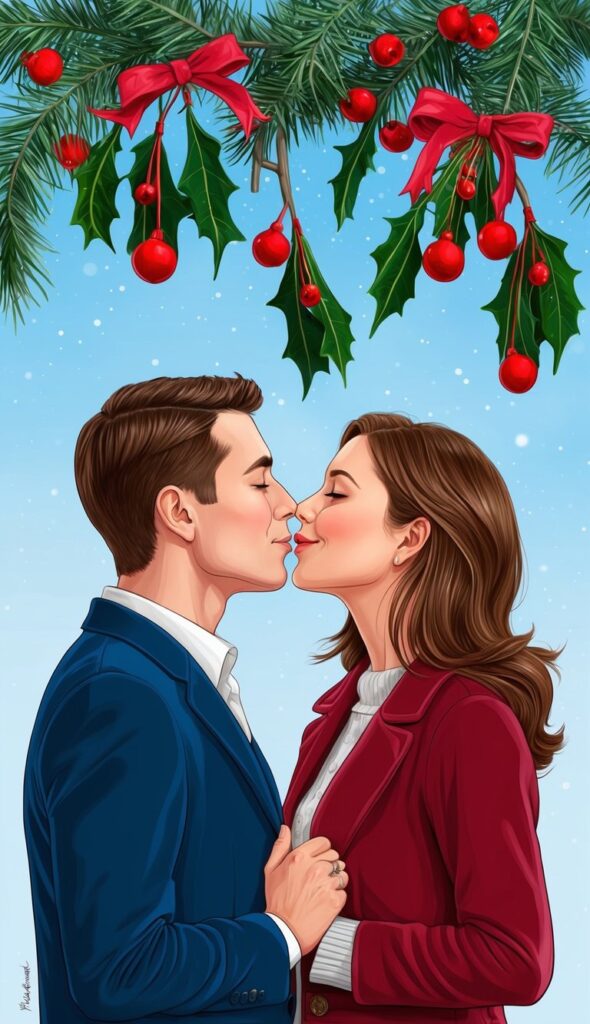
Mistletoe is a classic winter plant that’s perfect for holiday-themed artwork. You can create beautiful mistletoe borders or standalone drawings in Procreate.
Start by sketching the basic shape of mistletoe leaves. They’re usually oval or oblong. Add some curved stems to connect the leaves.
Next, draw small clusters of berries. Mistletoe berries are typically white or pale green. Place them near where the leaves meet the stems.
Use different shades of green to color the leaves. Add highlights and shadows to give them depth. For the berries, use white or light green with a touch of shading.
You can make your mistletoe drawing more festive by adding a red ribbon. Wrap it around the stems or create a bow at the bottom.
Try creating a mistletoe border around the edge of your canvas. This makes a great frame for holiday cards or social media posts.
With practice, you’ll be able to draw mistletoe quickly and easily. It’s a versatile plant that can add a touch of winter magic to many different types of artwork.
You can also place your mistletoe under a couple sharing a kiss if you have a flair for the romantic!
6) Reindeer Drawing

Reindeer are a perfect winter subject for your Procreate artwork. These majestic animals bring a touch of magic to any holiday scene.
Start by sketching the basic shapes of your reindeer. Focus on the body, head, and legs. Don’t forget those iconic antlers!
Add details like the eyes, nose, and fur texture. You can make your reindeer realistic or go for a cute cartoon style.
For a festive touch, try adding a red nose to create your very own Rudolph. Or draw a whole team of reindeer pulling Santa’s sleigh.
Experiment with different brushes in Procreate to create fur textures. The app offers many options to bring your reindeer to life.
Play with colors too. While brown is traditional, you could try white for a snowy look or even fun, bright colors for a whimsical twist.
Remember to have fun with your reindeer drawing. It’s a great way to capture the spirit of winter and spread some holiday cheer through your art.
7) Snowman Drawing

Winter isn’t complete without a jolly snowman! Creating one in Procreate is a fun and easy project. You can start with three simple circles for the body, stacking them from largest to smallest.
Add some stick arms and a carrot nose to give your snowman character. Don’t forget the coal eyes and mouth! A scarf and hat will keep your frosty friend warm.
Try different accessories like a broom or mittens to make your snowman unique. You can even add a snowy background with falling flakes for extra charm.
Experiment with textures to make the snow look fluffy and realistic. Use light blues and purples for shadows to give depth to your creation.
This project is perfect for beginners and experts alike. It’s a great way to practice your digital drawing skills while getting into the winter spirit. So grab your Apple Pencil and start bringing your snowman to life in Procreate!
8) Santa Drawing

Santa is a perfect subject for your winter Procreate art. Start with a big circle for his jolly face. Add rosy cheeks and a big white beard.
Draw his iconic red hat with fluffy white trim. Be sure to give Santa twinkling eyes and a warm smile.
For his body, sketch a round belly in a red suit. Add black boots and a wide belt with a golden buckle. Put some presents or a toy sack nearby to complete the scene.
Play with different brushes to create texture in Santa’s beard and suit. Try adding some sparkles or snowflakes around him for extra holiday cheer.
Remember, there’s no one right way to draw Santa. Make him your own by changing his expression or adding fun details. You could even draw him riding in his sleigh or enjoying some milk and cookies.
With Procreate’s layers, you can easily adjust colors and add shadows to bring your Santa to life. Have fun and let your creativity shine!
9) Candy Cane Drawing

Drawing a candy cane in Procreate is a fun winter project. You can create a festive piece of art to brighten up your digital collection. Start by sketching the basic shape of the candy cane.
Use the curve tool to get smooth lines for the cane’s hook. Add some stripes to give it that classic peppermint look. Red and white are traditional, but you can experiment with other color combos too.
Don’t forget to add some shine and shadows. This will make your candy cane look more realistic and three-dimensional. You can use the smudge tool to blend colors and create a glossy effect.
Try adding a festive background or some holiday elements around your candy cane. Maybe draw a bow or some holly leaves. This will make your artwork even more cheerful and seasonal.
Practice makes perfect, so don’t worry if your first attempt isn’t exactly how you pictured it. Keep trying and you’ll improve with each candy cane you draw.
10) Vintage Ice Skates

Winter is the perfect time to draw vintage ice skates in Procreate. Start with a basic sketch of the boot shape. Add laces and eyelets for a classic look.
Next, focus on the blade. Make it sleek and shiny. Use a metallic brush to give it that authentic gleam. Don’t forget the toe pick at the front!
Add some wear and tear to make your skates look truly vintage. Small scuffs and scratches will bring them to life. You can use a textured brush for this effect.
Consider drawing the skates hanging from a hook or lying on a snowy surface. This will add context to your piece. Play with shadows to make the skates pop against the background.
Experiment with different color schemes. Maybe go for a worn brown leather look, or try a bold red for a festive touch. The details are up to you!
Procreate Essentials for Winter Drawing
Procreate offers powerful tools for creating winter-themed artwork. These features help you craft snowy scenes and frosty landscapes with ease.
Setting Up Your Canvas
Start by choosing the right canvas size. For winter landscapes, try a 733×1333 pixel canvas at 300 DPI. This gives you plenty of room to add details and can serve as iPad wallpaper.
Pick a cool color palette for your background. Light blues and grays work well for winter skies. Use the color picker to select shades that match your vision.
Create separate layers for different elements. You might have layers for:
- Sky
- Mountains
- Trees
- Snow
This setup lets you work on each part without affecting others. It’s easier to make changes later too.
Choosing the Right Brushes
Procreate has great brushes for winter scenes. The “Snow” brush in the Elements set is perfect for adding falling snow. Try the “Soft Brush” for smooth blending in skies and snowdrifts.
For pine trees, use the “Pine” brush in the Plants set. It creates realistic evergreen shapes quickly. The “Icy” brush adds a frosty look to surfaces.
Make custom brushes for unique effects. Experiment with brush settings to create your own snowflake or icicle brushes.
Using Layer Effects
Layer effects add depth to your winter drawings. The “Gaussian Blur” effect works well for distant snowy hills. It creates a soft, misty look.
Try the “Noise” effect on snow layers. It adds texture and makes the snow look more realistic. Adjust the effect’s strength for the right look.
Use “Color Balance” to add a blue tint to shadows. This makes the snow look colder and more wintry. The “Curves” adjustment can brighten highlights on icy surfaces.
Inspiration for Winter Themes
Winter brings unique scenes and colors that can spark your creativity. Let’s explore some inspiring winter themes to draw in Procreate.
Create a Deep Winter Color Palette
Winter colors go beyond just white and blue. Try making a palette with deep, rich hues. Include dark evergreen, burgundy, and navy blue. Add pops of bright red or gold for holiday cheer.
Mix in soft grays and lavenders for a frosty feel. Don’t forget warm browns and tans for cozy indoor scenes. Play with different shades of white to show snow and ice.
Your palette can set the mood for your winter artwork. Experiment with color combos to create calm, festive, or dramatic vibes.
Exploring Winter Landscapes
Winter transforms familiar places into magical scenes. Draw snow-covered forests with bare trees and icy streams. Sketch mountain peaks wrapped in clouds and mist.
Capture the beauty of frost patterns on windows or icicles hanging from roofs. Show how sunlight glitters on fresh snow or casts long shadows.
Try drawing cozy indoor scenes too. Picture a fireplace with stockings, or a window looking out on a snowy street. Don’t forget winter activities like ice skating or building snowmen.
Use layers in Procreate to add depth to your landscapes. Start with a background wash, then build up details.
Beginners Guide to Procreate

Our Beginner’s Guide to Procreate is the ultimate resource to kickstart your digital art journey. It covers everything from the basics of navigating the app to advanced techniques for creating stunning artwork so that you can not only get off to a strong start but gain confidence quickly. Dive in and unleash your creativity with Procreate!






