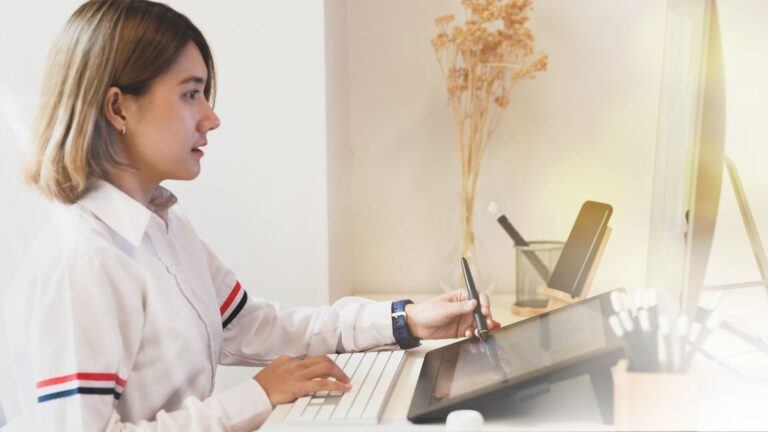Have you seen the latest powerhouse from Apple? Yes, we’re talking about the iPad Pro 2022! With its new M2 chip, this tablet has been turning heads and raising the bar for what we expect from a portable device. It’s not just about the speed – there’s also the fancy Apple Pencil Hover feature that can certainly make a difference in your creative workflow. So, if you’re a professional artist, a student who juggles a million tasks, or just someone who appreciates top-tier tech, the iPad Pro is calling your name.

In our Apple iPad Pro Review, we’re going to get down to what makes it such a great tablet. The iPad Pro has always been known for its sleek design and impressive performance, but the 12.9-inch 2022 model takes it up a notch. It boasts a display that’s not only sizeable but also packs a punch with clarity and color accuracy. It’s like having a portable canvas or a mini-cinema right at your fingertips—and who wouldn’t want that?
From our perspective, the newest iPad Pro models demonstrate Apple’s commitment to pushing the boundaries while considering the fine line between a tablet and a computer. It’s apparent they’re looking to give you a device that can truly keep up with your demands, whether it’s for creating eye-catching graphics, crunching data, or binge-watching your favorite shows. So, let’s unpack everything you need to know about Apple’s latest and greatest – without fluff and straight to the point.
Apple iPad Pro Review: Design

When you hold the Apple iPad Pro 12.9-inch (2022) in your hands, you’re cradling a piece of tech that’s been meticulously crafted. Remember the sleek lines of previous models? This one takes it further, pairing its svelte look with functional changes that are sure to catch your eye.
Materials and Color Options
The iPad Pro was built using a durable aluminum that’s robust yet elegant. You can choose from classic color options like Silver and Space Gray. These shades don’t just add to the visual appeal—they convey a sense of sophistication and durability.
Physical Dimensions and Weight
Let’s talk numbers. Your iPad Pro strikes a balance between screen size and portability. It measures about 280.6mm x 214.9mm x 6.4mm (HxWxD). Picking it up, it weighs in at around 1.5 pounds for the Wi-Fi model and the Wi-Fi + Cellular models. Sizes and weights may vary by configuration and manufacturing process, but either way, it remains quite manageable considering the screen real estate you get.
The Apple design team has persistently refined the iPad Pro’s design to keep it at the tech forefront. You might notice the new placement of the camera module, which aligns with your need for better video calls or capturing content. Ports have been repositioned for easier access when charging or connecting accessories.
Sure, it’s a beauty, but what’s a design without practical considerations? If anything, the port repositioning might take a little getting used to. You might miss the headphone jack, and let’s not start on the fingerprints that love to lounge on its metallic back. But hey, you can’t deny the charm of that expansive, almost edge-to-edge, display.
Display

When you’re diving into the rich visuals of the iPad Pro, the display in particular stands out, so let’s break down what makes the 12.9-inch iPad Pro’s screen stunning.
Screen Size and Resolution
You’re looking at a generous 12.9-inch Liquid Retina XDR display, offering a spacious canvas for your creative projects and entertainment. The resolution? A crisp 2732 x 2048 pixels. That means whether you’re sketching out your latest ideas or binge-watching your favorite show, the clarity is stunning, down to the tiniest detail.
For more about screen resolution in graphics tablets, specifically the iPad Pro, be sure to check out our blog post on tablets with high-resolution screens.
XDR Mini LED Display Features
You’ve heard the hype about the XDR display, but what’s it all about? Think of XDR as bringing the power of cinema-grade screens to your fingertips. The Mini LED design lays out over 10,000 LEDs behind the screen. This isn’t just a minor upgrade—we’re talking high dynamic range content with a difference. The colors pop, the darks go deeper, and the entire visual experience elevates.
Brightness and Contrast Details
Say goodbye to squinting. The brightness peaks at a brilliant 1000 nits for full-screen brightness and can push even further to 1600 nits for HDR content. The contrast ratio? It’s not even a competition. You get a 1,000,000:1 contrast ratio, giving you deep blacks and bright highlights. It’s bright, it’s bold, and it’s everything you want for a sunlit day or a dim studio.
That said, if you find this is too bright, since our smart phones and screens in general are getting brighter, you can adjust the full-screen brightness to a lower level easily.
The display isn’t just bigger and brighter than its predecessors—it represents the upper echelon of tablet screens, setting a high bar for vividness and visual fidelity. Sure, some may say it’s pretty similar to the iPad Pro 2021, but when you’re feasting your eyes on your work or play, that XDR display ensures each moment is visually sumptuous. Just remember, with all this power under your fingers, you might just be tempted to leave your laptop collecting dust.
Performance

When you’re considering a new iPad Pro, performance is arguably at the top of your priority list, right? Let’s dive right into what makes the iPad Pro 12.9-inch (2022) a powerhouse.
Processor Specs
Ever heard your tech-savvy friends rave about chip performance? The iPad Pro 2022 comes with the robust M2 chip, an advancement from the previous M1 processor. This chip isn’t just for show; it’s engineered for intense tasks. Compared to the M1, the M2 chip enhances the iPad’s speed and efficiency, giving you that silky-smooth experience whether you’re designing graphics or juggling multiple apps.
RAM and Storage Options
Let’s chat about RAM and storage, because who wants a slow tablet or to constantly see “Storage Almost Full” notifications? The new iPad Pro offers 8GB or 16GB of RAM, tailored to handle all your multitasking needs without a hiccup. As for storage, you’ve got options ranging from a modest 128GB all the way up to a whopping 2TB. Plenty of room for your apps, photos, and that massive video collection!
Battery Life Expectancy
You’re probably wondering, “Can this thing keep up with me all day?” Well, you’re in luck. The battery life on the iPad Pro 2022 is nothing to scoff at. You’re looking at up to 10 hours of web surfing on Wi-Fi or video watching. That’s a full workday without reaching for the charger—not too shabby for such a robust tablet.
With these impressive specs, the latest iPad Pro doesn’t just talk the talk but walks the walk in terms of performance. Sure, there’s always a balancing act between power and battery life, but it seems like Apple has your back on both fronts this time.
Operating System and Software

Are you curious about what makes the iPad Pro tick on the inside? Let’s take a peek at its brainy side – the software and operating system that transforms your swipes and taps into magic.
iPadOS Interface and Features
Your iPad Pro runs on iPadOS, an operating system that’s specially designed for the expansive touch screen. Imagine your fingers dancing over a smooth, intuitive interface where every swipe brings new surprises. With iPadOS 16, available on some models, you’re diving into a world where widgets can be placed among your apps and the Notes app becomes your brainstorming haven.
Stage Manager and Multitasking
Did someone say multitasking wizardry? Meet Stage Manager, your new best friend that’s available with certain iPadOS versions. This feature is about giving you a power-up in productivity:
- Handle multiple apps at once, like juggling digital balls with ease.
- Resize windows and layer apps, because who doesn’t love a digital workspace that feels like a DJ’s mixing deck?
Pre-installed Apps and Functions
Your iPad Pro comes with a suite of pre-installed apps that make it ready for action right out of the box. Feel like Picasso? You can get Procreate and sketch to your heart’s content. And don’t forget the Notes app – your digital scrapbook where typos fear to tread and your ideas bask in the glow of perfect organization.
With these tools, your iPad Pro is much more than just a sleek piece of tech; it’s the canvas for your creativity and the engine for your productivity.
To learn more about how to draw on Procreate, be sure to check out our detailed tutorial.
Camera System

The iPad Pro’s camera system is more than just a tool for taking photos; it’s an invitation for you to unleash your inner photographer and AR explorer, even boasting professional video editing capabilities on the go. Let’s snap to it!
Front and Rear Cameras
Your selfies and video calls get the HD treatment with the front camera – that’s right, crisp and clear images that make you feel like you’re really there. Flip it around, and the rear camera setup is no slouch either. You’re looking at:
- 12-megapixel wide-angle camera: Bring more scenery into your photos with that sweet ƒ/1.8 aperture.
- 10-megapixel ultra wide-angle camera: Go even wider with a ƒ/2.4 aperture, perfect for those expansive shots.
With this dynamic duo, you’re equipped for virtually any shot.
Lidar and AR Capabilities
Dive into augmented reality (AR) with the iPad Pro’s Lidar scanner. What’s that, you ask? Imagine being able to measure your room with just a few taps or placing furniture in your home virtually before buying. AR apps come alive with more accuracy and realism, paving the way for endless exploration and creativity.
Video Editing and Prores Support
Fancy yourself a filmmaker? The iPad Pro is your portable studio. Video editing on this tablet is a breeze, thanks to the muscle of the M2 chip. And if you’ve heard of Prores video, you’ll love this: edit in Prores or even shoot and edit high-quality video without missing a beat. Whether it’s a vlog or an indie short film, your work will not just look professional, it will be professional.
Remember, the world is your canvas, and the iPad Pro’s camera system is your paintbrush. Now go out there and create something beautiful!
Accessories

Enhancing your iPad Pro experience relies heavily on picking the right accessories. Whether it’s for creative work, productivity, or just a better experience, the latest add-ons bring new dimensions to your device. Curious about what’s out there? Let’s dive in!
Apple Pencil and its Features
Apple Pencil (2nd gen): Your iPad Pro wouldn’t be complete without it, right? Here’s what’s new:
- Hover Feature: Before you even touch the screen, the new hover feature can detect the pencil from up to 12mm away, prepping your iPad for your action.
- Charging & Pairing: Easily snaps magnetically to the side of your iPad Pro for pairing and wireless charging.
No more turning your canvas or paper around; this pencil practically reads your mind! And if you’ve used the first generation, you’ll notice how the second gen doesn’t roll away that easily – thank goodness for flat edges.
Magic Keyboard and Folio Options
Magic Keyboard Case: Let’s talk about transforming your iPad Pro into a quasi-laptop:
- Design: The floating cantilever design? Simply magnetic, literally. It holds your iPad in the air, providing that perfect view.
- Functionality: A built-in trackpad and satisfying key travel make it feel like you’re using a high-end laptop.
Slide your iPad into the Magic Keyboard and boom, you’re typing away at warp speed. Miss those function keys? The latest model brings them back, answering the prayers of efficiency enthusiasts.
External Storage and Display Support
USB-C Port: Freedom! That’s what the USB-C port on your iPad Pro offers:
- External Storage: Plug in a drive and you’ve got extra space for your sprawling media library or those massive work files.
- External Display Support: Hook up to monitors with USB-C or use an adapter for HDMI, and your workflow just doubled in screen real estate.
Remember the old days with limited iPad connectivity? Those days are over. Now, plugging in and playing nice with other devices is greatly simplified.
iPad Cases
When it comes to your iPad Pro, a good case isn’t just about style; it’s about protection and functionality too. Whether you’re looking to shield your device from the occasional drop or keep it safe from dust and water, there’s a variety of cases to fit your needs.
If you’re interested in exploring all the available options, we’ve got a detailed rundown on the best iPad cases that will not only keep your device secure but also enhance your iPad experience. Check out our comprehensive blog post on iPad cases for more information.
And while these accessories pack a punch, they can weigh down your wallet, too. Always weigh the pros against the cons. But when it comes to boosting productivity and unleashing your creativity, these tools are invaluable for your iPad Pro arsenal, so if you’re ready to learn more, let’s continue with our Apple iPad Pro Review.
For more information on accessories for iPads and tablets, check out our detailed post.
Connectivity and Network Features

When you’re on the move or nestled at your desk, staying connected is key. Let’s dive into the world of connectivity where your iPad Pro not only shines but also keeps you in the loop with blazing speed, whether you’re surfing the web or sending files.
Wi-Fi and Cellular Options
Your iPad Pro isn’t just a static device; it’s a hub of connectivity. Wi-Fi 6E capability offers you the fastest Wi-Fi speeds available, ensuring smooth streaming and quick downloads. For those out and about moments, the iPad Pro offers robust 5G connectivity, getting you online with unprecedented speed. Imagine downloading entire seasons of your favorite show just in time for your commute—yes, it’s that fast.
- Wi-Fi 6E: Superior speeds and reduced latency for your browsing pleasure.
- 5G: Connect anywhere with cellular models that support 5G networks.
Apple Ecosystem Integration
Have you ever wished for seamless interaction between all your devices? Apple’s ecosystem integration makes this a reality. File transfers are a breeze, thanks to the iPad Pro’s USB-C port that not only connects to other devices for data transfer but also to monitors and docks for a workstation setup. Whether it’s a quick photograph transfer or syncing your latest project, it feels almost magical how everything just works together.
- USB-C Port: Plug into the world and your Apple ecosystem with this versatile connector.
Remember, whether it’s about downloading a movie in seconds with 5G or syncing your latest project across devices, the connectivity on your iPad Pro keeps you productive and in touch with ease.
Pricing and Variants

When it comes to choosing your next high-tech companion, you want the best bang for your buck, right? Let’s delve into the pricing and offerings of the latest iPad Pro, making sure you’re fully informed to make that savvy decision.
Different Models and Their Offerings
Choosing the right model is like picking the perfect slice of pizza — it all comes down to personal preference and appetite. The iPad Pro comes in two sizes, the 11-inch and the 12.9-inch, both of which boast enviable features that can rival the MacBook Air or even the MacBook Pro.
What’s on offer, you ask? Let’s take a peek at the menu:
- iPad Pro 11-inch: A feast of features including a beautiful Liquid Retina display, M-series processor power, and enough storage options to make a library jealous.
- iPad Pro 12.9-inch: The crème de la crème of tablets with a stunning Liquid Retina XDR display that gives the iMac screen a run for its money.
Each of these comes with a variety of storage options, because whether you’re a light browser or a digital packrat, there’s a perfect fit for you:
- Storage capacities: 128GB, 256GB, 512GB, 1TB, 2TB
Remember, while the iPad Air might be the more budget-friendly cousin, the iPad Pro line is like that sophisticated sibling with a few more tricks up its sleeve. So, if you’re looking for top-tier performance and don’t mind spending a bit more, the iPad Pro could be your perfect tech partner.
Audio and Sound Quality

When it comes to immersing yourself in music, movies, or the latest podcast episodes, the audio quality of your device is a deal-breaker, right? Don’t worry; the iPad Pro has got your back with its impressive sound features.
Speaker System and Audio Performance
The iPad Pro models are renowned for their quad-speaker system. With one in each corner, these speakers are designed for a balanced, rich sound that fills the room—ideal for when you’re sharing the latest viral video with friends or getting lost in a movie. It’s particularly great for those creative sessions too.
You’ll notice the audio output is both dynamic and detailed, particularly if you’re using headphones. With the speakers, they offer an open and spacious sound experience, ensuring you don’t miss a beat whether you’re editing a video or streaming your favorite tunes.
Each speaker works together to adapt to any orientation, so whether you’re holding it in portrait or landscape mode, the high-frequencies are always directed towards you. This means you’re going to get consistent audio quality however you’re using the iPad Pro.
Are epic soundscapes part of your daily routine? The quad speakers on the iPad Pro model are all about creating that immersive sound experience you love. You won’t just hear the difference; you’ll feel it.
Potential Use Cases

The iPad Pro can be a game-changer for work, play, and creativity. Whether you’re an artist or an executive, this versatile tablet could be just what you need.
Creative Professionals and Artists
As an artist or creative professional, you’ve probably yearned for a powerful yet portable canvas. The iPad Pro 12.9-inch shines here, boasting Liquid Retina XDR with over 2,500 local dimming zones. Imagine the precision and depth in your digital art pieces:
- True-to-life colors for detailed artwork.
- Apple Pencil compatibility for intuitive sketching.
Gaming, Entertainment, and Media
If you’re all about gaming or binge-watching your favorite shows, the iPad Pro steps up to the plate. Its performance can rival laptops, giving you an immersive experience.
- ProMotion technology ensuring buttery smooth gameplay.
- Four-speaker audio setup to keep you entrenched in action and drama.
Business and Educational Use
For the business pros and lifelong learners, the iPad Pro is more than capable. Its portability and power mean you can run complex applications or manage your workflow right from the palm of your hand:
- Multi-task with ease thanks to the robust iPadOS.
- Connect with clients or students through clear video calls with its well-placed cameras.
Whether you’re sketching out your next masterpiece or crunching numbers for your business report, the iPad Pro could just be your next secret weapon, allowing you to work hard and play hard.
Frequently Asked Questions
Since we dove into some of the details in our Apple iPad Pro Review, you probably have a few questions about its features and whether it’s a worthy upgrade. Below you’ll find some of the most commonly asked questions to help clear up your curiosities.