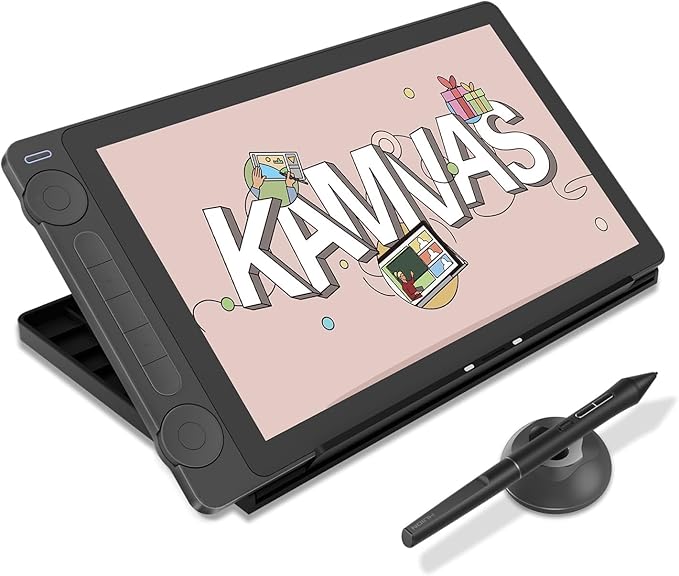If you’re an artist or a designer, you know that having the right tools is essential to creating quality work. One important tool in the digital art world is a drawing tablet, which allows you to draw directly onto a screen and create digital artwork. The Huion Kamvas 13 drawing tablet is a popular choice for artists and designers who want a high-quality tablet at an affordable price.
The Huion Kamvas 13 drawing tablet features a 13.3-inch screen with full-laminated technology, which means that the LCD screen and the glass cover are fused together to reduce parallax and provide a more natural drawing experience. The tablet also has a resolution of 1920 x 1080 pixels and 120% sRGB color gamut, which allows for accurate color reproduction and vibrant colors. Additionally, the tablet comes with a battery-free stylus that has 8192 levels of pressure sensitivity and tilt recognition, allowing you to create detailed and precise artwork.
Another great feature of the Huion Kamvas 13 drawing tablet is its compatibility with a variety of devices. The tablet can be connected to a computer or laptop via a USB-C cable, and it also supports connectivity with Android devices via a USB-C to USB-C cable. This makes it a versatile tool that you can use with different devices depending on your needs. Whether you’re a professional artist or just starting out, the Huion Kamvas 13 drawing tablet is a great option for creating digital artwork.
Overview of Huion Kamvas 13 Drawing Tablet

If you’re looking for a high-quality drawing tablet, the Huion Kamvas 13 is a great option to consider. This tablet offers a range of features that make it a great choice for artists of all skill levels.
Key Features
The Huion Kamvas 13 offers a range of key features that set it apart from other drawing tablets on the market. Some of the most notable features of this tablet include:
- 13.3-inch display with a resolution of 1920×1080
- 8,192 levels of pressure sensitivity
- 60-degree tilt support
- 4 customizable express keys and 1 touch bar
- Compatible with Windows, macOS, and Android
These features make the Huion Kamvas 13 an excellent choice for artists who want a high-quality drawing tablet that offers a range of customization options.
Design and Build Quality
The Huion Kamvas 13 has a sleek and modern design that makes it a great addition to any artist’s workspace. The tablet is made from high-quality materials and features a durable construction that can withstand heavy use.
Overall, the Huion Kamvas 13 is a powerful and versatile drawing tablet that offers a range of features and specifications that make it a great choice for artists of all skill levels.
Setting Up the Huion Kamvas 13
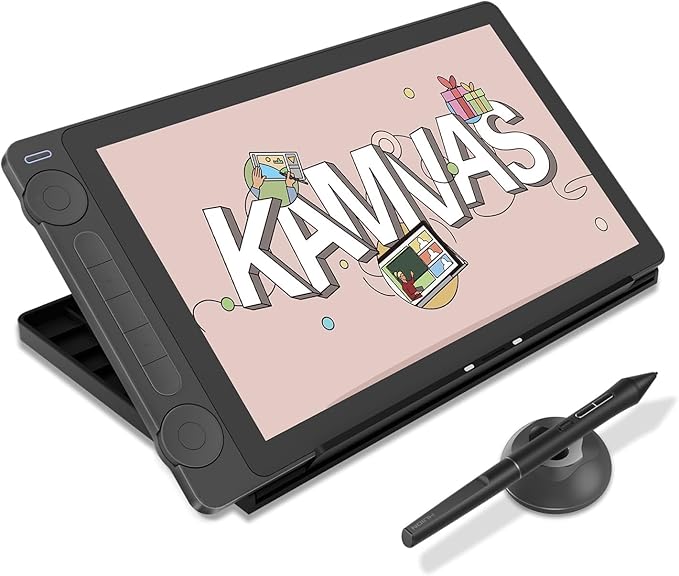
If you have just purchased the Huion Kamvas 13 drawing tablet, you may be wondering how to set it up. In this section, we will guide you through the process of installing the tablet and its software.
Installation Process
The first step to setting up your Huion Kamvas 13 is to connect it to your computer. The tablet comes with a 3-in-1 cable that connects to your computer’s USB port. Plug the USB-A end of the cable into your computer and the USB-C end into the tablet’s 3-in-1 port.
Next, connect the HDMI end of the cable to your computer’s HDMI port or use an HDMI adapter if your computer does not have an HDMI port. Finally, connect the power adapter to the tablet’s power port and plug it into a wall outlet.
Driver Setup and Software
After connecting the tablet to your computer, you need to install the drivers and software. Visit the Huion website and download the latest drivers for your operating system. Once the download is complete, run the installer and follow the on-screen instructions to install the drivers.
After installing the drivers, download and install the Huion tablet software. This software allows you to customize the tablet’s settings and configure the pen buttons. You can also adjust the pressure sensitivity and other settings to suit your needs.
Setting up the Huion Kamvas 13 is a straightforward process that requires you to connect the tablet to your computer and install the necessary drivers and software. With the tablet set up, you can start creating digital art and enjoying the benefits of a high-quality drawing tablet.
User Experience
When it comes to user experience, the Huion Kamvas 13 drawing tablet offers a lot of features that make it a great choice for both beginners and professionals. Here are some of the key aspects of the user experience to keep in mind:
Drawing Performance
One of the most important aspects of any drawing tablet is how well it performs when you’re actually drawing. The Huion Kamvas 13 drawing tablet offers excellent drawing performance, with a high level of accuracy and responsiveness that makes it easy to create precise, detailed artwork.
Screen Quality
The screen quality of the Huion Kamvas 13 drawing tablet is also impressive, with a 13.3-inch display that offers a resolution of 1920 x 1080. The colors are vibrant and accurate, and the screen has a matte finish that helps to reduce glare and provide a more natural drawing experience.
Stylus Functionality
The stylus that comes with the Huion Kamvas 13 drawing tablet is also a standout feature, with 8192 levels of pressure sensitivity and a comfortable, ergonomic design that makes it easy to use for extended periods of time. The stylus also supports tilt functionality, which allows you to create shading and other effects more easily.
Overall, the Huion Kamvas 13 is an excellent drawing tablet that offers a high level of performance and a great user experience. Whether you’re a beginner or a professional artist, this tablet is definitely worth considering.
Connectivity Options
Compatibility with Devices
The Huion Kamvas 13 drawing tablet is compatible with a wide range of devices, including Windows and Mac computers, as well as Android phones and tablets. It is important to note that the tablet requires a USB-C port and HDMI port for connection to a computer.
For Android devices, the Kamvas 13 can be connected using a USB-C to USB-C cable. However, it is important to ensure that your Android device supports OTG (On-The-Go) technology before attempting to connect it to the Kamvas 13.
Cable Management
The Kamvas 13 comes with a 3-in-1 cable that includes a USB-C cable for power and data transmission, an HDMI cable for video transmission, and a USB-A cable for additional power. The cables are neatly organized and can be easily connected to the tablet and your device.
It is recommended to use the provided cable management clip to keep the cables organized and prevent them from tangling. This will help maintain a clean and organized workspace, allowing you to focus on your artwork without any distractions.
In addition, the Kamvas 13 also features a built-in stand that can be adjusted to different angles for comfortable drawing. The stand also includes a cable slot to further help with cable management.
Customization and Accessories
When it comes to customization, the Huion Kamvas 13 drawing tablet offers a lot of flexibility to suit your individual needs. The tablet comes with 4 customizable express keys that can be programmed to perform a variety of functions, such as zooming, scrolling, or changing brush size. You can even set different functions for each program you use, allowing you to work more efficiently and effectively.
Express Keys Customization
To customize the express keys, you simply need to download the Huion driver and software from the official website. Once installed, you can easily configure the keys to perform the functions you need. The software also allows you to adjust the pressure sensitivity, pen buttons, and other settings to your liking.
Additional Accessories
In addition to the express keys, there are also several accessories available for the Huion Kamvas 13 drawing tablet. One popular accessory is the adjustable stand, which allows you to adjust the angle of the tablet for a more comfortable drawing experience. There are also protective cases available to keep your tablet safe while on the go.
Another accessory worth considering is the Huion battery-free stylus, which provides a more natural drawing experience and eliminates the need for constant battery replacements. Additionally, the stylus comes with a variety of pen nibs to suit different drawing styles and preferences.
Overall, the Huion Kamvas 13 drawing tablet offers a lot of customization options and accessories to enhance your drawing experience. With its flexible express keys and a range of additional accessories, you can tailor the tablet to your specific needs and preferences.
Pros and Cons

Advantages
The Huion Kamvas 13 drawing tablet has several advantages that make it a great option for artists and designers. Here are some of the key benefits:
Sleek Design
The Kamvas 13 has a modern and minimalist design that looks great on any desk. It is also slim and lightweight, making it easy to carry around with you.
High-quality display
The tablet features a 13.3-inch full-laminated screen with a resolution of 1920 x 1080. This provides clear and vibrant visuals that are perfect for creating detailed artwork.
Excellent accuracy
The Kamvas 13 comes with the latest PW517 pen, which has reduced friction and bounce for improved precision. It also has 8 programmable buttons that can be customized to your liking.
Compatibility
The tablet is compatible with Windows, Mac, and Android devices, making it versatile and easy to use with a variety of software programs.
Limitations
While the Huion Kamvas 13 drawing tablet has many great features, there are some limitations to consider before making a purchase. Here are a few potential drawbacks:
- Limited tilt support: The tablet does not have full tilt support, which may be a deal-breaker for some artists who rely on this feature for their work. That said, it does have some tilt support that may be enough for many users.
- No touch bar: Unlike some other drawing tablets, the Kamvas 13 does not have a touch bar for quick and easy access to commonly used tools.
- Anti-glare film: The tablet comes with an anti-glare film rather than anti-glare glass, which may not be as effective at reducing glare and reflections.
The Huion Kamvas 13 is a great drawing tablet that offers a lot of value for its price. While it may not have all the bells and whistles of some higher-end models, it is a solid choice for artists and designers who want a reliable and versatile tablet that won’t break the bank.
If you want to see how Huion stacks up against other drawing tablet brands, be sure to check out our buying guide that compares brands and features.
Price and Availability
If you’re in the market for a drawing tablet, the Huion Kamvas 13 drawing tablet is a great option to consider. Not only is it packed with features, but it also comes at a reasonable price point.
It’s worth noting that the Huion Kamvas 13 drawing tablet is a mid-range tablet, so it’s more affordable than some of the high-end options on the market. However, it still offers a lot of functionality and features that will be useful for artists and designers.
If you’re looking to purchase the Huion Kamvas 13 drawing tablet, you may also want to consider purchasing a bundle that includes accessories such as a stand or extra stylus, as this can be a cost-effective way to get everything you need in one package.
Overall, the Huion Kamvas 13 is a great value for its price and offers a lot of features that will be useful for artists and designers alike.
Customer Support and Warranty

When it comes to purchasing a drawing tablet, it’s important to consider the level of customer support and warranty offered by the manufacturer. Fortunately, Huion provides excellent customer support and a reliable warranty for its Huion Kamvas 13 drawing tablet.
If you encounter any issues with your Kamvas 13, you can rely on Huion’s customer support team to provide fast and professional assistance. You can contact them through their website or by email, and they will be happy to help you troubleshoot any problems you may be experiencing.
In addition to their excellent customer support, Huion also offers a reliable warranty for their Kamvas 13 drawing tablet. All authorized Huion products are covered by their warranty, and you can register your product to enjoy fast and professional customer support.
Here are some details about the warranty offered by Huion for their Kamvas 13 drawing tablet:
- Kamvas 13 comes with a one-year warranty from the date of purchase.
- The warranty covers any defects in materials or workmanship.
- The warranty does not cover damage caused by misuse, abuse, or improper handling of the product.
Conclusion
Overall, the Huion Kamvas 13 drawing tablet is a great for artists who are looking for a portable and affordable option. With its lightweight design and compact size, it is perfect for artists who are always on the go. The tablet’s 8192 levels of pressure sensitivity and 266 PPI response rate provide a smooth and accurate drawing experience.
One of the standout features of the Kamvas 13 is its fully laminated 13.3-inch IPS panel that covers 120 percent of the sRGB color spectrum. This makes it an ideal choice for artists who require accurate and vibrant colors in their work. The tablet also comes with an anti-glare screen protector that helps to reduce eye strain when working for extended periods.
Another great feature of the Kamvas 13 is its compatibility with both Mac and Windows operating systems. This makes it a versatile option for artists who work on different devices. The tablet also comes with a USB-C port for easy connectivity and charging.
In terms of drawbacks, some users may find the tablet’s lack of shortcut buttons to be a disadvantage. However, this can be easily remedied by setting up custom shortcuts in your preferred drawing software.
Overall, the Huion Kamvas 13 is a solid choice for artists who are looking for a reliable and affordable drawing tablet. With its impressive features and compatibility with both Mac and Windows, it is definitely worth considering for your next purchase.