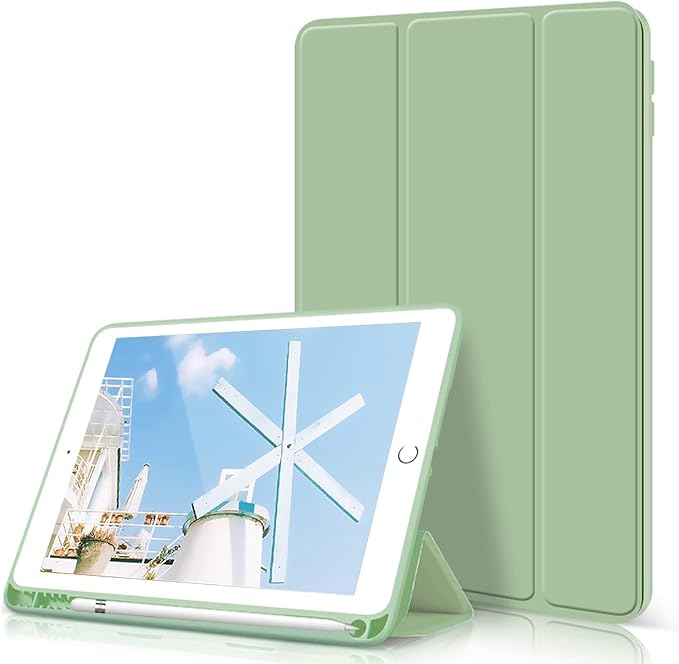If your child has shown an interest in drawing, you may be considering getting them a drawing tablet. Drawing tablets are a great way to encourage creativity and improve drawing skills. They offer a range of features and benefits that traditional paper and pencil drawing cannot match.
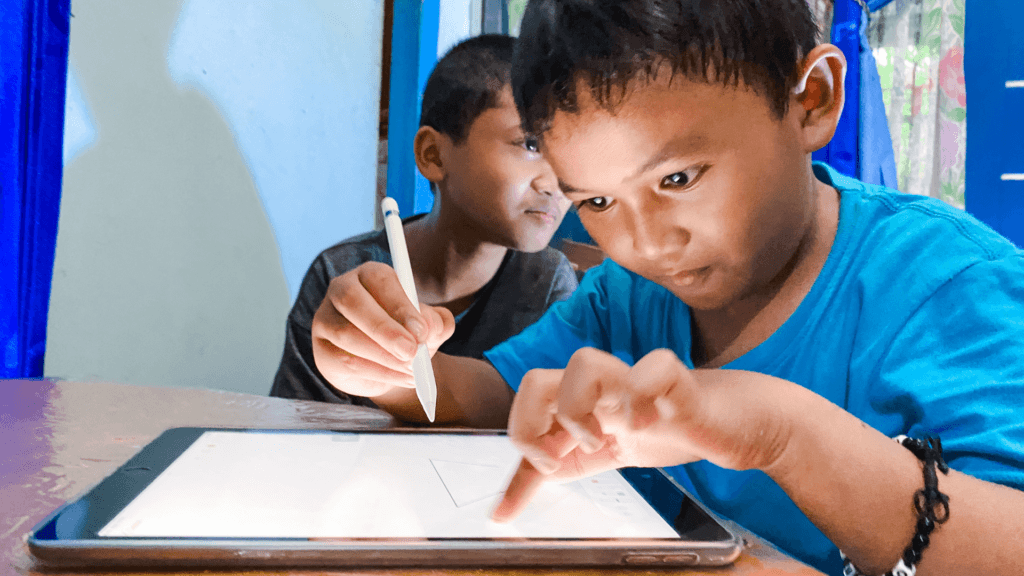
Drawing tablets are a digital alternative to traditional drawing tools that allow you to draw, sketch, and paint on a virtual canvas. They come in a variety of sizes, shapes, and styles, and offer a range of features that make them perfect for kids of all ages. Some of the benefits of drawing tablets for kids include improved hand-eye coordination, increased creativity, and the ability to save and share their artwork digitally.
When choosing a drawing tablet for your child, there are several key features to consider, such as size, resolution, pressure sensitivity, and compatibility with operating systems. Additionally, there are specialized drawing tablets that cater to specific age groups and skill levels. In this article, we will explore the best drawing tablets for kids and provide you with all the information you need to make an informed decision.
Benefits of Drawing Tablets for Kids

Drawing tablets are an excellent tool for kids to explore their creativity and develop their artistic skills. Here are some of the benefits of using drawing tablets for kids:
Enhances Creativity and Imagination
Drawing tablets provide a wide range of tools and colors that allow kids to express their creativity and imagination. With the ability to draw and paint digitally, kids can experiment with different styles and techniques, which can help them develop their own unique artistic style.
Improves Hand-Eye Coordination
Drawing tablets require kids to use hand-eye coordination to create their artwork. This can help improve their fine motor skills, which are essential for tasks such as writing, typing, and playing musical instruments.
Promotes Learning and Development
Drawing tablets can be used to teach kids about different art styles, techniques, and concepts. This can help them develop a deeper understanding of art and its role in society. Additionally, using drawing tablets can help kids learn about technology and how it can be used to create art.
Provides a Safe and Clean Environment
Drawing tablets offer a safe and clean environment for kids to create their artwork. Unlike traditional art supplies, such as paint and markers, drawing tablets do not create a mess or pose a risk of toxic exposure. This can give parents peace of mind and allow kids to focus on their creativity.
Drawing tablets offer a range of benefits for kids, including enhancing their creativity and imagination, improving hand-eye coordination, promoting learning and development, and providing a safe and clean environment.
Key Features to Consider
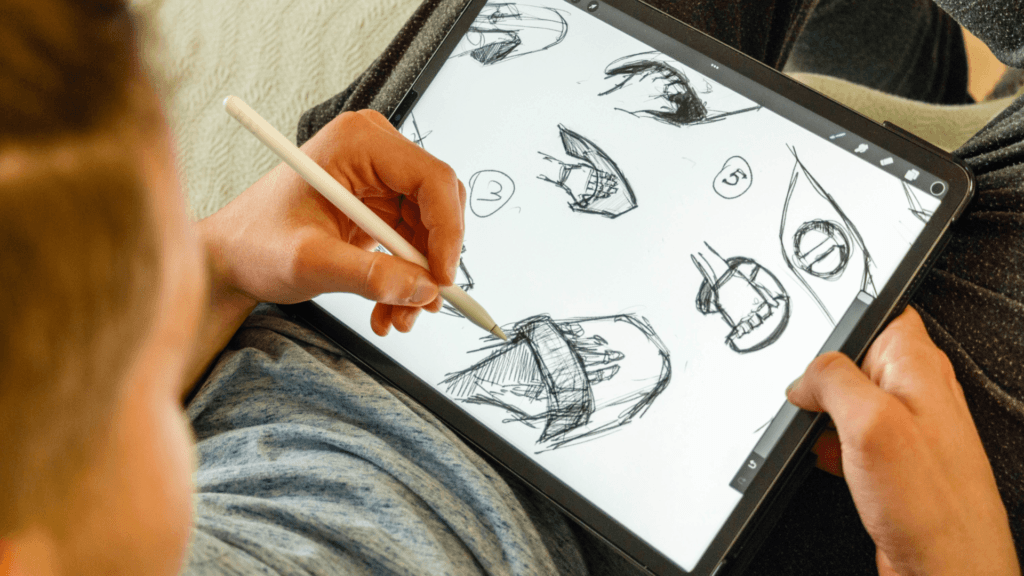
When choosing a the best drawing tablets for kids, there are several key features to consider that will help ensure a positive and productive drawing experience. Here are some of the most important factors to keep in mind:
Pressure Sensitivity
Pressure sensitivity is a crucial feature to look for in a drawing tablet, as it allows your child to vary the thickness and opacity of their lines by adjusting the pressure they apply with their stylus. Look for a tablet with at least 2048 levels of pressure sensitivity, which will provide a wide range of expression and nuance in your child’s drawings.
Durability and Kid-Proof Design
Since kids can be rough on their toys and electronics, it’s important to choose a tablet that is durable and designed to withstand the wear and tear of daily use. Look for a tablet with a kid-proof case that can withstand drops and bumps, as well as one that is waterproof and non-toxic.
Parental Controls
Many drawing tablets come with parental controls that allow you to set limits on your child’s use of the device, as well as monitor their activity and set up safe browsing environments. Look for tablets that offer these features, as they can help ensure that your child is using the tablet in a safe and responsible way.
Display Size
The size of the tablet’s display is another important factor to consider, as it will affect how much detail your child can see and how comfortable they are when drawing. Look for a tablet with a display that is at least 7 inches in size, which will provide enough space for your child to create detailed drawings without feeling cramped.
Stylus Type
Finally, consider the type of stylus that comes with the tablet. Look for a tablet that comes with a battery-free pen, as these are more eco-friendly and easier to use than pens that require batteries. Additionally, consider the shape and size of the stylus, as this can affect how comfortable it is for your child to hold and use.
Best Drawing Tablets for Kids of Different Age Groups

If you are looking for a drawing tablet for your young artist, it is important to choose one that is suitable for their age group. Here are some of the best drawing tablets for different age groups:
Toddlers and Younger Children
For toddlers and younger children, it is important to choose a drawing tablet that is easy to use and has a simple interface. The tablet should also be durable and able to withstand rough handling. Some of the best drawing tablets for this age group include:
- Crayola Digital Light Designer: This tablet is perfect for younger children as it allows them to draw with light. The tablet comes with a stylus and has a simple interface that is easy for children to use.
- LeapFrog LeapPad Ultimate: This tablet is designed for children aged 3-9 years old and comes with a stylus and pre-loaded drawing apps. The tablet is also durable and has a shatter-proof screen.
Older Kids and Pre-Teens
For older kids and pre-teens, it is important to choose a drawing tablet that has more advanced features and a larger screen. The tablet should also be compatible with a variety of drawing apps. Some of the best drawing tablets for this age group include:
- Wacom Intuos: This tablet is perfect for older kids and pre-teens who are serious about drawing. The tablet has a larger screen and more advanced features such as pressure sensitivity and tilt recognition.
- Huion H610 Pro: This tablet is a great option for older kids and pre-teens who are looking for a more affordable drawing tablet. The tablet has a large drawing surface and is compatible with a variety of drawing apps.
Overall, when choosing a drawing tablet for your younger artist, it is important to consider their age group and skill level. By choosing a tablet that is suitable for their needs, you can help them develop their creativity and artistic skills.
Best Overall Drawing Tablets for Kids

When it comes to finding the best drawing tablet for your child, there are many options to choose from. To help you make an informed decision, we have compiled a list of the best overall drawing tablets for kids.
Wacom Tablets
Wacom is a well-known brand in the drawing tablet industry, and their tablets are a popular choice for both professional artists and beginners. Their tablets offer high-quality displays and accurate stylus input, making them a great choice for kids who want to take their drawing skills to the next level. The Wacom Intuos S is a great option for kids, with its compact size and affordable price point.
XP-Pen Tablets
XP-Pen is another popular brand in the drawing tablet market, offering a range of affordable tablets with impressive features. Their tablets come with a stylus and offer a variety of drawing tools and features, making them a great choice for kids who want to experiment with different drawing techniques. The XP-Pen Deco Mini 7 is a great option for kids, with its compact size and easy-to-use interface.
Huion Tablets
Huion is a relatively new brand in the drawing tablet market, but they have quickly gained a reputation for offering high-quality tablets at affordable prices. Their tablets offer a variety of features, including pressure sensitivity and customizable buttons, making them a great choice for kids who want to customize their drawing experience. The Huion H610 Pro V2 is a great option for kids, with its large drawing area and affordable price point.
Apple iPad Mini
The Apple iPad Mini is a popular choice for kids who want a tablet that can do more than just drawing. With its powerful processor and access to the App Store, the iPad Mini can be used for a variety of activities, including drawing, gaming, and educational apps. The Apple Pencil is also a great accessory for the iPad Mini, offering precise stylus input for drawing and sketching.
Amazon Fire HD 10 Kids Edition
The Amazon Fire HD 10 Kids Edition is a great choice for younger kids who want a tablet that is durable and easy to use. The tablet comes with a kid-proof case and offers access to a variety of educational apps and games. The tablet also comes with a one-year subscription to Amazon Kids+, which offers access to thousands of books, videos, and games.
Overall, when it comes to finding the best drawing tablet for your child, it is important to consider factors such as price, features, and ease of use. The tablets listed above are all great options for kids, offering a variety of features and price points to suit different needs and preferences.
Budget-Friendly Options

If you’re looking for a drawing tablet for your kid but don’t want to break the bank, there are some great budget-friendly options available. Here are two of the best options to consider:
RichGV LCD Tablets
The RichGV LCD tablet is a great option for kids who are just starting out with digital drawing. It has a 10-inch screen with a resolution of 1280 x 800, which is more than enough for most drawing applications. The tablet comes with a stylus that is comfortable to hold and easy to use, and it has a built-in stand that allows your child to adjust the angle of the screen for optimal viewing.
One of the best things about the RichGV LCD tablet is that it is incredibly affordable. It costs less than $50, which makes it a great option for parents who don’t want to spend a lot of money on a drawing tablet. Despite its low price, the tablet is well-made and durable, so you can expect it to last for a long time.
Samsung Galaxy Tab S6 Lite
The Samsung Galaxy Tab S6 Lite is a more high-end option, but it still falls within the budget-friendly category. It has a 10.4-inch screen with a resolution of 2000 x 1200, which is perfect for more advanced drawing applications. The tablet comes with a stylus that is comfortable to hold and easy to use, and it has a built-in stand that allows your child to adjust the angle of the screen for optimal viewing.
One of the best things about the Samsung Galaxy Tab S6 Lite is that it runs on Android, which means your child can download a variety of drawing apps from the Google Play Store. This gives them access to a wide range of tools and features that can help them take their digital drawing skills to the next level.
Despite its high-end features, the Samsung Galaxy Tab S6 Lite is still relatively affordable. It costs around $350, which is a great price for a tablet of this caliber. If you’re looking for a tablet that your child can use for both drawing and other activities, the Samsung Galaxy Tab S6 Lite is definitely worth considering.
Overall, both the RichGV LCD tablet and the Samsung Galaxy Tab S6 Lite are great budget-friendly options for kids who are interested in digital drawing. They both offer a range of features and capabilities that make them ideal for children of all ages and skill levels.
Specialized Drawing Tablets
If your child is serious about drawing and wants to take their skills to the next level, a specialized drawing tablet might be the perfect tool for them. These tablets are designed specifically for artists and offer advanced features that can help your child create more detailed and intricate artwork.
Wacom Cintiq and Intuos
Wacom is a well-known brand in the world of drawing tablets, and their Cintiq and Intuos models are popular among artists of all ages. The Cintiq is an on-screen drawing tablet that allows your child to draw directly on the screen, while the Intuos is a traditional drawing tablet that connects to a computer. Both models come with a stylus that is pressure-sensitive, allowing your child to create lines of varying thickness and opacity.
XP-Pen Artist12 Pro
The XP-Pen Artist12 Pro is another great option for kids who want a specialized drawing tablet. This tablet features a 11.6 inch display that is fully laminated and has a 178-degree viewing angle. The stylus is also pressure-sensitive, and the tablet comes with a variety of shortcut keys that can help your child work more efficiently.
Animation Tablets
If your child is interested in creating animations, an animation tablet might be a good choice. These tablets are designed to work with animation software and often come with features like multi-touch support and programmable shortcut keys. Some popular animation tablets include the Wacom Cintiq 16 and the Huion Kamvas Pro 13.
Overall, specialized drawing tablets can be a great investment for kids who are serious about their art. They offer advanced features and functionality that can help your child take their skills to the next level.
Compatibility with Operating Systems

When choosing a drawing tablet for your child, it’s important to consider its compatibility with different operating systems. This will ensure that your child can use the tablet with their preferred device, whether it’s a Windows computer, a MacOS device, or an Android tablet.
Windows and MacOS
Most drawing tablets are compatible with both Windows and MacOS operating systems. This means your child can use the tablet with their desktop computer or laptop, regardless of the operating system. However, it’s important to check the system requirements of the tablet to ensure that it’s compatible with the version of Windows or MacOS that your child’s device is running.
Some drawing tablets also come with software that is specifically designed for Windows or MacOS. This software can provide additional features and functionality that may not be available on other operating systems.
Android Tablets
If your child prefers to use an Android tablet, it’s important to choose a drawing tablet that is compatible with this operating system. Not all drawing tablets are compatible with Android, so it’s important to check the manufacturer’s specifications before making a purchase.
Some drawing tablets may also require additional software or apps to be installed on the Android device in order to work properly. Make sure to check the manufacturer’s instructions for any additional requirements.
Overall, when choosing a drawing tablet for your child, it’s important to consider its compatibility with different operating systems. This will ensure that your child can use the tablet with their preferred device and get the most out of their drawing experience.
Accessories and Extras
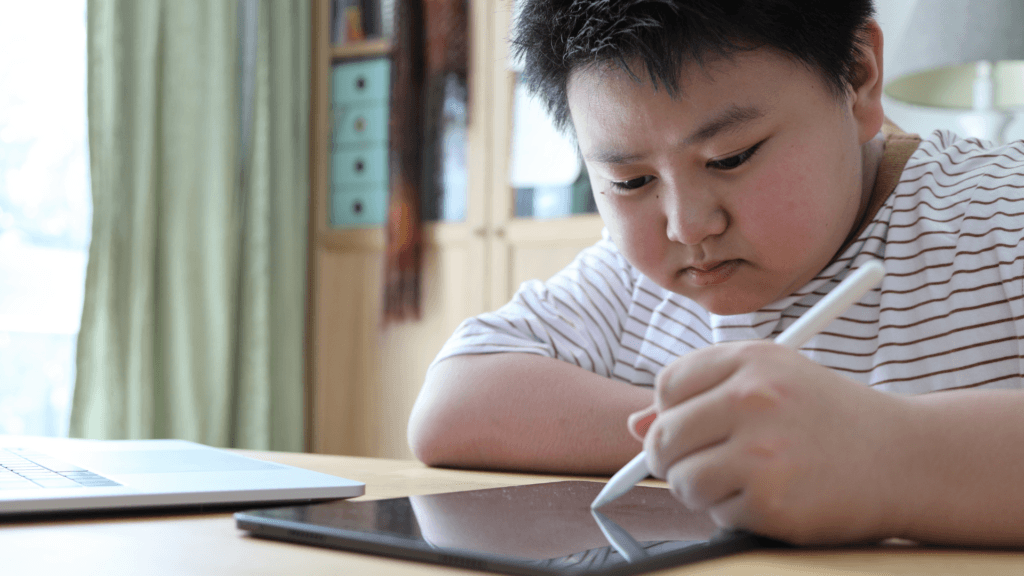
When it comes to drawing tablets for kids, there are a number of accessories and extras that can enhance their experience and make it more enjoyable. In this section, we’ll take a look at some of the most popular accessories and extras that you can consider for your child’s drawing tablet.
Apple Pencil and Smartpads
If your child is using an iPad for their drawing tablet, then the Apple Pencil is a must-have accessory. This stylus is designed specifically for use with iPads and offers a high level of precision and control, making it perfect for drawing and sketching. Additionally, there are a number of smartpads available that can be used in conjunction with the Apple Pencil to provide a more traditional pen and paper feel. Some popular options include the Wacom Bamboo Slate and the Rocketbook Wave.
Kid-Friendly Cases and Stands
Drawing tablets can be expensive, so it’s important to protect them from accidental drops and spills. That’s where kid-friendly cases and stands come in. These accessories are designed to provide extra protection for your child’s tablet, while also making it easier for them to use. Some popular options include shockproof cases that can withstand drops from up to six feet, as well as stands that can be adjusted to the perfect angle for drawing and sketching.
Overall, there are a number of accessories and extras that can help take your child’s drawing tablet experience to the next level. Whether you opt for an Apple Pencil and smartpad combo or a kid-friendly case and stand, these accessories can help make drawing and sketching more enjoyable and accessible for kids of all ages.
Educational and Fun Drawing Apps

Drawing tablets for kids can be a great way to encourage creativity and learning. With the right apps, kids can have fun while also developing their artistic skills. Here are some of the best educational and fun drawing apps that your child can enjoy:
Amazon Kids+
Amazon Kids+ is a subscription service that provides access to a variety of books, videos, and apps for kids. The service includes a number of drawing apps that are both fun and educational. Some of the apps available on Amazon Kids+ include:
- Artie’s World: This app features a lovable robot named Artie who helps kids learn to draw. The app includes step-by-step tutorials for drawing different objects and animals.
- Doodle Jump: This app is a fun twist on the classic game. Kids can draw their own character and then guide it through various levels by jumping and dodging obstacles.
- Drawing Pad: This app provides a blank canvas for kids to draw whatever they like. The app includes a variety of brushes, colors, and stickers to help spark their creativity.
Learning Apps
There are also a number of drawing apps that are specifically designed to help kids learn while they draw. Some of the best learning apps include:
- Kids Doodle: This app includes a variety of drawing tools and templates to help kids learn to draw different shapes and objects.
- Drawing for Kids: This app includes step-by-step tutorials for drawing different animals, vehicles, and other objects. Kids can also practice their drawing skills by tracing over images.
- Coloring Book for Kids: This app includes a variety of coloring pages that can help kids learn about different animals, plants, and other objects.
Parental Controls
It’s important to make sure that your child is using drawing apps that are appropriate for their age and skill level. Many drawing apps include parental controls that allow you to limit access to certain features or content. Some apps even allow you to set time limits for how long your child can use the app each day.
In conclusion, there are many great drawing apps available for kids that are both fun and educational. By providing your child with access to these apps, you can help them develop their artistic skills and spark their creativity.
Tablet Maintenance and Safety
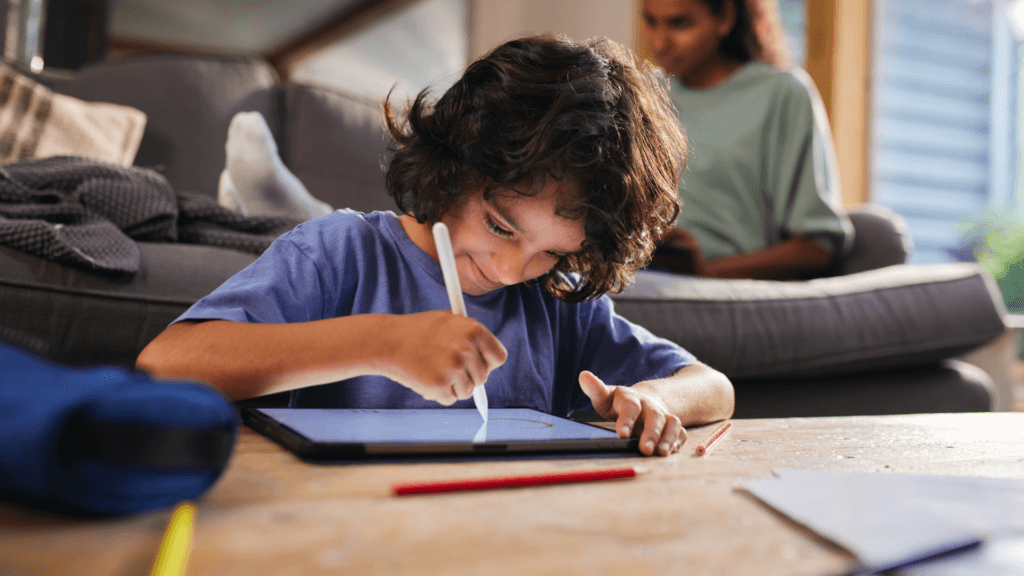
When it comes to using drawing tablets for kids, it’s important to prioritize their safety and ensure that the device stays in good condition. Here are some tips for maintaining and using your tablet safely:
Durable and Waterproof Tablets
Look for a tablet that is durable and can withstand accidental drops or spills. Some tablets are even waterproof, which can give you peace of mind when your child is using it near liquids. However, it’s still important to be cautious and avoid exposing the tablet to excessive moisture.
Non-Toxic Materials
Make sure that the tablet is made from non-toxic materials, especially if your child is prone to putting things in their mouth. This can also help prevent any allergic reactions or skin irritations.
Worry-Free Guarantee
Consider purchasing a tablet that comes with a worry-free guarantee. This can provide you with additional protection and peace of mind in case the tablet gets damaged or malfunctions.
General Maintenance
To keep your tablet in good condition, make sure to clean it regularly with a soft cloth and avoid using harsh chemicals or abrasive materials. It’s also a good idea to store the tablet in a protective case when not in use to prevent any scratches or damage.
By following these tips, you can help ensure that your child’s drawing tablet is both safe and durable, allowing them to enjoy their creativity without any worries.