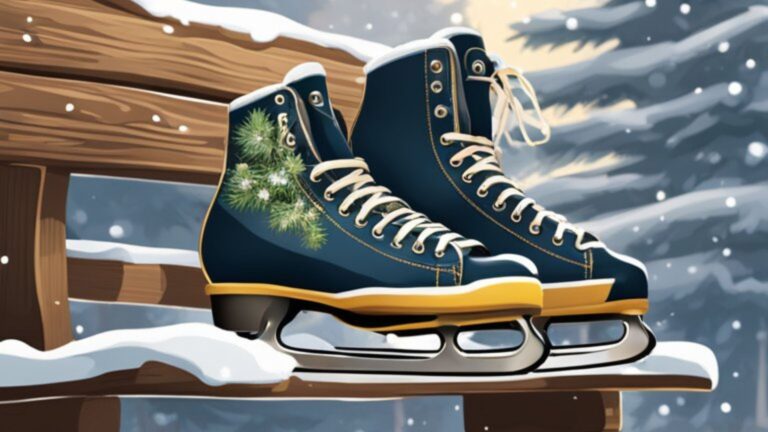Procreate is a popular digital art app that lets you create amazing artwork on your iPad. It’s perfect for making all kinds of art, including simple and clean designs. Our minimalist Procreate art ideas focus on using just a few elements to make a big impact.

You can try lots of cool minimalist art ideas in Procreate to spark your creativity. By playing with basic shapes, limited colors, and negative space, you’ll be able to make eye-catching digital art that looks great. Let’s look at some fun minimalist projects you can start today using Procreate.
1) Silhouette Mountains

Mountain silhouettes offer a perfect starting point for minimalist Procreate art. You can create striking scenes with just a few simple shapes and colors.
Try using a dark color for the mountains against a lighter sky background. This contrast will make your mountains pop. Experiment with different mountain shapes – pointy peaks, gentle slopes, or jagged ridges.
Add depth by layering multiple mountain ranges. Use slightly different shades for each layer to create a sense of distance. The closest mountains should be the darkest, while far-off peaks can be lighter.
Don’t forget the sky! A gradient from light to dark can suggest sunrise or sunset. Or keep it one solid color for a bold, graphic look.
For extra detail, you might add a moon or stars. Just a few small white dots can really bring your scene to life. You could also include a reflection in water at the base of your mountains.
Remember, less is more with minimalist art. Keep your design clean and simple for maximum impact.
2) Minimalist Whale
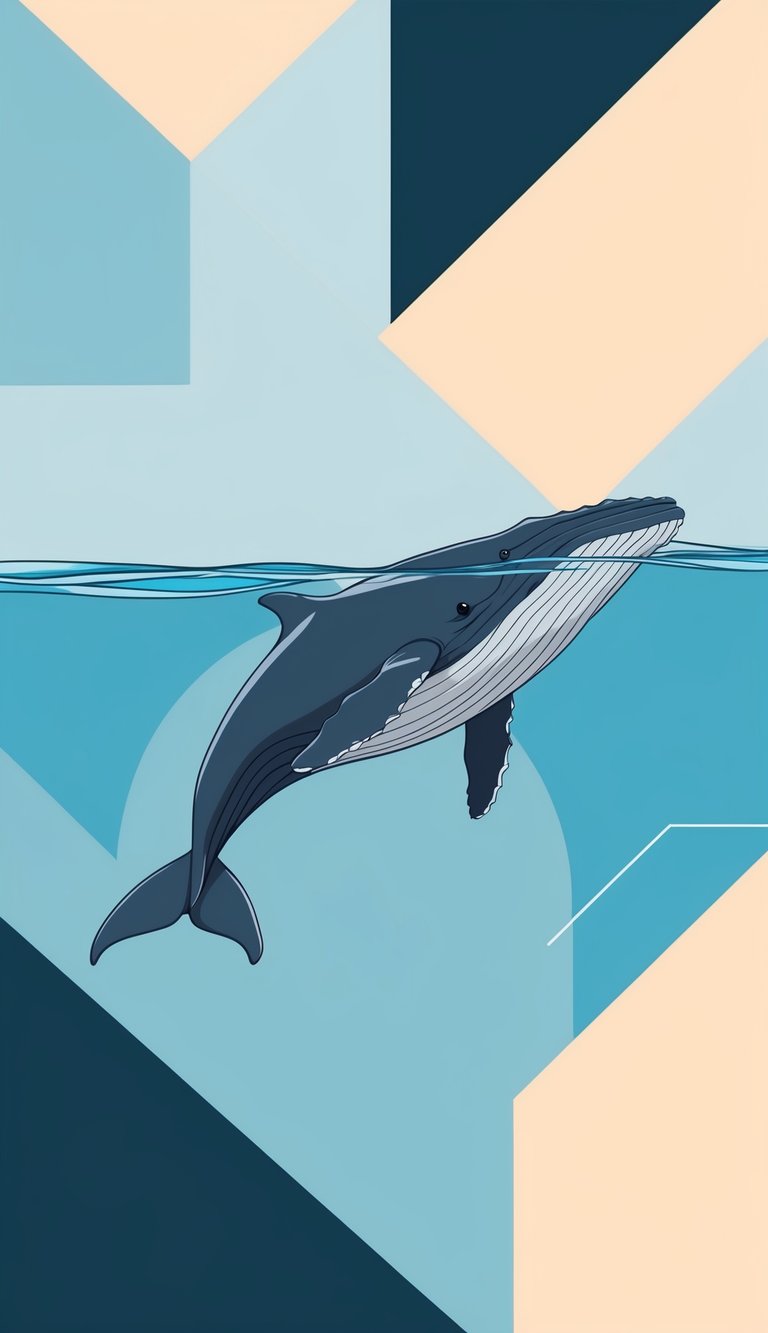
Try creating a simple whale shape using just a few curved lines. Start with a large oval for the body and add a small triangle for the tail.
Give your whale a tiny eye dot for personality. You can use the symmetry tool in Procreate to make sure both sides match up nicely.
Pick a calming blue shade for the whale’s body. Leave some areas white to suggest light reflections on its smooth skin.
Add a few wavy lines beneath the whale to hint at water. Keep these lines thin and sparse to maintain the minimalist look.
For extra flair, you could include a small water spout above the whale. Just a thin vertical line with a tiny spray at the top will do the trick.
Remember, less is more with minimalist art. Focus on capturing the whale’s essence with as few elements as possible. This simple yet striking design can make a great addition to your digital art portfolio.
3) Abstract Desert Scene

Want to create a striking desert landscape with minimal elements? Try an abstract desert scene in Procreate. Start with a warm background color like soft orange or yellow.
Add simple shapes for dunes using curved lines and gentle slopes. Use a limited color palette of earthy tones to keep it minimalist.
Experiment with different brush textures to give your dunes some depth. A grainy brush can mimic the look of sand.
Include a bold sun shape in a contrasting color. This can be a simple circle or a more abstract form.
For extra interest, add a few cacti or rock formations. Keep these very basic – just a few lines or geometric shapes will do.
Play with negative space to create a sense of vastness. Leave some areas of your canvas empty to represent the open desert sky.
Don’t forget shadows! Use a darker shade to add simple shadows beneath your dunes and objects. This will give your scene more dimension.
Remember, less is more with minimalist art. Focus on capturing the essence of the desert rather than every detail.
4) Geometric Leaves

Want to add a touch of nature to your minimalist art? Try creating geometric leaves in Procreate. This style blends organic shapes with clean lines and angles.
Start by sketching basic leaf outlines. Then, break them down into simple geometric forms like triangles, rectangles, and circles.
Play with different arrangements. You can make a single large leaf or a pattern of smaller ones. Experiment with symmetry or go for a more random look.
Keep your color palette simple. Use just 2-3 colors for a true minimalist feel. Earth tones work well, but don’t be afraid to try bold, unexpected hues.
Add depth by using slight shading or overlapping shapes. This gives your leaves a subtle 3D effect without compromising the minimalist style.
Try different leaf types too. Palm fronds, maple leaves, and ferns all lend themselves well to geometric interpretations. Mix and match for variety.
Remember, the key is simplicity. Don’t overcomplicate your designs. Let the basic shapes speak for themselves.
5) Simple Cityscape
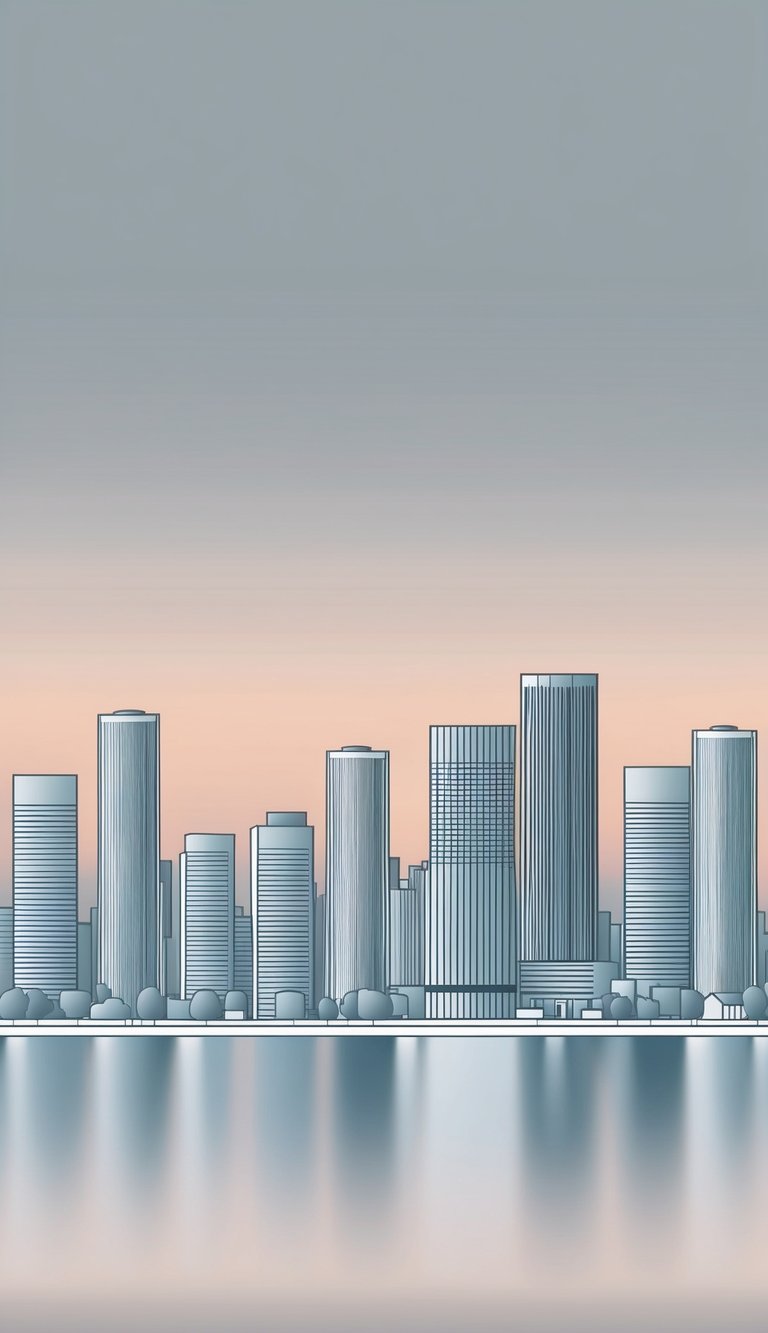
Creating a minimalist cityscape in Procreate can be a fun and easy project. Start with a blank canvas and choose a limited color palette of 3-5 hues. This will help keep your design simple and cohesive.
Begin by sketching the basic shapes of buildings using straight lines. Don’t worry about details – focus on creating a skyline with varying heights and widths. You can use the symmetry tool to make perfectly straight lines effortlessly.
Add some simple windows using small rectangles or squares. Keep them uniform in size for a cleaner look. You might want to include a few larger shapes to represent billboards or signs.
To give your cityscape depth, add a few basic shadows. Use a slightly darker shade of your building color and place them on one side of each structure. This simple trick will make your art pop.
Finish up by adding a simple background. A solid color or a gradient sky can work well. You could even add a moon or sun shape for extra interest. Remember, less is more with minimalist art!
6) Monochrome Ocean Waves

Ready to create some calming ocean art? Monochrome waves are a great way to practice your Procreate skills while keeping things simple.
Start with a dark background color. Choose a lighter shade of the same hue for your waves. This contrast will help your waves stand out.
Begin by sketching the basic wave shapes. Use curved lines to capture the flow of water. Don’t worry about perfection – waves are naturally irregular.
Add details with a smaller brush. Create foam and spray at the wave crests. Use varying pressure to make thicker and thinner lines.
Play with opacity to add depth. Lighter, more transparent areas can represent shallower water or distant waves.
Try different brush textures for unique effects. A watercolor brush can create soft, blended waves. A chalk brush might give a rougher, more textured look.
Experiment with various wave sizes and shapes. Mix big, crashing waves with smaller ripples for visual interest.
Remember, less is often more in minimalist art. Focus on capturing the essence of ocean waves without adding too much detail.
7) Minimalist Plant Patterns

Minimalist plant patterns offer a fresh way to create nature-inspired art in Procreate. Try drawing simple leaf shapes and repeating them in a grid-like arrangement. You can use a limited color palette of just 2-3 shades for a truly minimal look.
Experiment with different plant elements like stems, flowers, or fruits. Arrange them in geometric patterns for a modern twist on botanical art. Keep your lines clean and shapes basic to maintain that minimalist vibe.
Play with negative space by leaving parts of your canvas empty. This can create interesting silhouettes and add depth to your design. Try using just one color against a plain background for maximum impact.
Don’t be afraid to stylize your plants. Reduce complex leaf shapes to basic forms like circles or triangles. This abstraction can lead to eye-catching and unique patterns.
Remember, less is more with minimalist art. Focus on capturing the essence of plants rather than every detail. Your patterns can be used for wallpapers, fabric designs, or standalone art pieces.
8) Abstract Sunset

Want to create a stunning abstract sunset in Procreate? Start with a warm color palette of oranges, reds, and yellows. Use large brush strokes to create the sky and sun.
Add some cool blues and purples for contrast. These colors can represent the ocean or distant mountains. Don’t worry about making things look realistic – let your creativity flow!
Play with different brush textures to add depth. Try using a spatter brush for stars or a soft airbrush for clouds. Experiment with blending modes to create unique color interactions.
Consider adding simple geometric shapes for a modern twist. A circle could represent the sun, while triangles might suggest mountains or waves.
Remember, less is more in minimalist art. Focus on a few key elements and let the colors do the talking. Your abstract sunset can be a beautiful, calming piece of digital art.
9) Line Art Portrait
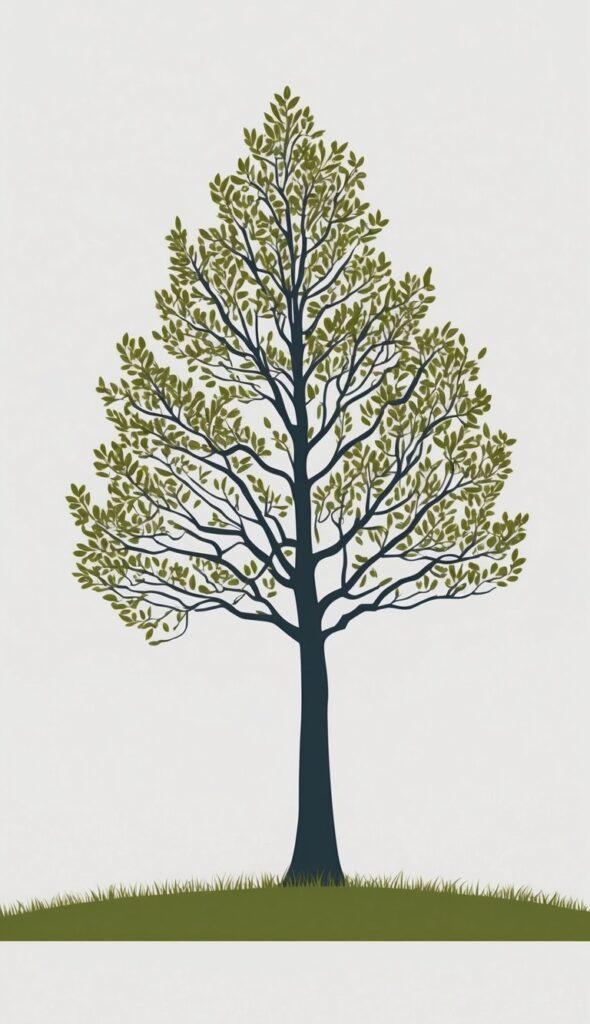
Line art portraits are a great way to create simple yet striking images. You can make these using just a single continuous line in Procreate. Start by picking a photo of someone you want to draw.
Choose a brush with a thin, consistent stroke. Set your canvas to white and your brush color to black. Begin at one point on the face and draw without lifting your stylus.
Focus on the main features like eyes, nose, and mouth. Don’t worry about getting every detail perfect. The charm of line art is in its simplicity.
Try different styles. You can make your line squiggly or straight. Add some shading by varying the pressure on your stylus. This changes the line thickness.
Experiment with colors too. Instead of black on white, try white on black or use bright colors. You can even add a subtle background wash for extra pop.
Line art portraits make great gifts or decorations. They’re quick to create and always look impressive. With practice, you’ll develop your own unique style.
10) Minimalist Ink Flowers

Minimalist ink flowers are a great way to practice your Procreate skills. Try drawing simple petals with a single brush stroke. Use a thin brush for delicate lines and a thicker one for bolder shapes.
Play with negative space by leaving parts of the flower undrawn. This creates an interesting and modern look. You can also experiment with different flower types like daisies, tulips, or roses.
Add a pop of color to your ink flowers if you want. Use just one or two colors to keep the minimalist feel. Or stick to black ink for a classic look.
Try drawing a bunch of flowers in a vase. Use basic shapes for the vase and focus on the flower outlines. You can also create a pattern of small flowers spread across the canvas.
Don’t worry about perfection. The beauty of minimalist art is in its simplicity. Let your lines be loose and natural. This style is all about capturing the essence of the flower with just a few strokes.
Understanding Minimalist Art
Minimalist art strips away excess to focus on essential elements. It uses simple shapes, limited colors, and clean lines to create powerful visual impact.
What Defines Minimalism
Minimalism in art is all about keeping things simple. You’ll see artwork with very few elements, often using basic shapes like squares or circles. Artists try to say a lot with very little.
Colors are usually limited too. You might see just one or two colors in a piece. Sometimes artists stick to black and white only.
The goal is to make you think. By removing distractions, minimalist art lets you focus on what’s important. It’s like the artist is saying, “Look closely at this one thing.”
Key Characteristics of Minimalist Art
When you look at minimalist art, you’ll notice some common features:
- Clean lines and simple shapes
- Lots of empty space (also called “negative space”)
- Limited color palettes
- Repetition of elements
- Geometric forms
Minimalist artists often use everyday materials. You might see plain wood, metal, or even just paint on canvas.
The art often looks very neat and organized. Everything has its place, and there’s no clutter.
Remember, minimalist art isn’t about showing off technical skills. It’s about creating a strong feeling or idea with just a few elements. When you try it, focus on what you can take away, not what you can add.
Experimenting with Colors
Colors play a big role in minimalist art. You can create striking pieces with just a few shades. Let’s look at some ways to use color in your Procreate art.
Using Monochrome Palettes
Monochrome art uses different shades of one color. Pick a color you like and play with its light and dark versions. Try making a landscape with just blues, from pale sky blue to deep navy. Or create a portrait using only shades of red.
You can make your own palette in Procreate. Start with your main color, then add white to make it lighter or black to make it darker. This gives you a range of tones to work with.
Monochrome art can be very powerful. It helps you focus on shapes and textures without the distraction of many colors.
Playing with Negative Space
Negative space is the empty area around your main subject. In minimalist art, it’s just as important as what you draw.
Try making a piece where the background is one bold color. Then use white or a contrasting color for your main subject. This makes your art pop.
You can also flip this idea. Draw your subject in a bright color, leaving the background white. This creates a clean, modern look.
Experiment with different color combos. A yellow subject on a purple background can be eye-catching. Or try black and white for a classic feel.
Techniques for Minimalist Procreate Art Ideas
Procreate offers powerful tools for creating minimalist art. You can use layering and brush settings to achieve striking effects with simple elements.
Layering Techniques
Start with a blank canvas and add shapes on separate layers. This lets you move and adjust elements easily. Try using the alpha lock feature to color inside shapes without going over the edges. Experiment with blending modes like Multiply or Overlay to create interesting color interactions.
You can also use clipping masks to contain your work within specific shapes. This is great for creating clean, geometric designs. Don’t forget about layer opacity – lowering it can soften edges and create a more subtle look.
For texture, try adding a light noise layer on top of your artwork. Set the blending mode to Overlay and adjust opacity to taste.
Brush Settings for Minimalism
Choose simple brushes with clean edges for your minimalist designs. The default round brush works well, but you can also try the technical pen for extra crispness. Adjust the brush size to create varied line weights in your artwork.
Play with brush opacity to achieve different effects. A lower opacity can create soft, dreamy lines. For sharp edges, keep opacity at 100% and use the streamline feature to smooth out your strokes.
Try the smudge tool with a low strength setting to blend colors gently. This can add subtle gradients to your minimalist pieces without overpowering the simplicity.
Beginner’s Guide to Procreate

Our Beginner’s Guide to Procreate is the ultimate resource to kickstart your digital art journey. It covers everything from the basics of navigating the app to advanced techniques for creating stunning artwork so that you can not only get off to a strong start but gain confidence quickly. Dive in and unleash your creativity with Procreate!