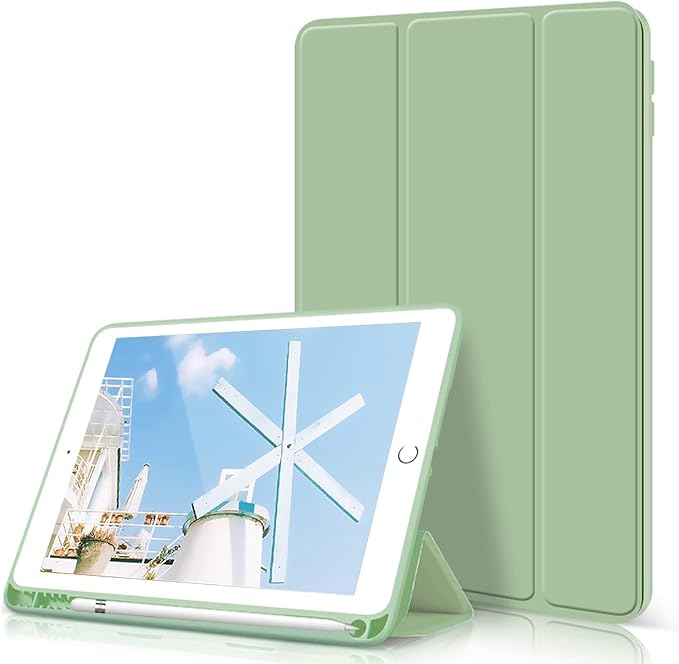If you’re an artist, illustrator, or graphic designer, you know that a good drawing tablet can make all the difference in your work. But with so many brands and models on the market, it can be difficult to know which one to choose. In this article, we’ll take a closer look at the best drawing tablet brands to help you make an informed decision.

When it comes to drawing tablets, there are a few key factors to consider. These include the tablet’s size and resolution, the type of stylus it uses, and any additional features or accessories that may be included. We’ll explore these factors in more detail as we discuss the top drawing tablet brands.
Whether you’re a beginner or a professional artist, there’s a drawing tablet out there that’s right for you. By the end of this article, you’ll have a better understanding of the different brands and models available, and be able to make an informed decision about which one to choose.
Overview of Drawing Tablet Brands
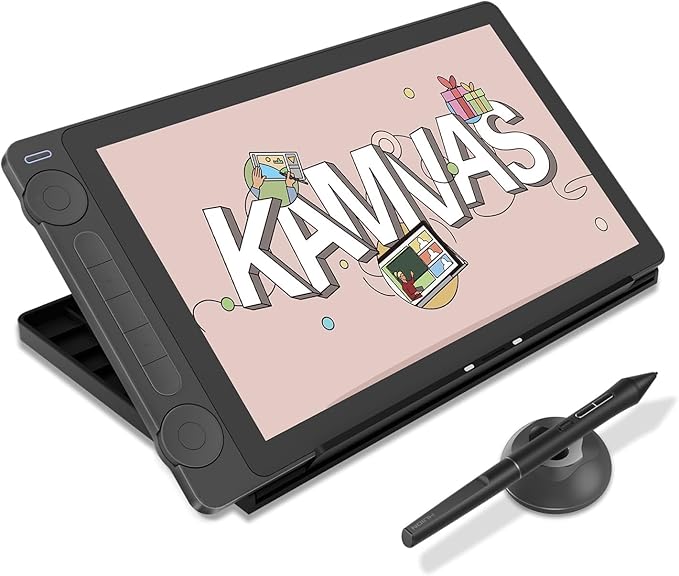
When it comes to drawing tablets, there are several brands to choose from. Each brand offers different features and specifications that cater to different needs and preferences. In this section, we will provide an overview of some of the most popular drawing tablet brands available in the market.
Wacom
Wacom is a well-known brand in the drawing tablet industry, and for good reason. They offer high-quality tablets with advanced features, making them a popular choice among professional artists. Wacom’s tablets come with a stylus that offers high precision and sensitivity, allowing for detailed and accurate drawings. They also offer a wide range of tablet sizes and models to choose from, catering to different budgets and needs.
Huion
Huion is a relatively new player in the drawing tablet industry, but they have quickly gained popularity among artists. They offer affordable tablets with impressive features, making them a great option for beginners or those on a budget. Huion’s tablets come with a stylus that offers high sensitivity and pressure levels, allowing for a natural drawing experience. They also offer a wide range of tablet sizes and models to choose from, catering to different needs and preferences.
XP-Pen
XP-Pen is another popular brand in the drawing tablet industry. They offer high-quality tablets with advanced features, making them a great option for professional artists. XP-Pen’s tablets come with a stylus that offers high precision and sensitivity, allowing for detailed and accurate drawings. They also offer a wide range of tablet sizes and models to choose from, catering to different budgets and needs.
Apple
Apple is known for producing high-quality tech products, and their iPad Pro is no exception. The iPad Pro is a popular choice among artists, thanks to its high resolution and powerful processor. It also comes with the Apple Pencil, which offers high precision and sensitivity, allowing for a natural drawing experience. The iPad Pro is a great option for artists who want the convenience of a tablet with the power of a computer.
Microsoft
Microsoft’s Surface Pro is another popular choice among artists. It offers a high-resolution display and a powerful processor, making it a great option for digital art. The Surface Pro also comes with the Surface Pen, which offers high precision and sensitivity, allowing for a natural drawing experience. It’s a great option for artists who want the convenience of a tablet with the power of a computer.
Samsung
Samsung’s Galaxy Tab S7 is a popular choice among artists, thanks to its high resolution and powerful processor. It also comes with the S Pen, which offers high precision and sensitivity, allowing for a natural drawing experience. The Galaxy Tab S7 is a great option for artists who want the convenience of a tablet with the power of a computer.
Xencelabs
Xencelabs is a new player in the drawing tablet industry, but they offer high-quality tablets with advanced features. Their tablets come with a stylus that offers high precision and sensitivity, allowing for detailed and accurate drawings. They also offer a wide range of tablet sizes and models to choose from, catering to different budgets and needs.
When it comes to choosing a drawing tablet brand, it’s important to consider your needs and preferences. Each brand offers different features and specifications that cater to different needs and budgets. Whether you’re a beginner or a professional artist, there’s a drawing tablet brand out there that’s perfect for you.
For more ideas, also check out our Buying Guide for Beginners on what to look for in a drawing tablet.
Key Features of Drawing Tablets

If you’re looking to purchase a drawing tablet, there are several key features you should consider to ensure that you get the best product for your needs. Here are the most important features to look for:
Pressure Sensitivity
One of the most important features of a drawing tablet is pressure sensitivity. This refers to the tablet’s ability to detect the amount of pressure you apply with the stylus. The more levels of pressure sensitivity a tablet has, the more accurately it can capture the nuances of your drawing style. Look for tablets with at least 2048 levels of pressure sensitivity for the best results.
Resolution and Display
The resolution and display of a drawing tablet are also important considerations. The higher the resolution, the more detail you can see in your drawings. Look for tablets with a resolution of at least 1920×1080 for the best results. The size of the display is also important, as a larger display will give you more room to work. Look for tablets with a display size of at least 10 inches.
Size and Portability
The size and portability of a drawing tablet are also important factors to consider. If you plan to use your tablet on the go, look for a tablet that is lightweight and easy to carry. A smaller tablet may also be more convenient for travel. However, if you plan to use your tablet primarily at home or in the studio, a larger tablet may be more comfortable to work with.
Compatibility and Connectivity
Make sure that the drawing tablet you choose is compatible with your computer and software. Look for tablets that support both Windows and Mac operating systems, as well as popular drawing software like Photoshop and Illustrator. Connectivity is also important, as you’ll want a tablet that can connect to your computer easily and reliably.
Stylus Types and Functionality
Finally, consider the type of stylus that comes with the tablet. A battery-free stylus may be more convenient, as you won’t have to worry about replacing batteries. Wireless connectivity can also be useful, as it allows you to work without being tethered to your computer. Look for styluses with tilt support for more natural drawing angles, and consider the overall ergonomics of the stylus to ensure that it is comfortable to use for extended periods of time.
By considering these key features, you can find the best drawing tablet for your needs and take your digital art to the next level.
Drawing Tablets for Different Users

When it comes to choosing a drawing tablet, there are many factors to consider, such as your skill level, budget, and intended use. In this section, we’ll explore some of the best drawing tablet brands for different types of users.
Tablets for Professional Artists
If you’re a professional artist, you’ll want a drawing tablet that can handle your advanced needs. Look for a tablet with high resolution, pressure sensitivity, and a large drawing area. Some of the best brands for professional artists include Wacom, Huion, and XP-Pen. These brands offer tablets with advanced features such as customizable buttons, tilt sensitivity, and multi-touch gestures.
Budget-Friendly Options for Beginners
If you’re just starting out with digital art and don’t want to break the bank, there are many budget-friendly drawing tablets available. Some of the best brands for beginners include Huion, XP-Pen, and Gaomon. These brands offer tablets with basic features such as pressure sensitivity and a small drawing area, but at a lower price point.
Tablets for Graphic Design and Photo Editing
If you’re a graphic designer or photo editor, you’ll want a drawing tablet with a high level of precision and accuracy. Look for a tablet with a high resolution and color accuracy, as well as a large drawing area. Some of the best brands for graphic design and photo editing include Wacom, Huion, and XP-Pen. These brands offer tablets with advanced features such as customizable buttons and multi-touch gestures.
Portable Tablets for Creatives on the Go
If you’re a creative who travels frequently or likes to work on the go, a portable drawing tablet is a must-have. Look for a tablet that is lightweight, compact, and has a long battery life. Some of the best brands for portable drawing tablets include Wacom, Huion, and XP-Pen. These brands offer tablets with features such as wireless connectivity and compatibility with mobile devices.
Overall, the best drawing tablet brand for you will depend on your specific needs and preferences. Consider factors such as your skill level, intended use, and budget when choosing a tablet. With so many great options available, you’re sure to find a tablet that meets your needs and helps you create amazing digital art.
Software and Accessories

Drawing and Editing Software
When it comes to choosing a drawing tablet brand, the software compatibility is a crucial factor to consider. Most drawing tablets come with their own software, but some brands are compatible with third-party software like Adobe Photoshop and Paint Tool SAI. These software programs offer advanced features like layering, blending, and masking, which can help you create professional-grade artwork.
If you’re looking for a drawing tablet brand that offers software compatibility, some of the best options include Wacom, Huion, and XP-Pen. Wacom tablets are compatible with Adobe Photoshop and Lightroom, while Huion and XP-Pen tablets work well with Paint Tool SAI and Corel Painter.
Tablet Accessories
Apart from the software, tablet accessories are also important to consider when choosing a drawing tablet brand. Some of the most popular accessories include drawing gloves, programmable buttons, customizable express keys, touch rings, and radial menus.
Drawing gloves are designed to reduce friction between your hand and the tablet surface, allowing for smoother and more precise strokes. Programmable buttons and customizable express keys are useful for setting up shortcuts that can speed up your workflow. Touch rings and radial menus are also helpful for quickly accessing frequently used tools and functions.
Wacom and Huion are known for offering a wide range of accessories that can enhance your drawing experience. Wacom offers accessories like the Wacom ExpressKey Remote, which features 17 programmable buttons, while Huion offers accessories like the Huion Kamvas Pro 16 Drawing Glove, which is designed to reduce hand fatigue during long drawing sessions.
Overall, when choosing a drawing tablet brand, it’s important to consider the software compatibility and accessories that come with the tablet. By doing so, you can ensure that you have the tools you need to create high-quality artwork.
Technical Specifications and Performance

When it comes to choosing the best drawing tablet brand, technical specifications and performance are some of the most important factors to consider. Here are some key technical specifications that you should pay attention to when choosing a drawing tablet.
Processing Power and RAM
The processing power of a drawing tablet is crucial for its performance. A powerful processor can handle complex software and large files with ease, while a slow processor can cause lag and delays. Similarly, RAM is also important for smooth performance. A higher RAM ensures that the tablet can handle multiple applications and processes simultaneously without slowing down. Some of the best drawing tablet brands like Wacom and Huion offer tablets with powerful processors and ample RAM for optimal performance.
Display Quality and Color Accuracy
The display quality and color accuracy of a drawing tablet are important for accurate and detailed drawings. A high-definition (HD) display with a high resolution ensures that the images and drawings are crisp and clear. Additionally, color accuracy is important for artists who work with color-sensitive materials. Some of the best drawing tablet brands like XP-Pen and Gaomon offer tablets with high-quality displays and accurate color reproduction.
Latency and Responsiveness
Latency and responsiveness are important for a natural drawing experience. Latency refers to the delay between the pen stroke and its appearance on the screen. A low latency ensures that the pen strokes appear instantly, making the drawing process smoother and more natural. Responsiveness refers to the tablet’s ability to detect and respond to the pen’s movements accurately. The best drawing tablet brands like Apple and Samsung offer tablets with low latency and high responsiveness for a more natural drawing experience.
Technical specifications and performance are crucial factors to consider when choosing a drawing tablet. By paying attention to processing power, RAM, display quality, color accuracy, latency, and responsiveness, you can ensure that you choose a tablet that meets your needs and provides an optimal drawing experience.
Integrations and Compatibility
When choosing a drawing tablet, it’s important to consider its compatibility with your operating system, software, and peripheral devices. Here are some key factors to keep in mind.
Operating System Compatibility
Most drawing tablets are compatible with both Windows and Mac operating systems. However, it’s important to check the system requirements before making a purchase. Some tablets may require specific versions of the operating system or certain updates to function properly.
If you’re using an iPad or iPad Pro, make sure the tablet is compatible with the version of iOS or iPadOS you’re running. Some older models may not be able to run the latest software updates, which could limit their functionality.
Software Compatibility
Different drawing tablets are compatible with different software programs. Some tablets come with their own proprietary software, while others are designed to work with popular programs like Adobe Photoshop, Illustrator, or CorelDRAW.
If you have a specific software program in mind, make sure the tablet you choose is compatible with it. You may also want to consider the tablet’s level of pressure sensitivity and other features to ensure it meets your needs for the software you plan to use.
Peripheral and Monitor Connections
Many drawing tablets come with a variety of peripheral and monitor connections, including USB, HDMI, and DisplayPort. It’s important to choose a tablet that has the right connections for your setup.
If you’re using a laptop or mobile device, you may want to consider a tablet that connects via USB or Bluetooth. If you’re using a desktop computer with a separate monitor, you may want a tablet that supports HDMI or DisplayPort connections.
When choosing a drawing tablet, make sure to consider its compatibility with your operating system, software, and peripheral devices. By doing so, you’ll be able to choose a tablet that meets your needs and helps you create your best work.
Ergonomics and User Experience

When it comes to drawing tablets, ergonomics and user experience are crucial factors to consider. A tablet that is comfortable to use for extended periods can make a significant difference in the quality of your work. Here are some aspects to consider:
Design and Build Quality
The design and build quality of a tablet can affect its ergonomics and user experience. A tablet with a sleek design and lightweight build can be comfortable to hold and use for long hours. The weight of the tablet should be evenly distributed to avoid straining your hand or wrist.
Shortcut Keys and Customization
Express keys and touch bars are essential features that enhance the user experience. They allow you to customize your workflow and access frequently used shortcuts quickly. The number of keys and their placement can vary from one tablet to another, so it’s essential to choose one that fits your needs.
Ergonomic Stylus Design
The stylus is the most critical part of a drawing tablet, and its design can significantly impact your experience. A stylus with a comfortable grip and weight can reduce fatigue and improve control. Tilt recognition and pressure sensitivity are also crucial features that can enhance the user experience.
When it comes to choosing a drawing tablet, consider the tablet’s design, express keys, pen displays, screens, weight, shortcut keys, touch bar, drawing area, battery-free pen, tilt recognition, and more. By keeping these factors in mind, you can choose a tablet that provides an ergonomic and enjoyable drawing experience.
Price Considerations and Value

When it comes to purchasing a drawing tablet, price is a major consideration. The price range for drawing tablets can vary greatly, from around $50 for an entry-level tablet to over $2,000 for a high-end tablet. However, it’s important to consider the value you will get for your money.
Entry-Level vs. High-End Tablets
Entry-level tablets are a great option for beginners or those on a tight budget. They typically have smaller screens, fewer features, and lower pressure sensitivity than high-end tablets. However, they are still capable of producing quality work and are a great way to get started with digital art.
On the other hand, high-end tablets offer more advanced features and larger screens, making them ideal for professional artists or those who require more precision and control. They often have higher pressure sensitivity, more customizable buttons, and better display quality. However, they come at a much higher price point.
Cost vs. Features
When considering the cost of a drawing tablet, it’s important to weigh the features against the price. Some tablets may have a higher price tag but offer more advanced features that could make a big difference in your work. For example, a tablet with a larger screen and higher pressure sensitivity may be worth the extra cost if you need that level of precision.
However, it’s also important to consider which features are necessary for your work and which ones you can do without. For example, if you don’t need a large screen or high pressure sensitivity, you may be able to save money by opting for a more basic tablet.
Long-Term Investment Value
When purchasing a drawing tablet, it’s important to consider it as a long-term investment. While an entry-level tablet may be a great option for beginners, it may not have the longevity or durability of a higher-end tablet. Investing in a high-quality tablet may cost more upfront, but it could save you money in the long run by lasting longer and requiring fewer repairs or replacements.
Overall, when considering the price of a drawing tablet, it’s important to consider the value you will get for your money. Whether you opt for an entry-level or high-end tablet, make sure it has the features you need and is built to last.
Conclusion
When it comes to choosing the best drawing tablet brand, it ultimately depends on your specific needs and preferences. However, based on our research and analysis, the following brands stand out as some of the best in the market:
- Wacom: Known for their high-quality and reliable drawing tablets, Wacom offers a range of options for both beginners and professionals. Their products are often praised for their accuracy, sensitivity, and customization options.
- Huion: Huion is a popular brand among budget-conscious artists, offering affordable yet feature-rich drawing tablets. They have a wide range of products to choose from, including both wired and wireless options.
- XP-Pen: XP-Pen is another brand that offers affordable drawing tablets without compromising on quality. They have a range of products that cater to different needs, including those who prefer a larger drawing area.
- Apple: While not a dedicated drawing tablet brand, Apple’s iPad Pro with Apple Pencil has become a popular choice among artists due to its portability, versatility, and high-quality display.
Overall, these brands offer a variety of options for artists of all levels and budgets. It’s important to consider factors such as pressure sensitivity, size, connectivity options, and software compatibility when choosing a drawing tablet. With the right tablet, you can take your digital art to the next level.